Handleiding
Je bekijkt pagina 47 van 65
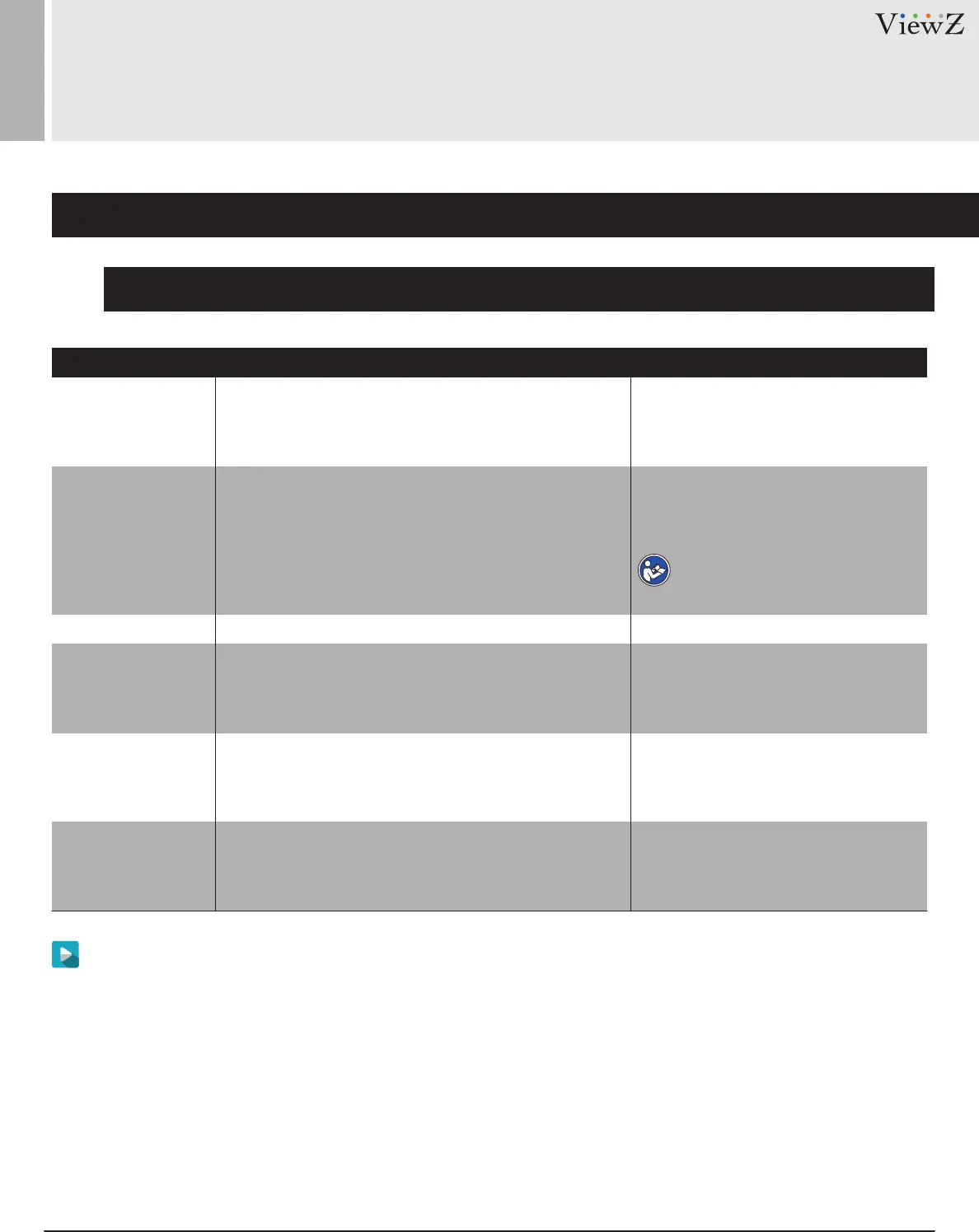
47User Manual Visit the ViewZ USA website at https://www.viewzusa.com
1. Setup DDNS Parameters
NETWORK SERVICE
Procedure
Step 3 Click Apply.
• The message "Apply succeed!" is displayed. Click Conrm. The system saves the sengs.
• If other informaon is displayed, set the parameters correctly.
Table 7-1 DDNS parameters
DDNS
Provider
Network Card Name
Host Name
Account
Password
Click the button ON.
the drop-down list box.
Enter a value manually.
Enter a value manually.
Enter a value manually.
[Setting method]
[Setting method] Select a value from
[Setting method]
[Default Value] OFF
[Default Value] 3322
[Setting method]
[Setting method]
Indicates whether to enable the DDNS service.
DDNS service provider. Currently, only 3322 and
Installed network card name
Host name customized by a user
DynDns are supported.
User name to login into the DDNS server
Password to login into the DDNS server
SengParameter DESCRIPTION
[Default Value] Blank
[Default Value] Blank
[Default Value] Blank
NOTE
Set this parameter based on
the site requirements.
Bekijk gratis de handleiding van ViewZ VZ-PVM-I3B3N, stel vragen en lees de antwoorden op veelvoorkomende problemen, of gebruik onze assistent om sneller informatie in de handleiding te vinden of uitleg te krijgen over specifieke functies.
Productinformatie
| Merk | ViewZ |
| Model | VZ-PVM-I3B3N |
| Categorie | Monitor |
| Taal | Nederlands |
| Grootte | 14175 MB |







