Handleiding
Je bekijkt pagina 36 van 65
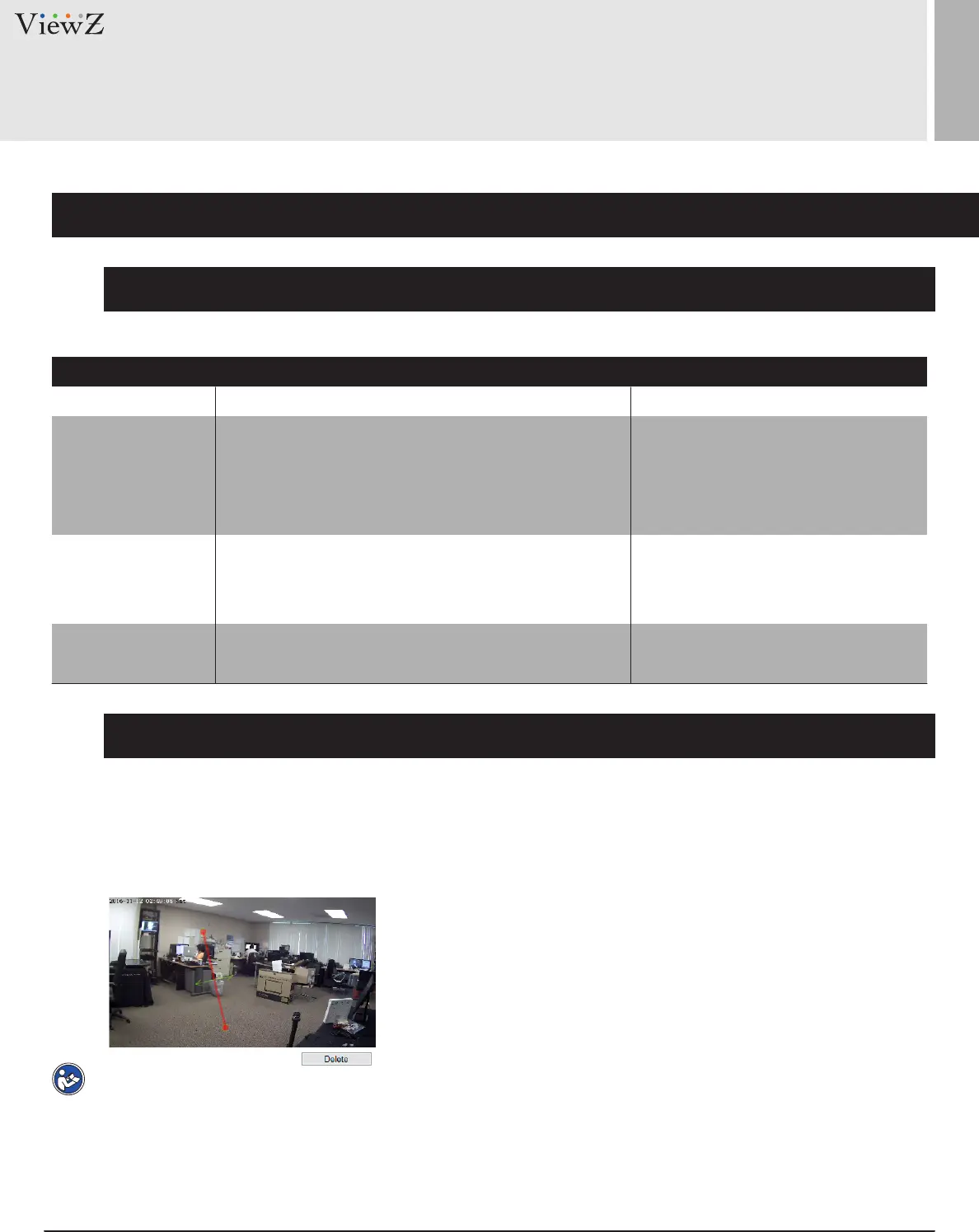
36 User ManualVisit the ViewZ USA website at https://www.viewzusa.com
INTELLIGENT ANALYSIS
2. Single Virtual Fence
Function Settings
Deployment Area Settings
Alarm Interval
Enable
Output Channel
(1-1800s) Enter a value in the area box.
Click the parameter and input an ID.
[How to set]
[Default Value] OFF
[How to set]
[Default Value] 10
single virtual fence, it is generated again in next
is connected to an external alarm indicator, the alarm
intervals (alarm interval) until the end of event
indicator signals when an alarm is triggered.
(lasts 30 second). Setting range: 1-30 seconds.
An alarm is generated when objects cross the
Single virtual fence ON / OFF
If you check to set the Output Channel and the device
SengParameter DESCRIPTION
Table 4-2 Description of Parameters for Single Virtual Fence
Drawing a line: Move the cursor to the drawing interface, hold down the le mouse buon, and move the
mouse to draw a line. When you release the le mouse buon, a bidireconal virtual fence is generated.
Seng a single virtual fence: Click a line and hold le mouse buon at the endpoint of a single virtual fence
and move the mouse to modify the posion and length of this single virtual fence. You can right-click or click
the Delete in Single Virtual Fence interface to delete the single virtual fence, as shown in Figure 4-5.
SMTP [Default Value] OFFIf you turn on, system will send a notice email.
You can set the email on Network Service / SMTP.
Figure 4-5 Deployment Area Setting Interface
Note
• The soware does not support pure 64-bit system. The 64-bit system menoned above supports 32-bit.
Try to draw the single virtual fence in the middle, because the recognion of a target takes me aer
target appearance on the screen and an alarm is generated only when the object is recognized to have
crossed the single virtual fence.
• The single virtual fence which detects human foot as the recognion target cannot be too short, because a
short single virtual fence tends to miss targets.
Bekijk gratis de handleiding van ViewZ VZ-PVM-I3B3N, stel vragen en lees de antwoorden op veelvoorkomende problemen, of gebruik onze assistent om sneller informatie in de handleiding te vinden of uitleg te krijgen over specifieke functies.
Productinformatie
| Merk | ViewZ |
| Model | VZ-PVM-I3B3N |
| Categorie | Monitor |
| Taal | Nederlands |
| Grootte | 14175 MB |







