Handleiding
Je bekijkt pagina 29 van 65
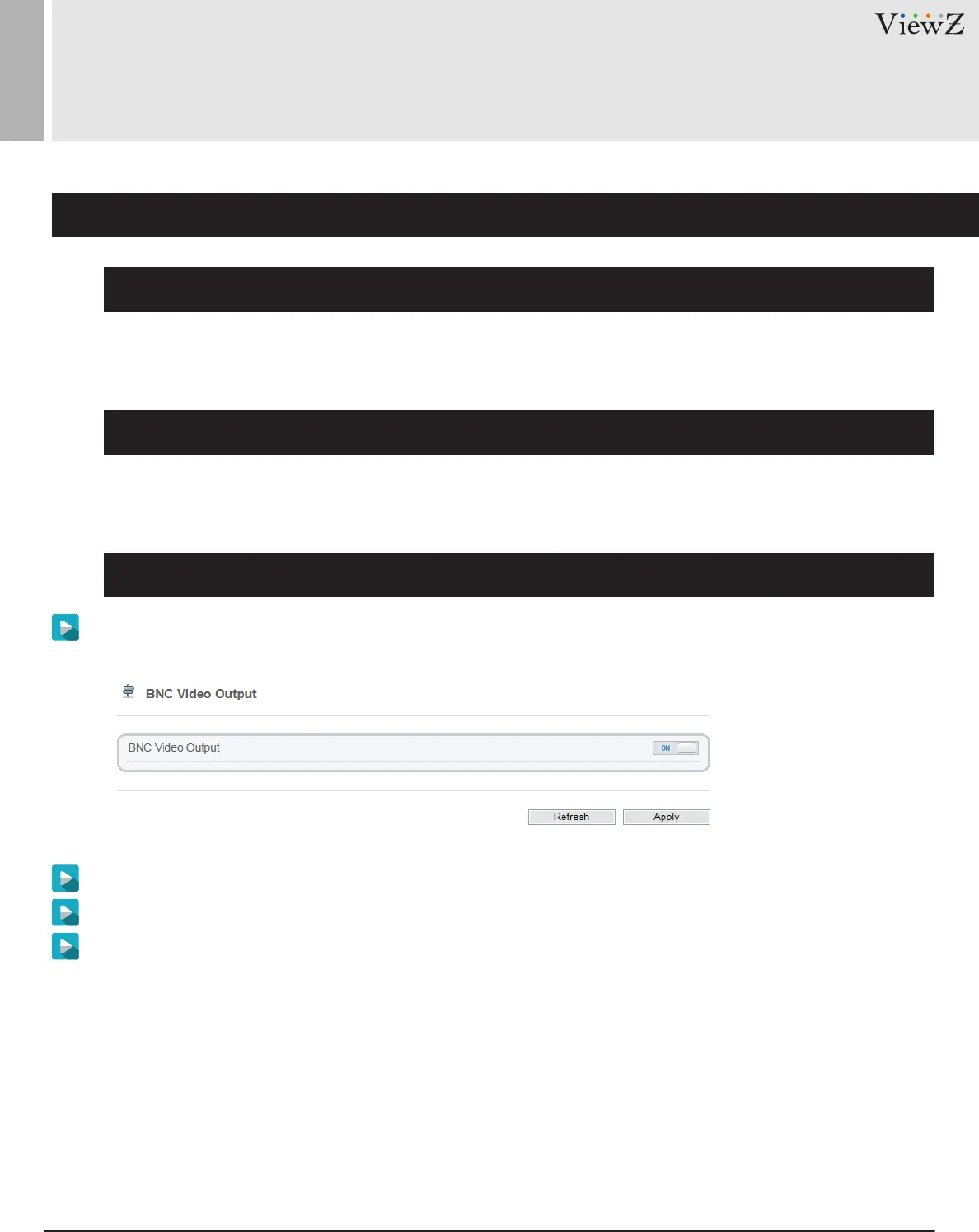
29User Manual Visit the ViewZ USA website at https://www.viewzusa.com
9. Configuration of Analog Output (CVBS)
CONFIGURATION
Preparation
Description
Procedure
Connect a display device to the VIDEO OUT port.
When the analog output funcon is enabled, the IP camera can send analog signals to a video server or display
device through the VIDEO OUT port.
Step 1 Choose Device Conguraon > CVBS
The BNC Video Output page is displayed, as shown in Figure 3-9.
Step 2 Click the buon on to enable BNC Video Output.
Step 3 Click Apply. The message "Apply succeed!" is displayed.
Step 4 Click Conrm. The system saves the sengs.
Figure 3-9 BNC config page
Bekijk gratis de handleiding van ViewZ VZ-PVM-I3B3N, stel vragen en lees de antwoorden op veelvoorkomende problemen, of gebruik onze assistent om sneller informatie in de handleiding te vinden of uitleg te krijgen over specifieke functies.
Productinformatie
| Merk | ViewZ |
| Model | VZ-PVM-I3B3N |
| Categorie | Monitor |
| Taal | Nederlands |
| Grootte | 14175 MB |







