Handleiding
Je bekijkt pagina 24 van 65
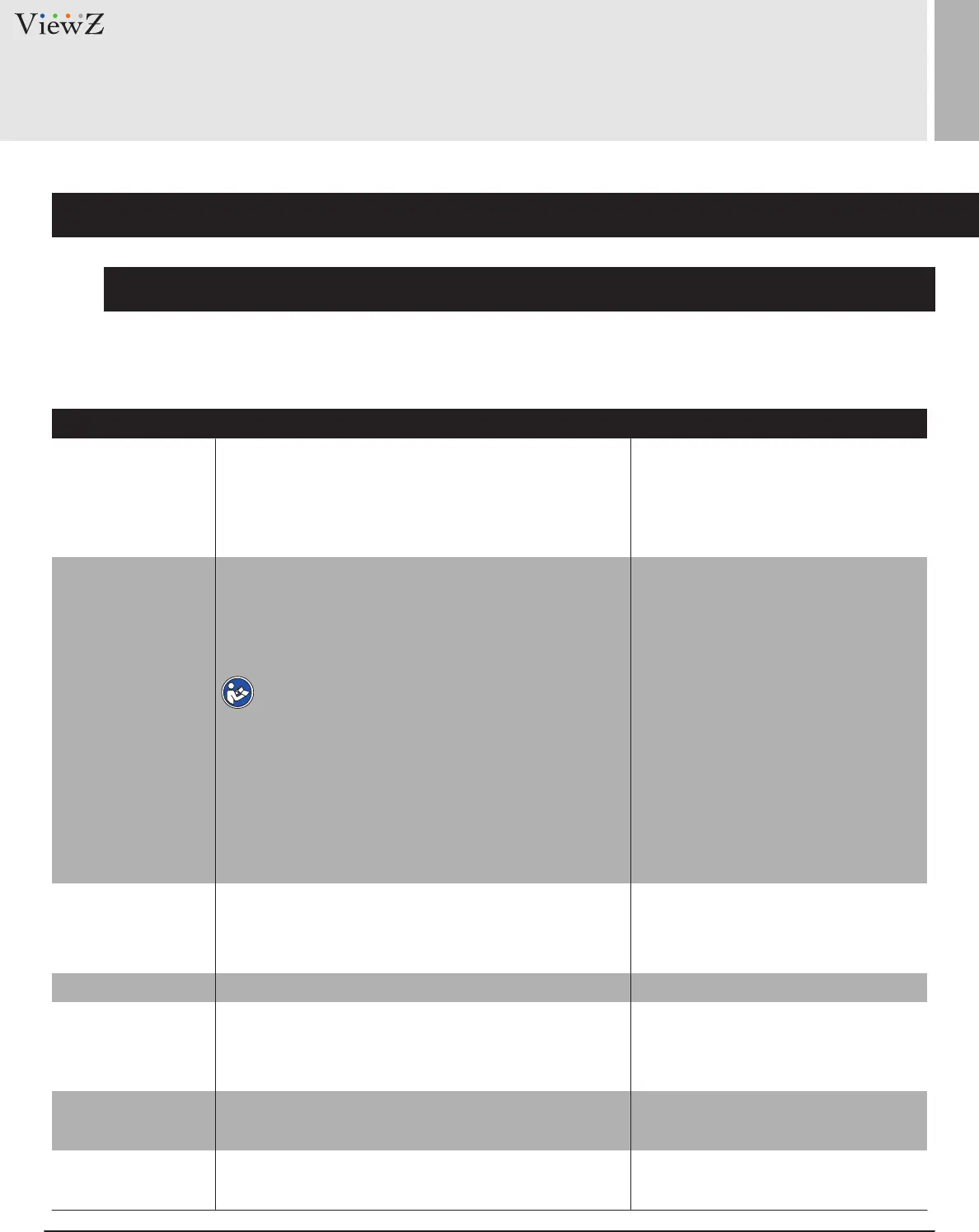
24 User ManualVisit the ViewZ USA website at https://www.viewzusa.com
CONFIGURATION
6. Configuration of the Date and Time
Procedure
Time Zone
Adjust clock for
Device Time
Set Manually
NTP Port
NTP
Current PC Time
daylight saving changes
[Default value]
[Default value] 123
Seng
Parameter DESCRIPTION
Table 3-6 Time parameters
N / A
When the DST start time arrives, the device time
Device display time.
Enables you to manually set the device time.
Port number of the NTP server.
IP address or domain name of the NTP server.
Time on the current PC.
automatically goes forward one hour. When the DST
end time arrives, the device time automatically goes
backward one hour.
from the drop-down list box.
Click the button on to enable Adjust
• Synchronize the time from the PC.
and set the date and time in the
on to enable NTP and enter a value manually.
format YYYY-MM-DD HH:MM:SS.
clock for daylight saving changes.
• Enter a value manually.
Greenwich mean time
[Setting method] Select a value
[Setting method]
[Setting method]
[Setting method] Click Set Manually
[Setting method]
Enter a value manually.
[Setting method] Click the button
N / A
NOTE
DST is the practice of advancing clocks so that
evenings have more daylight and mornings have
less. Currently, about 110 countries in the world
use DST. Different countries have different DST
provisions. Since March 27, 2011, Russia has
started to use permanent DST.
Bekijk gratis de handleiding van ViewZ VZ-PVM-I3B3N, stel vragen en lees de antwoorden op veelvoorkomende problemen, of gebruik onze assistent om sneller informatie in de handleiding te vinden of uitleg te krijgen over specifieke functies.
Productinformatie
| Merk | ViewZ |
| Model | VZ-PVM-I3B3N |
| Categorie | Monitor |
| Taal | Nederlands |
| Grootte | 14175 MB |







