Handleiding
Je bekijkt pagina 16 van 65
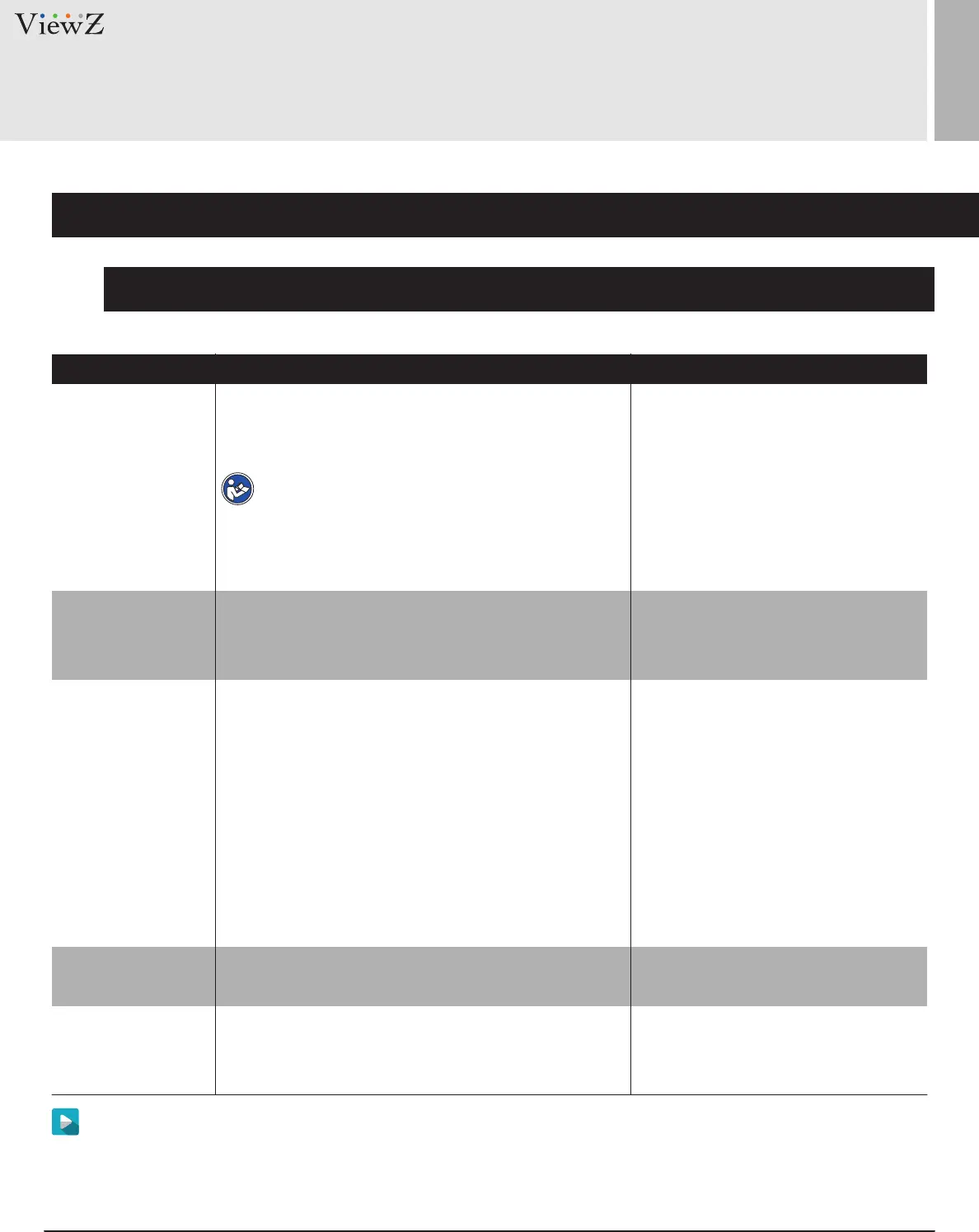
16 User ManualVisit the ViewZ USA website at https://www.viewzusa.com
2. Setup Video and Audio Parameters
CONFIGURATION
Procedure
Frame Rate(fps)
I Frame Interval (f)
Max Bit Rate
Quality
(500-12000)
(500-12000)
Bit Rate Type
Select a value from the drop-down
Select a value from the drop-down
Enter a value manually.
Slide the slider left or right
list box.
list box.
[Setting method]
[Setting method]
[Setting method]
[Setting method]
[Default value] 5
[Setting method]
Select a value from the drop-down
list box.
• 50 Hz: 1–25 f/s
• 60 Hz: 1–30 f/s
Frame rates for different frequencies are as follows:
I frames do not require other frames to decode.
Indicates the maximum value of the bit rate.
The video quality on the camera output.
A smaller I frame interval means better video quality
but higher bandwidth.
NOTE
The compression speed is fast; however, improper
The frequency is set on the Device Configuration
bit rate may cause vague motion images.
The bit rate changes according to the image
complexity. The encoding efficiency is high and the
definition of motion images can be ensured.
> Camera page. The biggest MJPEG coding format
frame rate is 12 frames per second.
The bit rate is the number of bits transmitted per unit
of time. The following bit rate types are supported:
• Constant bit rate (CBR)
• Variable bit rate (VBR)
SengParameter DESCRIPTION
Table 3-2 Stream configuration parameters
Step 3 Click Apply
• If the message "Apply succeed!" is displayed, click Conrm. The system saves the sengs.
• If the message "Apply failed!" is displayed, you must apply for the Parameter Congure permission from an
administrator. For details, see 10.1 Conguraon of Permission for Group.
• If a message indicang that the bit rate is out of range is displayed, enter a new bit rate value.
Bekijk gratis de handleiding van ViewZ VZ-PVM-I3B3N, stel vragen en lees de antwoorden op veelvoorkomende problemen, of gebruik onze assistent om sneller informatie in de handleiding te vinden of uitleg te krijgen over specifieke functies.
Productinformatie
| Merk | ViewZ |
| Model | VZ-PVM-I3B3N |
| Categorie | Monitor |
| Taal | Nederlands |
| Grootte | 14175 MB |







