Handleiding
Je bekijkt pagina 20 van 29
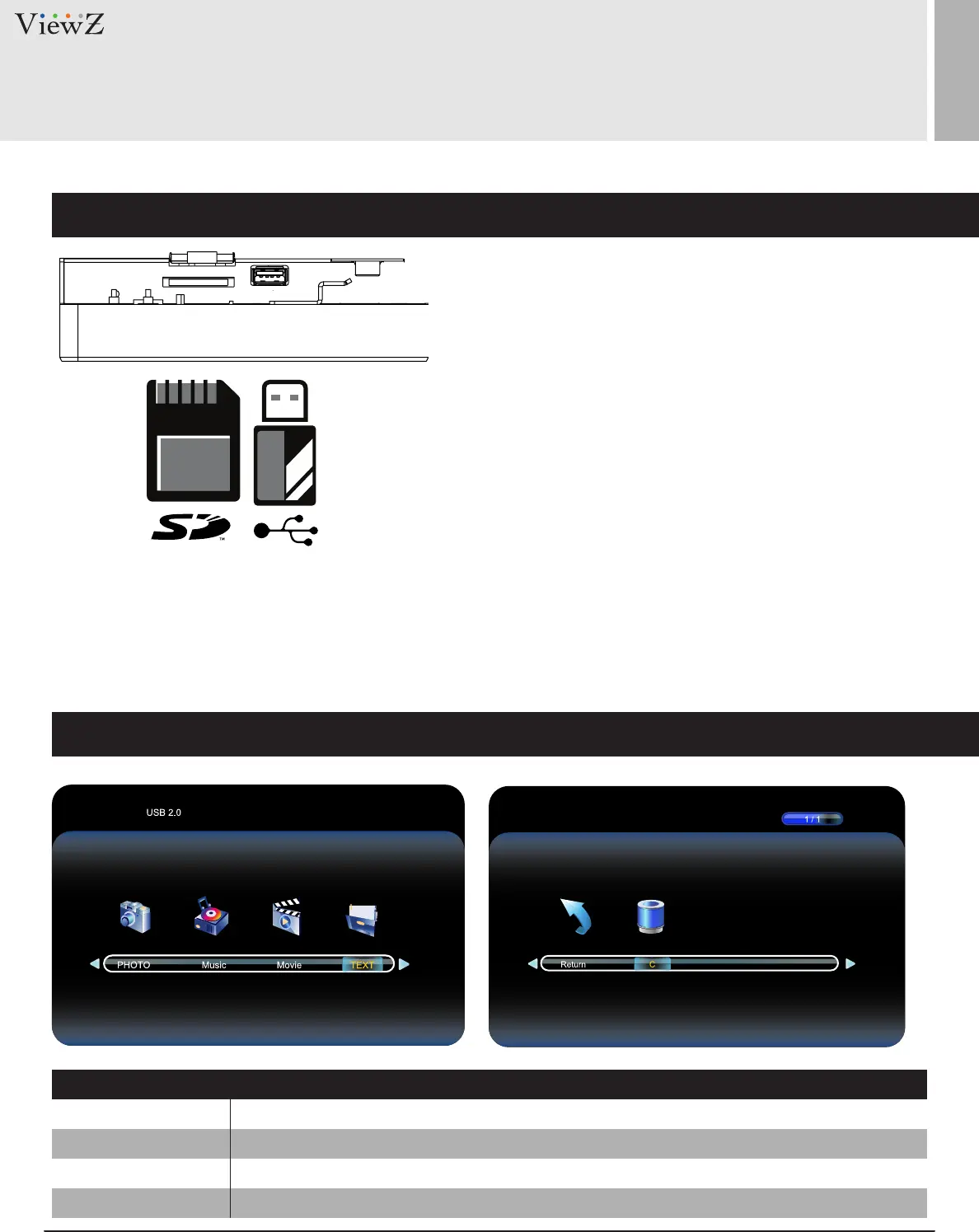
20 User ManualVisit the ViewZ USA website at https://www.viewzusa.com
CONTROL AND FUNCTION
• Connect USB or SD card
1. Connect USB or SD card devices to USB or SD Card
slot located at the back of the PVM
• Remove USB or SD card
1. Return to the main menu and press exit
2. Remove the USB & SD card from the slot
• Priority of Play
1. SD card content
2. USB content
• Cauon - when media player acvated, the priority of
playing media type is;
1. Movie
2. Photo
• Cauon - The media le should be located in the root
locaon. If the media le is located in the sub folder,
media le will not automacally play
SD Card USB
Media Card Interface
Media Player OSD
PHOTO
MUSIC
Displays image files from the SD Card or USB
Plays music files from the SD Card or USB
MOVIE
TEXT
Plays video files from the SD Card or USB
Plays text files from the SD Card or USB
FUNCTION
Bekijk gratis de handleiding van ViewZ VZ-PVM-I1W4N, stel vragen en lees de antwoorden op veelvoorkomende problemen, of gebruik onze assistent om sneller informatie in de handleiding te vinden of uitleg te krijgen over specifieke functies.
Productinformatie
| Merk | ViewZ |
| Model | VZ-PVM-I1W4N |
| Categorie | Monitor |
| Taal | Nederlands |
| Grootte | 5060 MB |







