Handleiding
Je bekijkt pagina 12 van 32
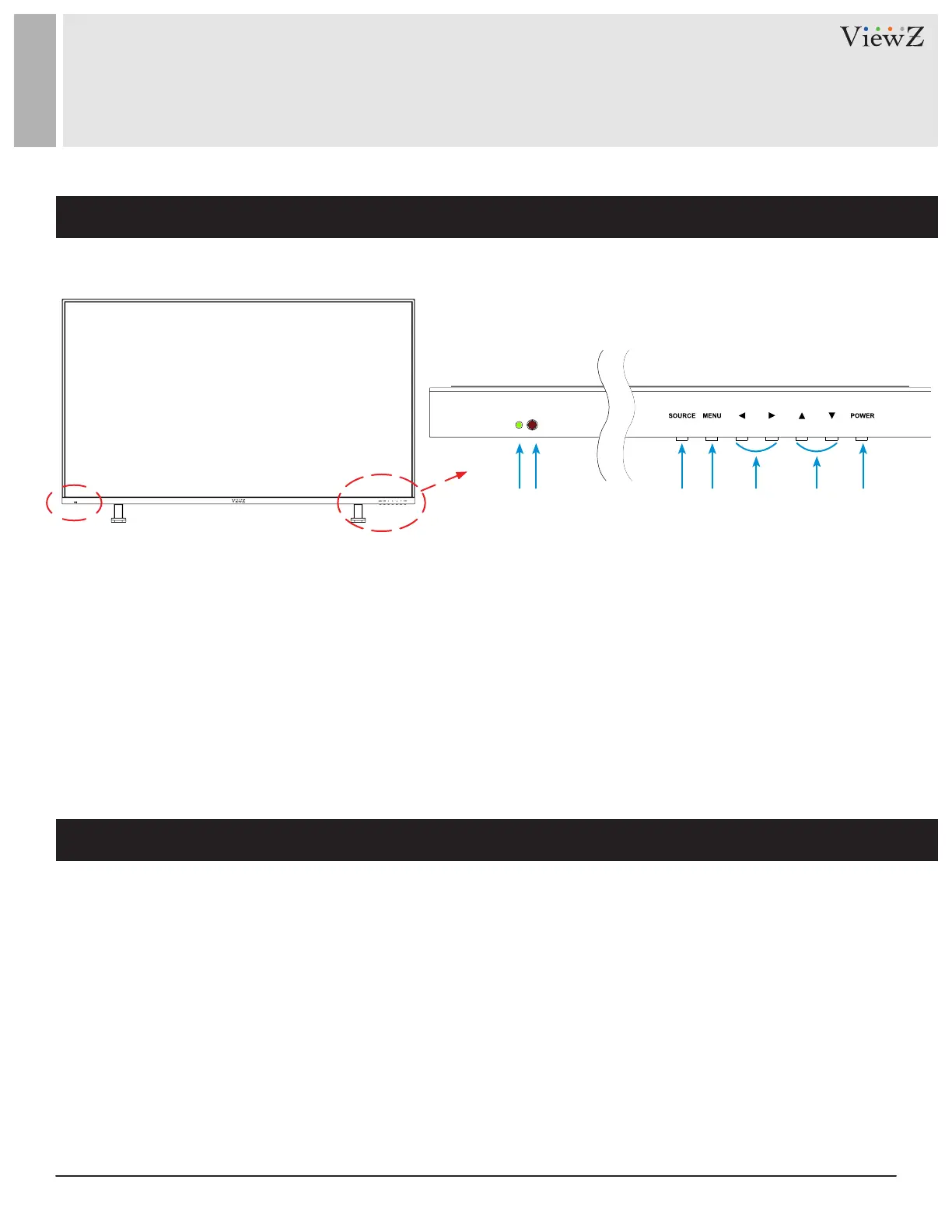
12 User ManualVisit the ViewZ USA website at https://www.viewzusa.com
All picture, sound sengs and setup can be adjusted in OSD (On Screen Display) menu.
To adjust the OSD screen:
1. Press the MENU buon to enter the OSD MENU
2. Press the SOURCE buon to select input source
3. Press the ▲ / ▼ buons to select the desired main & sub MENU. The selected main & sub MENU is highlighted
4. Change the value you wish to adjust by using the ◄ / ► buons
5. Press the MENU buon to enter the sub MENU or conrm the adjustment on sub MENU
6. Press the SOURCE buon to exit the sub MENU and go back to the main MENU
7. Press the SOURCE buon to exit the OSD MENU
qw t ye r u
1. LED Indicator
Green color: monitor on
Red color : monitor o
2. IR Receiver
3. Source
Select an input source
4. Menu
Enter or exit the OSD / Select a menu on OSD
On Monitor, Button Control
Monitor Button Function
5. Le & Right ◄ (VOL) ►
Change the value on selected menu or
◄ (hot key) set the volume
► (hot key) set the backlight
6. Up & Down ▲ ▼
Switch a menu on OSD
7. Power
Monitor power on / o
CONTROL AND FUNCTION
Bekijk gratis de handleiding van ViewZ VZ-65UHD, stel vragen en lees de antwoorden op veelvoorkomende problemen, of gebruik onze assistent om sneller informatie in de handleiding te vinden of uitleg te krijgen over specifieke functies.
Productinformatie
| Merk | ViewZ |
| Model | VZ-65UHD |
| Categorie | Monitor |
| Taal | Nederlands |
| Grootte | 8013 MB |
Caratteristiche Prodotto
| Gewicht | 28500 g |
| Breedte | 1446.7 mm |
| Diepte | 180 mm |
| Hoogte | 864.1 mm |
| Gewicht verpakking | 40500 g |







