ViewZ VZ-49UHD handleiding
Handleiding
Je bekijkt pagina 19 van 36
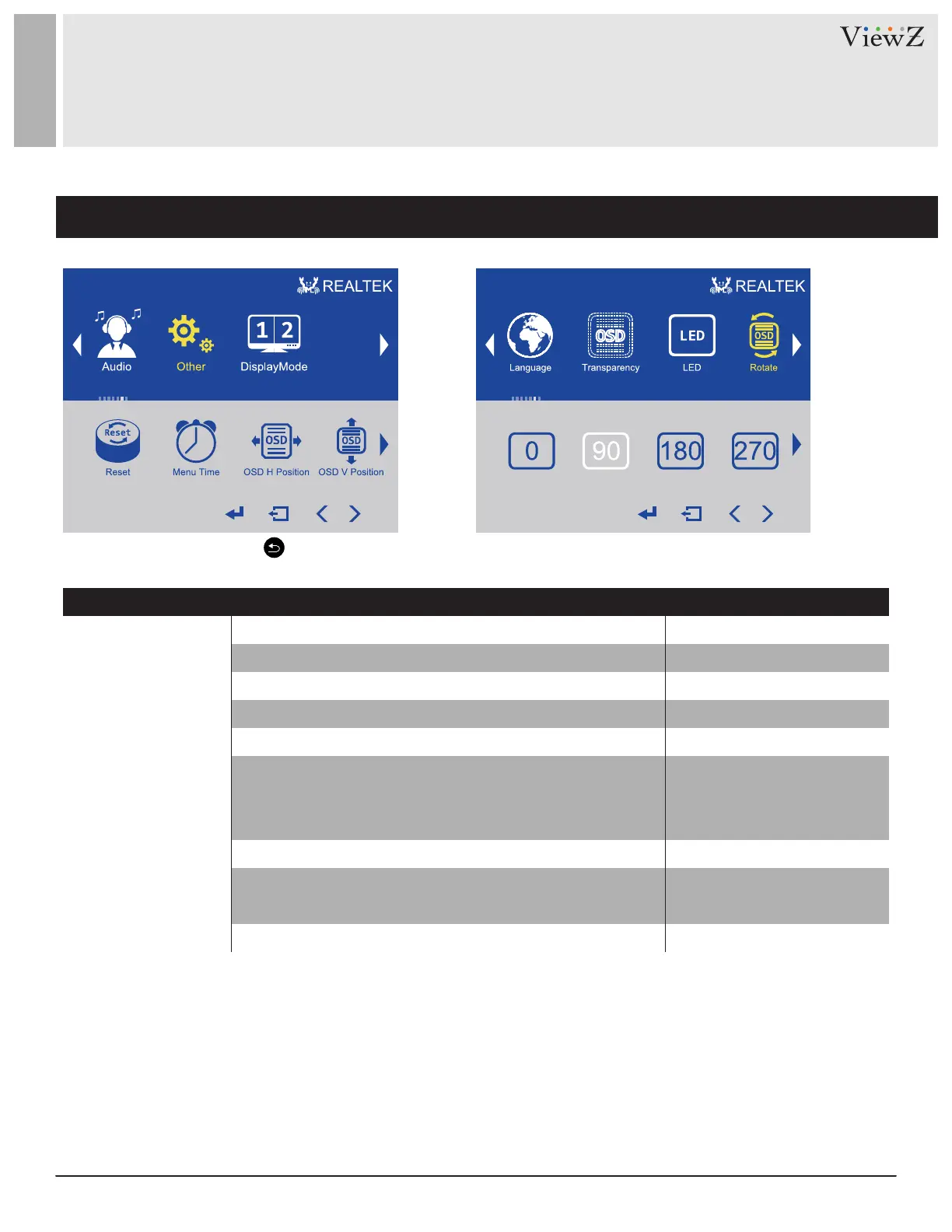
19User Manual Visit the ViewZ USA website at https://www.viewzusa.com
04152024-Rev. B
OTHER
RESET
MENU TIME
OSD H POSITION
OSD V POSITION
Adjust OSD preferences
Reset the monitor settings to the factory default
Adjust the OSD display time
Adjust the horizontal position of OSD
Adjust the vertical position of OSD
YES / NO
0 ~ 60 (default: 10) sec
0 ~ 100 (default: 50)
0 ~ 100 (default: 50)
FUNCTION VALUE
LANGUAGE
TRANSPARENCY
LED
ROTATE
Set the language of the OSD menu
Set the OSD transparency
Apply user selected values
Rotate the OSD
English / French / Portuguese
Japanese / Spanish
0 ~ 200 (default: 0)
(default: English)
Red (ON/OFF), Green (ON/OFF),
0 / 90 / 180 / 270
Blue (ON/OFF)
◄ / ► MOVE / ADJUST RETURN
Bekijk gratis de handleiding van ViewZ VZ-49UHD, stel vragen en lees de antwoorden op veelvoorkomende problemen, of gebruik onze assistent om sneller informatie in de handleiding te vinden of uitleg te krijgen over specifieke functies.
Productinformatie
| Merk | ViewZ |
| Model | VZ-49UHD |
| Categorie | Niet gecategoriseerd |
| Taal | Nederlands |
| Grootte | 7998 MB |