Handleiding
Je bekijkt pagina 11 van 26
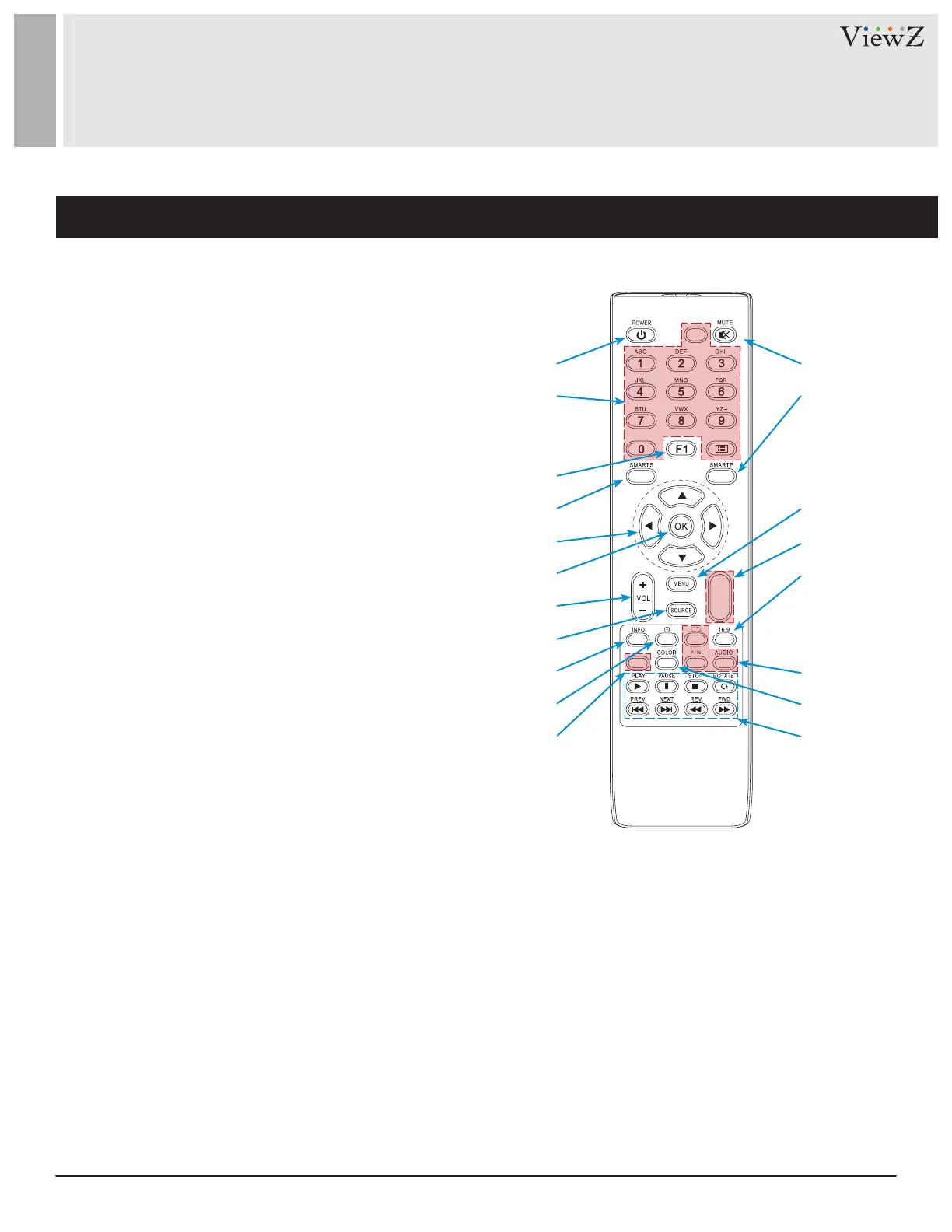
11User Manual Visit the ViewZ USA website at https://www.viewzusa.com
Remote Controller
REMOTE FUNCTION
q
w
e
t
r
y
u
i
o
a
s
1. POWER - Power On & O
2. No Funcon - Number Key
3. F1 - Freeze Display
4. SMARTS - Select Sound Mode
5. ARROW - OSD Control
6. OK - Current OSD Value Conrm
7. VOLUME - Adjust Volume
8. SOURCE - Change the Input Source
9. INFO - Input Source Informaon
10. TIMER - Select Sleep Mode
11. No Funcon
12. MUTE - Turn O the Sound
13. SMARTP - Picture Mode
14. MENU - Enter the OSD
15. No Funcon
16. 16:9 - Select Aspect Rao
17. No Funcon - LOOP, P/N, AUDIO
18. COLOR - Select Color Mode
19. PLAY/PAUSE/STOP/ROTATE/PREV./NEXT/REV./FWD. -
USB Input Operaon
d
;
Display image, sound and custom sengs can be adjusted in OSD (On Screen Display) menu by remote controller. To adjust
monitor seng value:
1. Press the 'MENU' buon to enter the OSD menu
2. Press the 'SOURCE' buon, then press the ▲ / ▼ buons to select input source
Press the 'OK' buon to select a desired input source
3. Press the 'F1' buon to freeze current display image
4. Press the ▲ / ▼ buons to select the desired sub-menu. The selected sub-menu will be highlighted
5. Press the ◄ / ► buons to change the value you wish to adjust
6. Press the 'MENU' buon to conrm / exit for saving adjustment value on sub-menu
7. Press the 'MUTE' buon to on / o audio of monitor
f
g
k
l
h
j
Bekijk gratis de handleiding van ViewZ VZ-46UNB, stel vragen en lees de antwoorden op veelvoorkomende problemen, of gebruik onze assistent om sneller informatie in de handleiding te vinden of uitleg te krijgen over specifieke functies.
Productinformatie
| Merk | ViewZ |
| Model | VZ-46UNB |
| Categorie | Monitor |
| Taal | Nederlands |
| Grootte | 4693 MB |







