Handleiding
Je bekijkt pagina 21 van 34
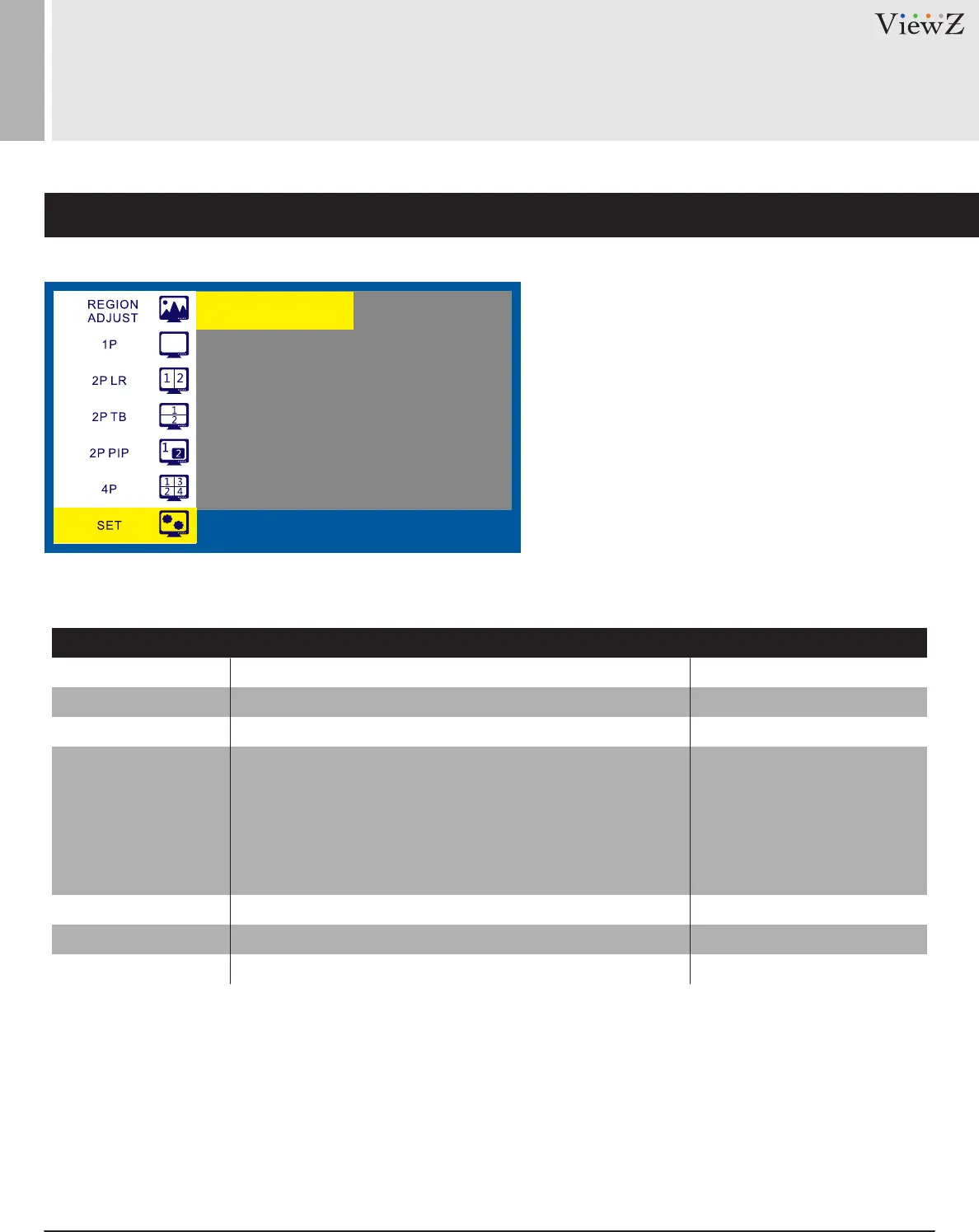
21User Manual Visit the ViewZ USA website at https://www.viewzusa.com
DISPLAYSET
AUDIOSE T
OSDSE T
OD
RESET
INFORMATION
BACKLIGHT
LOWBLUELIGHT
SHARPNES S
ASPECTRATIO
DPOPTION
BORDERWIDTH
BORDERCOLOR
CONTROL AND FUNCTION
SET - DISPLAY
BACKLIGHT
LOW BLUE LIGHT
SHARPNESS
ASPECT RATIO
DP OPTION
BORDER WIDTH
BORDER COLOR
FULL
16 : 9
4 : 3
1 : 1
Adjust the backlight.
Adjust the blue-light emittance .
Adjust the picture sharpness.
Adjust the aspect ratio of input source.
Set the display port value.
Set the border width of input source.
Set the border color of input source.
Set the image size to fit the screen resolution.
Set the image size to 16 : 9.
Set the image size to 4 : 3.
Set the image size to display without stretch or fit.
0 ~ 100
YES / NO
0 ~ 4
1.1 / 1.2
0 ~ 10
RED / GREEN / BLUE / WHITE
FUNCTION VALUE
Bekijk gratis de handleiding van ViewZ VZ-43UHD, stel vragen en lees de antwoorden op veelvoorkomende problemen, of gebruik onze assistent om sneller informatie in de handleiding te vinden of uitleg te krijgen over specifieke functies.
Productinformatie
| Merk | ViewZ |
| Model | VZ-43UHD |
| Categorie | Monitor |
| Taal | Nederlands |
| Grootte | 7942 MB |
Caratteristiche Prodotto
| Gewicht | 11700 g |
| Breedte | 969.9 mm |
| Diepte | 207.1 mm |
| Hoogte | 580.3 mm |
| Gewicht verpakking | 14200 g |







