Handleiding
Je bekijkt pagina 10 van 28
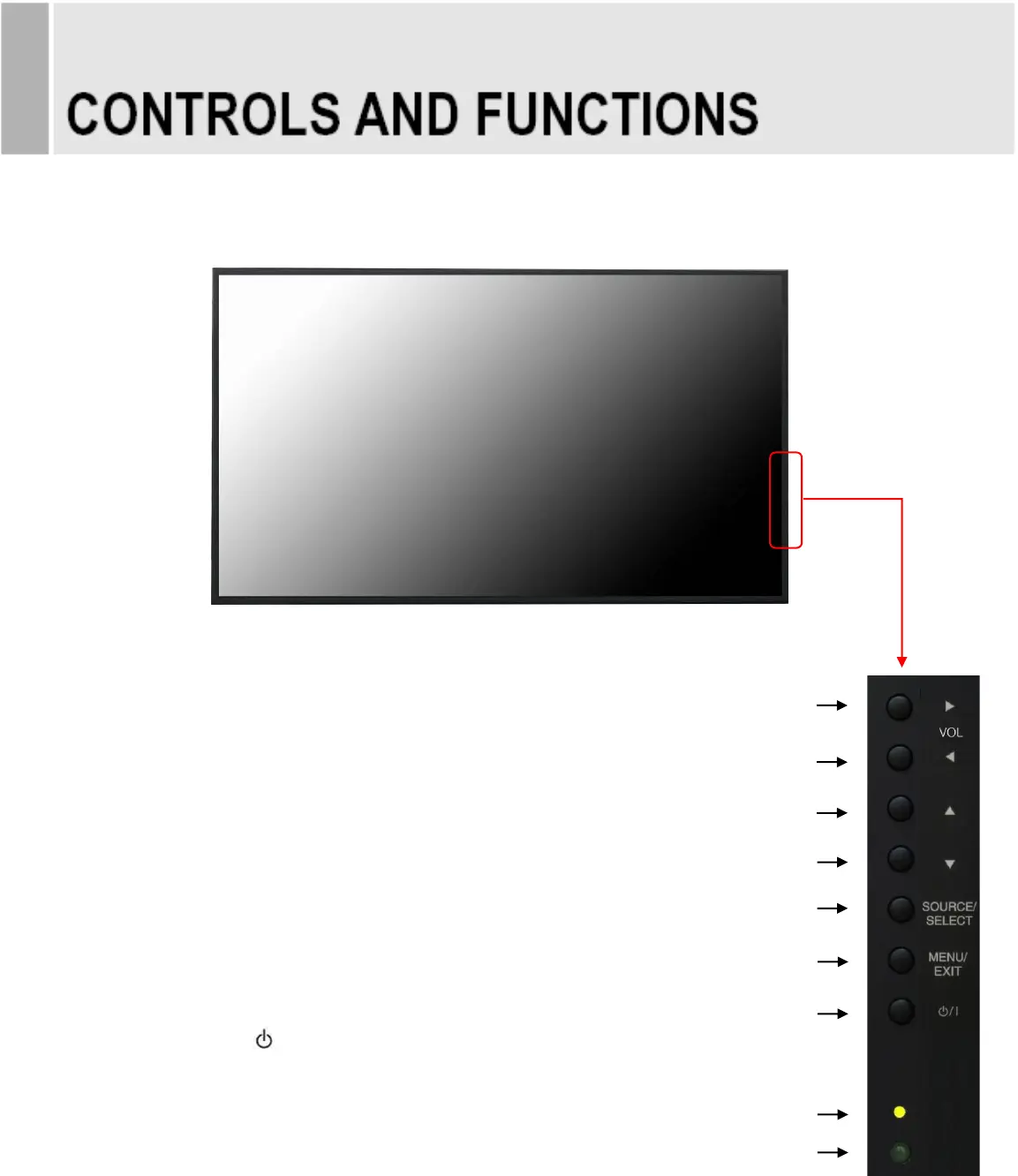
C. RIGHT SIDE BUTTON CONTROL
1 & 2. VOL(+) & VOL(-)
Adjust the volume and menu settings.
3 & 4. ▲ & ▼
These buttons allow user to enter the sub-menu of the activated function.
The up(▲) button is HOLD function and stop the Trigger & Auto switching
functions.
5. SOURCE/SELECT
Selects an input source.
Enters a submenu or accepts your selection in the OSD menu.
6. MENU/EXIT
Activates and exits the On Screen Display.
This button can also be used to move previous menu or status.
7. POWER ON/OFF( / I )
Turns the power ON or OFF. There will be a few seconds delay
before the display appears.
8. POWER LED
The power LED lights with green when the power is turned ON.
The power is turned off by pressing the power button again,
and the power LED goes Red.
9. IR Sensor
Remote controller sensor.
8 ………………………………………………………………………. INSTRUCTION MANUAL
1
2
3
4
5
6
7
8
9
Bekijk gratis de handleiding van ViewZ VZ-40NL, stel vragen en lees de antwoorden op veelvoorkomende problemen, of gebruik onze assistent om sneller informatie in de handleiding te vinden of uitleg te krijgen over specifieke functies.
Productinformatie
| Merk | ViewZ |
| Model | VZ-40NL |
| Categorie | Monitor |
| Taal | Nederlands |
| Grootte | 5440 MB |
Caratteristiche Prodotto
| Kleur van het product | Zwart |
| In hoogte verstelbaar | Nee |
| Beeldscherm | LED |
| Beeldschermdiagonaal | 40 " |
| Resolutie | 1920 x 1080 Pixels |







