Handleiding
Je bekijkt pagina 16 van 28
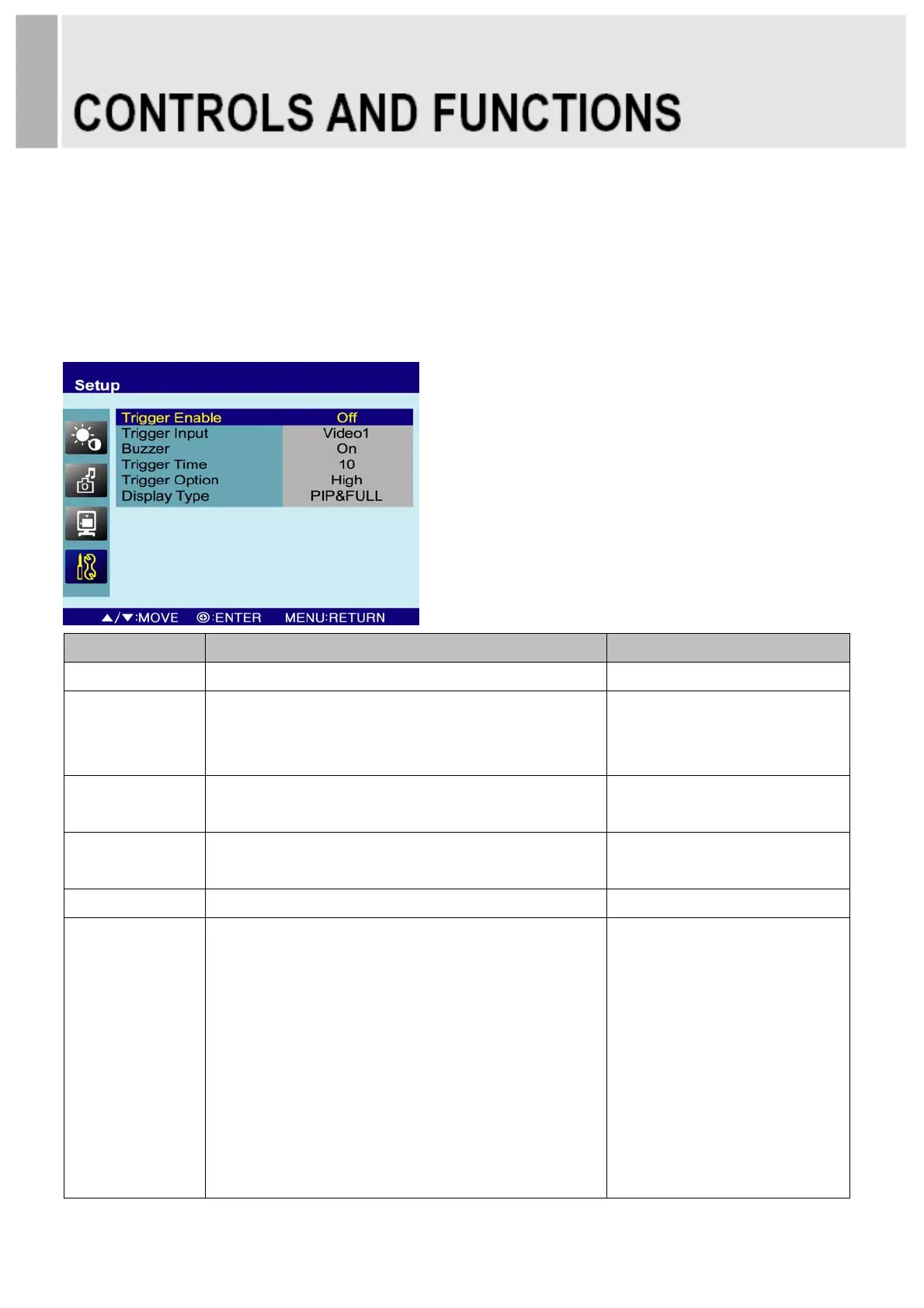
※ NOTICE: When watching moving images on a computer or a DVR through this monitor using a PC-
RGB, DVI or HDMI input, you can see blurred images on the edge of icons and pop-up windows but,
this is not a defect. The blur may appear on the fixed images such as another icon and pop-up window
because the 120Hz feature is focused on fast moving images to enhance the quality of moving image.
Motion Detection (Built-in PIR sensor; Passive Infra-Red)
Option Function Value
Trigger Enable Activates the trigger feature. Off or On.
Trigger Input Selects the input source for the Trigger.
AV1, AV2, S-Video, RGB PC,
DVI, HDMI1, HDMI2 and
Component
Buzzer
Activates an audible signal when the monitor
receives an trigger signal.
On or Off.
Trigger Time
Selects the amount of time, in seconds,
that the monitor displays the trigger Input image.
3 ~ 100.
Trigger Option Selects the type of physical trigger input. See table below.
Display Type
Selects the mode in which the monitor displays
the Trigger Input. The monitor takes one of the
following actions:
- PIP & FULL: Displays the Trigger Input in the PIP
of the current video input source.
Note: The main video source must support the
Trigger Input source as a PIP option. See section
“Input Source” in “C. PIP”.
- FULL: Switches the display to show the Trigger
Input in the full screen.
PIP & FULL or FULL.
14 ………………………………………………………………………. INSTRUCTION MANUAL
Bekijk gratis de handleiding van ViewZ VZ-32RTHL, stel vragen en lees de antwoorden op veelvoorkomende problemen, of gebruik onze assistent om sneller informatie in de handleiding te vinden of uitleg te krijgen over specifieke functies.
Productinformatie
| Merk | ViewZ |
| Model | VZ-32RTHL |
| Categorie | Televisie |
| Taal | Nederlands |
| Grootte | 3666 MB |
Caratteristiche Prodotto
| Kleur van het product | Zwart |
| Aan/uitschakelaar | Ja |
| Beeldschermdiagonaal | 32 " |
| Resolutie | 1920 x 1080 Pixels |
| Oorspronkelijke beeldverhouding | 16:9 |