Handleiding
Je bekijkt pagina 18 van 24
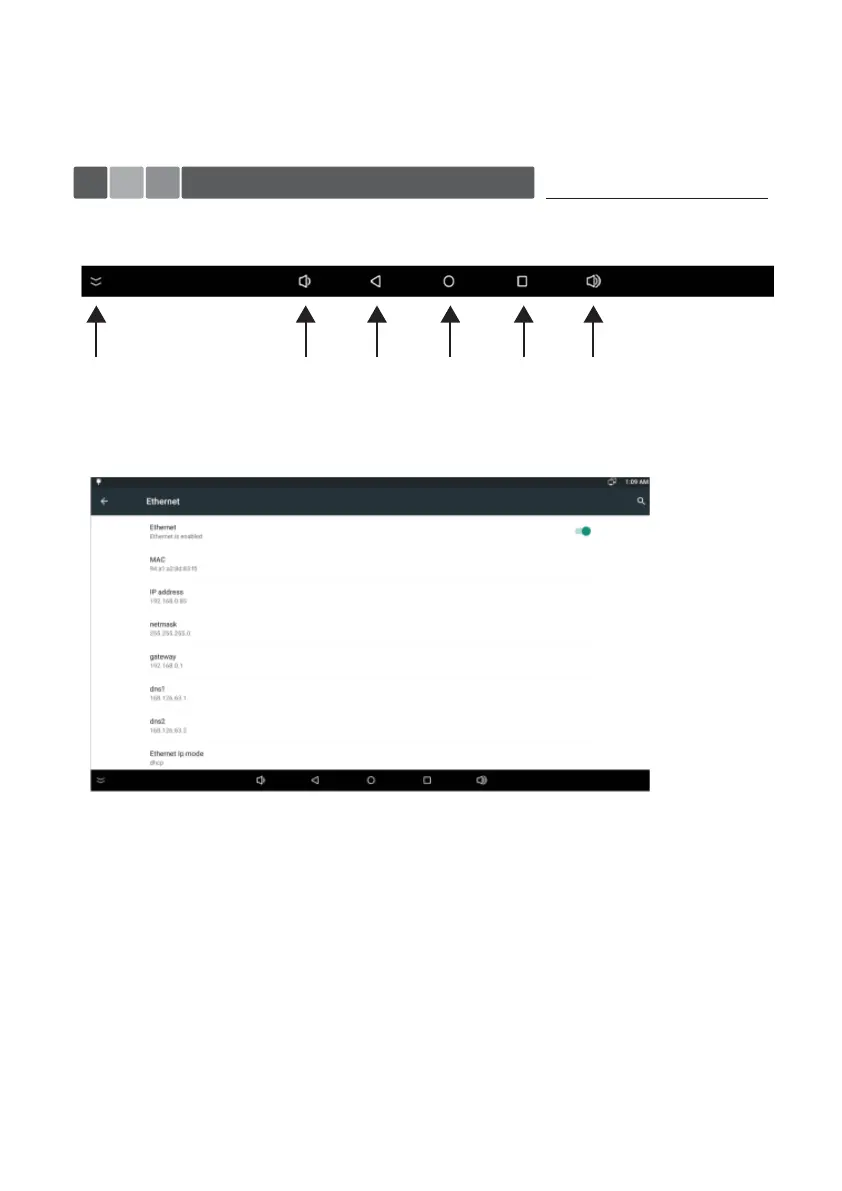
16 ··············· INSTRUCTION MANUAL
LAUNCHER PROGRAM GUIDE
Open “Settings in the “All Apps” section. Click on the Ethernet tab.
Enable “Ethernet”.
A static IP Address can also be added in this section.
• “DHCP” is the default setting.
► Navigation bar
Hide
► Ethernet Settings
Volume
Down
Back Home Multi
Menu
Volume
Up
Bekijk gratis de handleiding van ViewZ VZ-32IPM, stel vragen en lees de antwoorden op veelvoorkomende problemen, of gebruik onze assistent om sneller informatie in de handleiding te vinden of uitleg te krijgen over specifieke functies.
Productinformatie
| Merk | ViewZ |
| Model | VZ-32IPM |
| Categorie | Monitor |
| Taal | Nederlands |
| Grootte | 2100 MB |







