Handleiding
Je bekijkt pagina 12 van 24
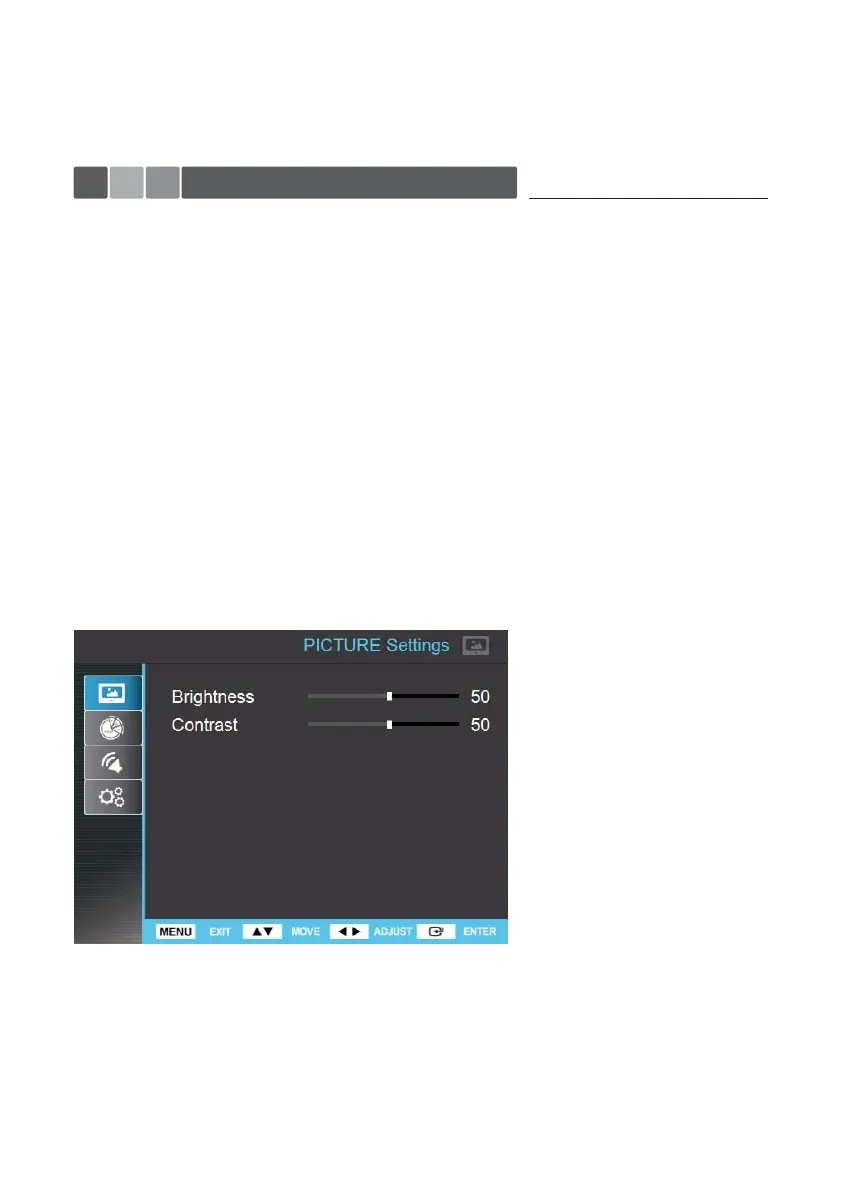
10 ··············· INSTRUCTION MANUAL
CONTROL AND FUNCTIONS
► Picture Menu Description
■ Brightness
- used to control brightness(offset) level from 0 to 100.
■ Contrast
- used to control contrast(gain) level from 0 to 100.
1. Press the Menu Key or Menu Button to enter the OSD Menu.
2. To move from the menu, you may press the Up/Down Key on the Side or Use the
Up/Down button on the Remote Control.
3. To enter the menu, press the Enter Key or the Enter Button.
4. To Step back to the previous menu, press the Menu Key or Menu Button.
• Menu turns to blue when selected.
• Grey menus are not yet activated.
► OSD MENU DESCRIPTION
All picture, sound settings and setup for the monitor can be adjusted in the OSD menu.
(On Screen Display)
To adjust the OSD screen:
Bekijk gratis de handleiding van ViewZ VZ-32IPM, stel vragen en lees de antwoorden op veelvoorkomende problemen, of gebruik onze assistent om sneller informatie in de handleiding te vinden of uitleg te krijgen over specifieke functies.
Productinformatie
| Merk | ViewZ |
| Model | VZ-32IPM |
| Categorie | Monitor |
| Taal | Nederlands |
| Grootte | 2100 MB |







