Handleiding
Je bekijkt pagina 11 van 20
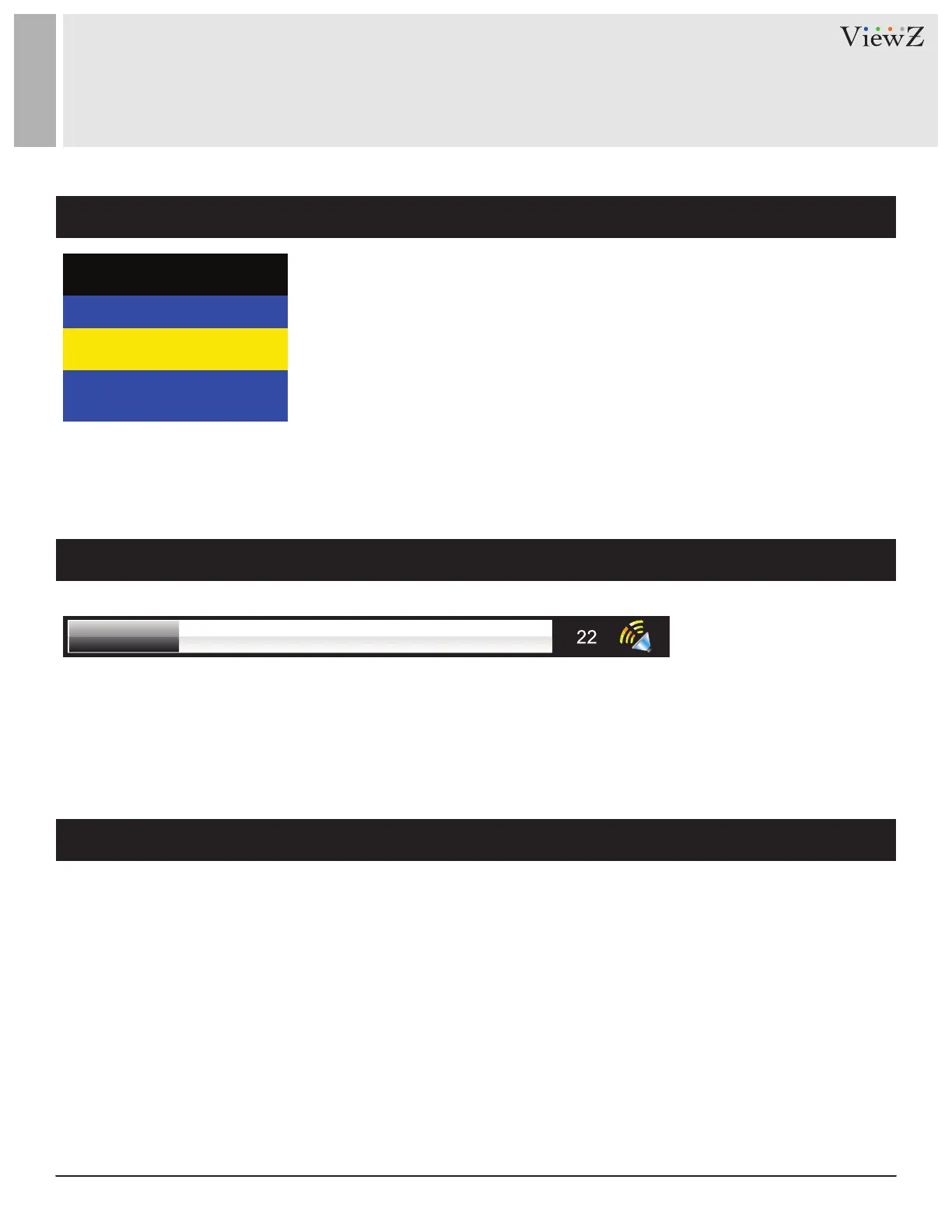
11User Manual Visit the ViewZ USA website at https://www.viewzusa.com
CONTROL AND FUNCTION
Volume
Detect Source Signal Message
Select Input Source
Press◄ / ► buons to adjust volume on monitor
Press◄ / ► buons to adjust volume on remote controller
Press 'SOURCE' buon on monitor or 'INPUT' buon on remote controller
Press ▲ / ▼ buon to change input source and then press ► buon to select input source on monitor
Press ▲ / ▼ buon to change input source and then press 'INPUT' / ► buons to select input source on remote controller
If you connect any input source, monitor will display current input source resoluon and frequency.
Input Source
PC-RGB
HDMI
CVBS
Bekijk gratis de handleiding van ViewZ VZ-32CMP, stel vragen en lees de antwoorden op veelvoorkomende problemen, of gebruik onze assistent om sneller informatie in de handleiding te vinden of uitleg te krijgen over specifieke functies.
Productinformatie
| Merk | ViewZ |
| Model | VZ-32CMP |
| Categorie | Monitor |
| Taal | Nederlands |
| Grootte | 3806 MB |







