Handleiding
Je bekijkt pagina 13 van 28
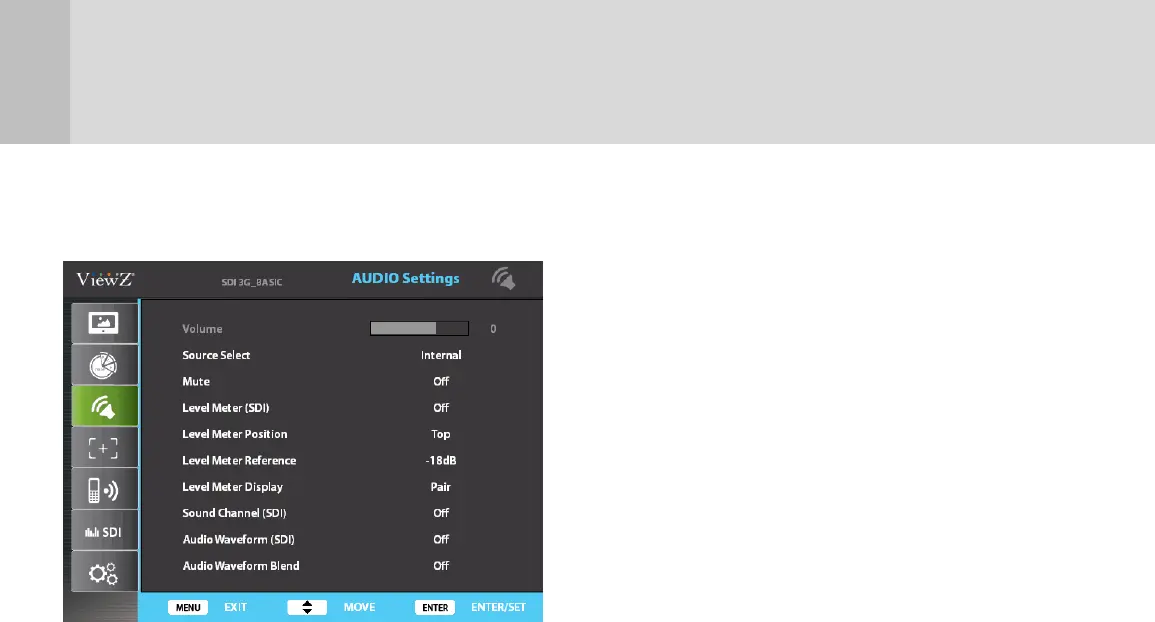
Menu Controls and Functions
3. Audio Settings
Volume
- used to control volume level of the internal speaker or audio out on the back of the
monitor from 0 to 100
- shown in grey as it can be controlled by front knobs without entering the menu
Source Select
- used to select between Internal and External source of audio
- when an external source is connected to audio in, select External
Mute
- used to turn off entire audio volume for all sources both internal and external
- to turn back on the audio volume to previous level select OFF
Level Meter (SDI)
- used to set the level meter for embedded audio only available in SDI input
- users can choose Off, 16 Ch Horizontal, and 16 Ch Vertical
- 16 Ch Horizontal shows 8 channels in each side horizontally
- 16 Ch Vertical shows 8 channels in each side vertically
Level Meter Position
- used to select audio level meter position on screen depending on user’s display
- users can choose Top, Middle, and Bottom for both horizontal and vertical
Level Meter Reference
- used to select between -18dB and -20dB depending on user's source
- when -20dB is selected, yellow area expands to next marking. Audio level meter within
selected value turns to green and exceeded audio level is displayed in yellow
Level Meter Display
- used to set the display method for audio level meter between Group and Pair.
- Pair represents level meter in even and odd, and Group shows first 8 channels on left
and next 8 channels on right
- 8 -
Bekijk gratis de handleiding van ViewZ VZ-240PM-P, stel vragen en lees de antwoorden op veelvoorkomende problemen, of gebruik onze assistent om sneller informatie in de handleiding te vinden of uitleg te krijgen over specifieke functies.
Productinformatie
| Merk | ViewZ |
| Model | VZ-240PM-P |
| Categorie | Monitor |
| Taal | Nederlands |
| Grootte | 2981 MB |







