Handleiding
Je bekijkt pagina 16 van 24
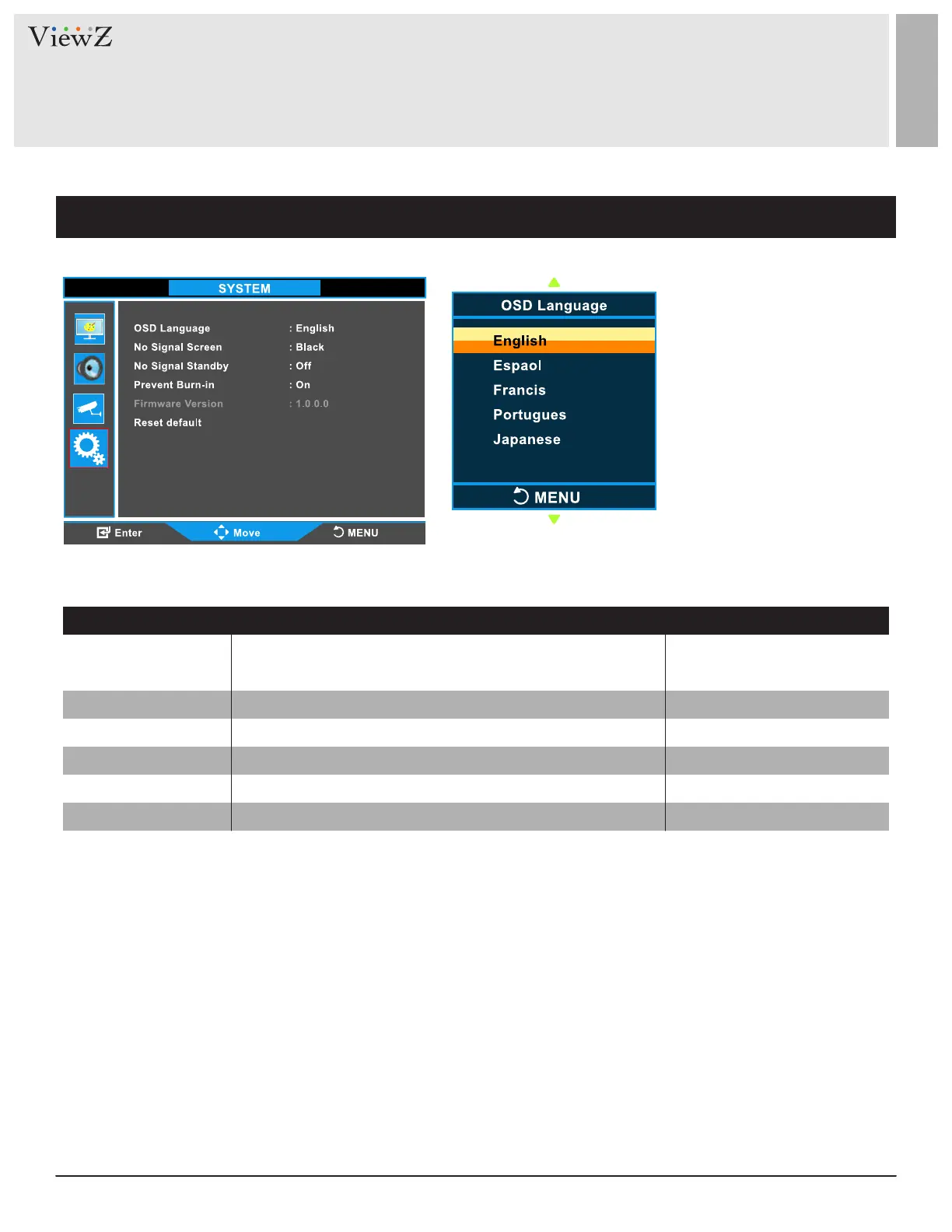
16 User ManualVisit the ViewZ USA website at https://www.viewzusa.com
08052024-Rev. A
CONTROL AND FUNCTION
SYSTEM
OSD LANGUAGE
RESET DEFAULT
Set the language of the OSD menu
Reset the monitor settings to the factory default
Display the OSD firmware version
English, Spanish, French
Portugues, Japanese
NO SIGNAL SCREEN
NO SIGNAL STANDBY
PREVENT BURN-IN
Set the standby mode screen as blue or black (default) color
Monitor will go into a standby mode when no input source is detected
Set periodic image retention
Blue / Black
ON / OFF
ON / OFF
FUNCTION VALUE
FIRMWARE VERSION
▲/▼ MOVE ◄/► SELECT(ADJUST) MENU RETURN
Bekijk gratis de handleiding van ViewZ VZ-22CMP, stel vragen en lees de antwoorden op veelvoorkomende problemen, of gebruik onze assistent om sneller informatie in de handleiding te vinden of uitleg te krijgen over specifieke functies.
Productinformatie
| Merk | ViewZ |
| Model | VZ-22CMP |
| Categorie | Monitor |
| Taal | Nederlands |
| Grootte | 4488 MB |







