Handleiding
Je bekijkt pagina 13 van 24
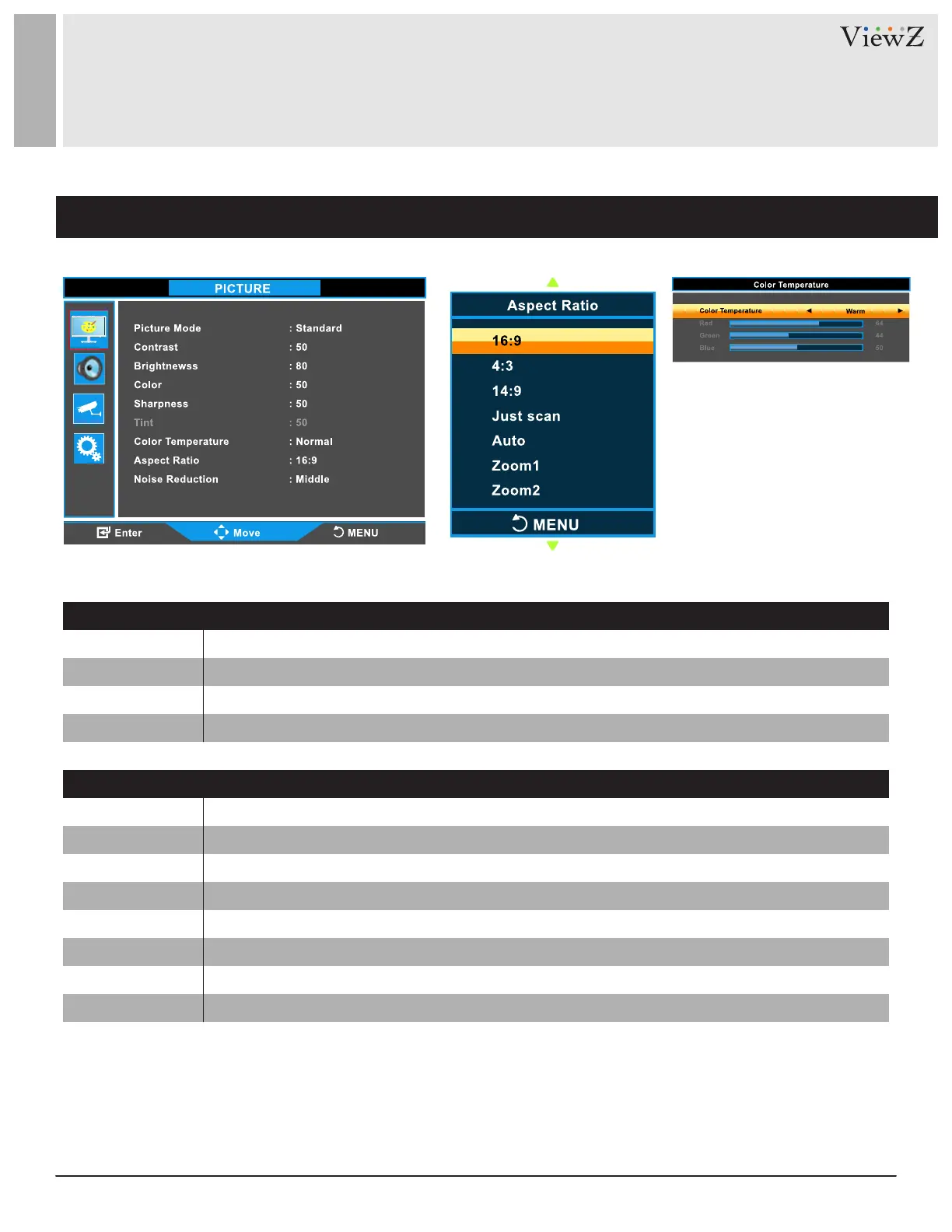
13User Manual Visit the ViewZ USA website at https://www.viewzusa.com
08052024-Rev. A
CONTROL AND FUNCTION
1) Only available in HDMI & BNC input
2) Only available in HDMI input
PICTURE
16 : 9
WARM
4 : 3
14 : 9
1)
AUTO
1)
Zoom2
1)
PC HDMI
2)
JUST SCAN
1)
Zoom1
1)
NORMAL
Set the image size to 16 : 9
Give the white color a reddish tint
Set the image size to 4 : 3
Set the image size to 14 : 9
Set the image size automatically
Zooms the image size as factory preset zoom level 2
Adjusts the image size based on input resolution
Adjusts the image size based on input resolution
Zooms the image size as factory preset zoom level 1
Give the white color a neutral tint
COOL
USER
Give the white color a blue-ish tint
Set custom color temperature (R,G,B : 0 ~ 100 )
ASPECT RATIO
COLOR TEMPERATURE
▲/▼ MOVE ◄/► SELECT(ADJUST) MENU RETURN
Bekijk gratis de handleiding van ViewZ VZ-22CMP, stel vragen en lees de antwoorden op veelvoorkomende problemen, of gebruik onze assistent om sneller informatie in de handleiding te vinden of uitleg te krijgen over specifieke functies.
Productinformatie
| Merk | ViewZ |
| Model | VZ-22CMP |
| Categorie | Monitor |
| Taal | Nederlands |
| Grootte | 4488 MB |







