Handleiding
Je bekijkt pagina 12 van 19
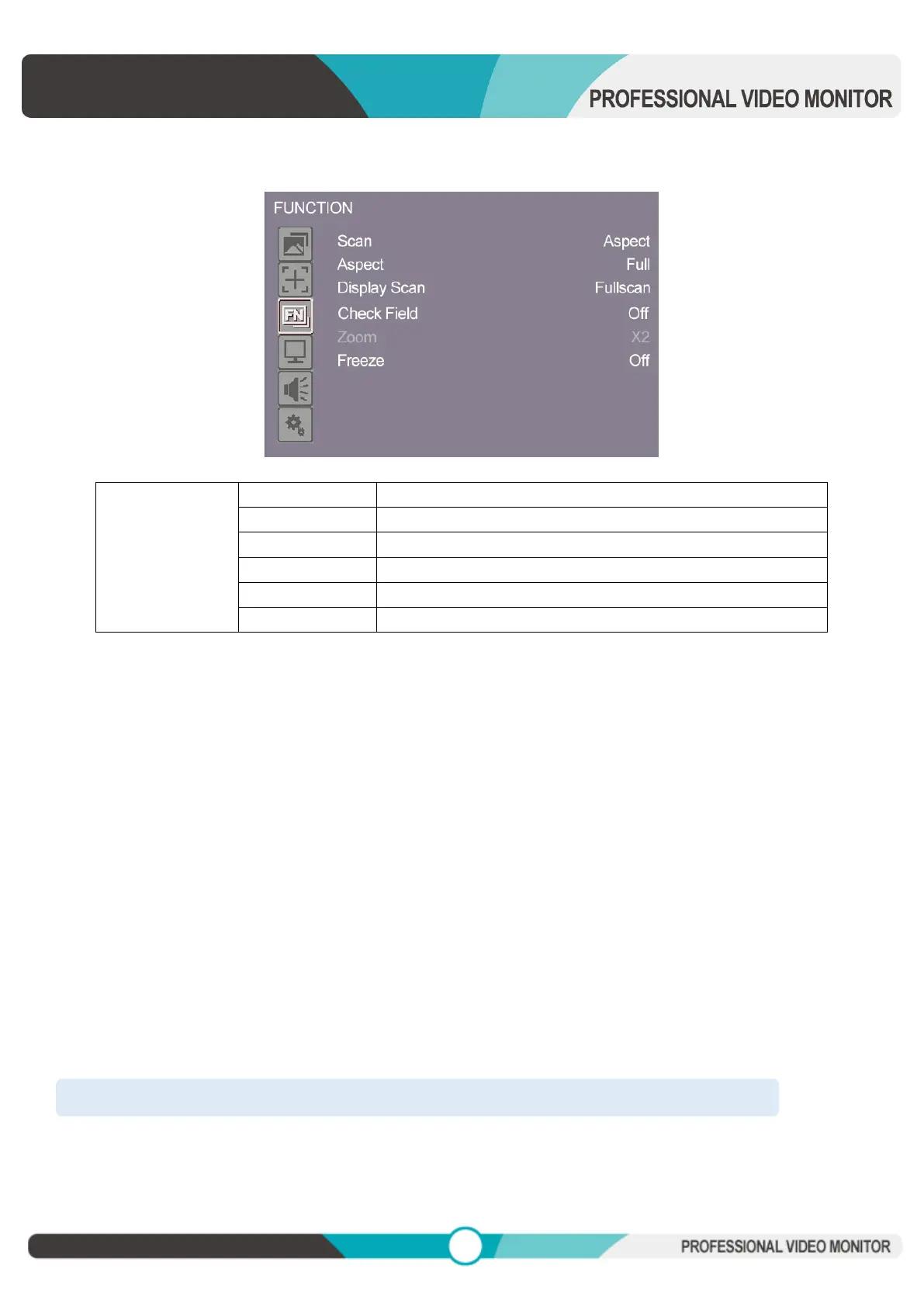
1
2-2-3. FUNCTION
Function
Scan
Aspect, Pixel To Pixel, Zoom
Aspect
Full, 1.85:1, 2.35:1, 4:3, 3:2
Display Scan
Fullscan, Overscan, Underscan
Check Field
OFF, Mono, Red, Green, Blue
Zoom
X1.5, X2, X3, X4
Freeze
OFF, ON
- Scan -
Use this menu option to choose Scan mode. There are three modes preset:
Aspect
Select Aspect under Scan option, then use Aspect option to switch between several aspect ratio setting. For
example:
In 4:3 mode, images are scaled up or down to fill the maximum 4:3 portion of the screen.
In Full mode, images are scaled to fill the entire screen.
Pixel to Pixel
The pixel to pixel is a monitor set to 1:1 pixel mapping with native fixed pixels, which avoids loss of
sharpness due to scaling artifacts and normally avoids incorrect aspect ratio due to stretching.
Zoom
The image can be enlarged by [X1.5], [X2], [X3], [X4] ratios. To select the [Zoom] under [Scan], choose the
times under [Zoom] option which underneath the Check Field option.
Note! Zoom option can ONLY be activated when user select [Zoom] mode under [Scan] function.
- Aspect -
Select the aspect of the image among [Full],[1.85:1], [2.35:1], [4:3], [3:2].
Bekijk gratis de handleiding van ViewZ VZ-215LED-HDR, stel vragen en lees de antwoorden op veelvoorkomende problemen, of gebruik onze assistent om sneller informatie in de handleiding te vinden of uitleg te krijgen over specifieke functies.
Productinformatie
| Merk | ViewZ |
| Model | VZ-215LED-HDR |
| Categorie | Speaker |
| Taal | Nederlands |
| Grootte | 5127 MB |





