Handleiding
Je bekijkt pagina 9 van 24
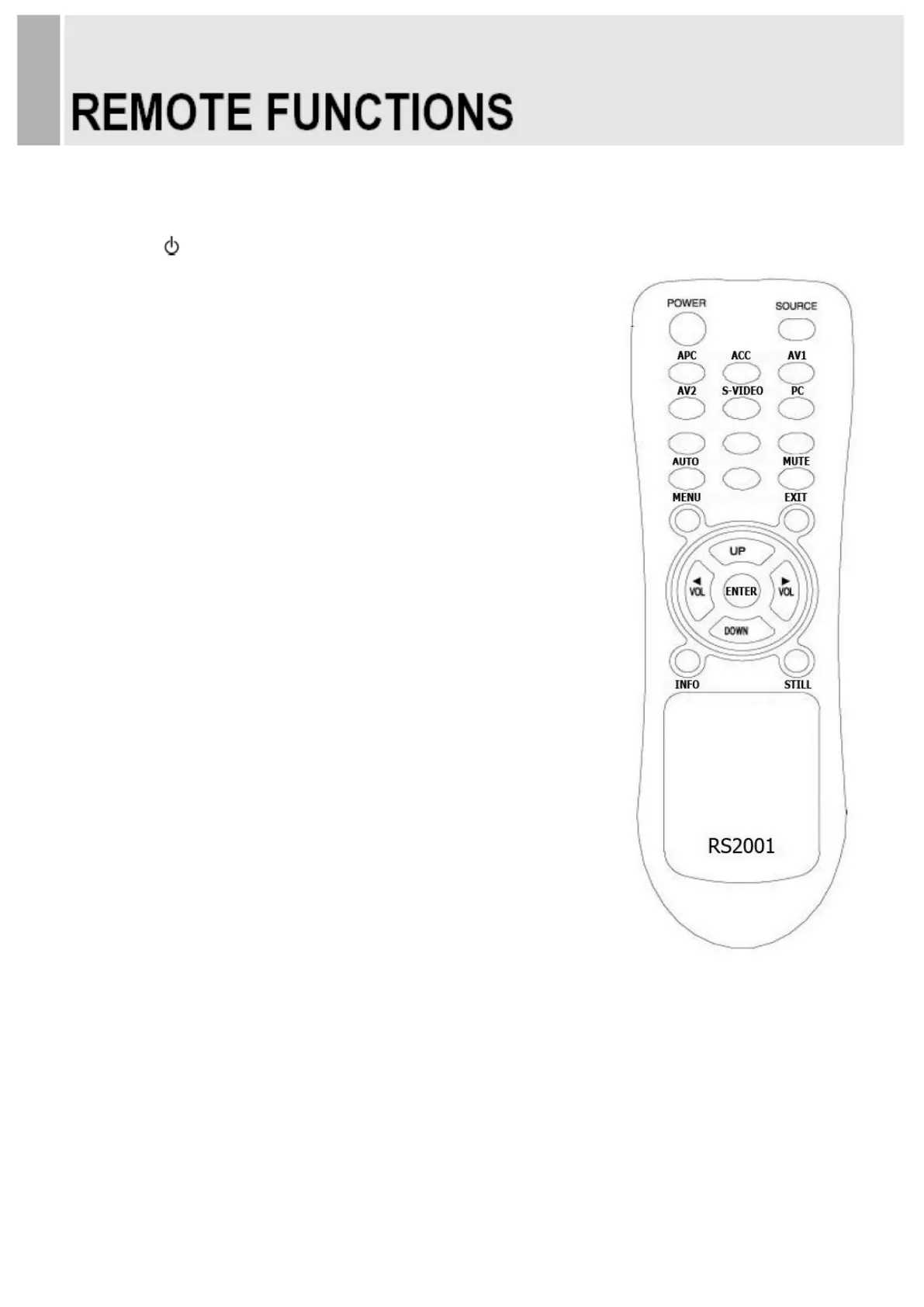
B. REMOTE CONTROLLER(Optional)
1. POWER( )
Turns the power ON or OFF.
There will be a few seconds delay before the display appears.
2. SOURCE
Selects an input source.
3. APC (Auto Picture Control)
Selects a picture mode.
4. ACC (Auto Color Control)
Selects a color mode.
5. AV1
Select AV1 mode
6. AV2
Select AV2 mode
7. S-VIDEO
Select S-VODEO mode
8. PC
Select PC mode
9. AUTO
Auto geometry adjustment in PC Source.
10. MUTE
Mutes the sound.
11. MENU
Activates and exits the On Screen Display.
12. EXIT
Exits the On Screen Display.
13. VOL(◀ & ▶)
Increases or decreases the level of audio volume.
14. UP & DOWN
Moves upwards or downwards in OSD menu.
15. ENTER
Enters an OSD submenu or accepts your selection
16. INFO
Displays the information about input source.
17. STILL
Pauses the picture.
- 7 -
Bekijk gratis de handleiding van ViewZ VZ-19RCR, stel vragen en lees de antwoorden op veelvoorkomende problemen, of gebruik onze assistent om sneller informatie in de handleiding te vinden of uitleg te krijgen over specifieke functies.
Productinformatie
| Merk | ViewZ |
| Model | VZ-19RCR |
| Categorie | Monitor |
| Taal | Nederlands |
| Grootte | 2938 MB |
Caratteristiche Prodotto
| Kleur van het product | Zwart |
| Gewicht | 6610 g |
| Breedte | 481 mm |
| Diepte | 74.5 mm |
| Hoogte | 359.5 mm |







