Handleiding
Je bekijkt pagina 13 van 24
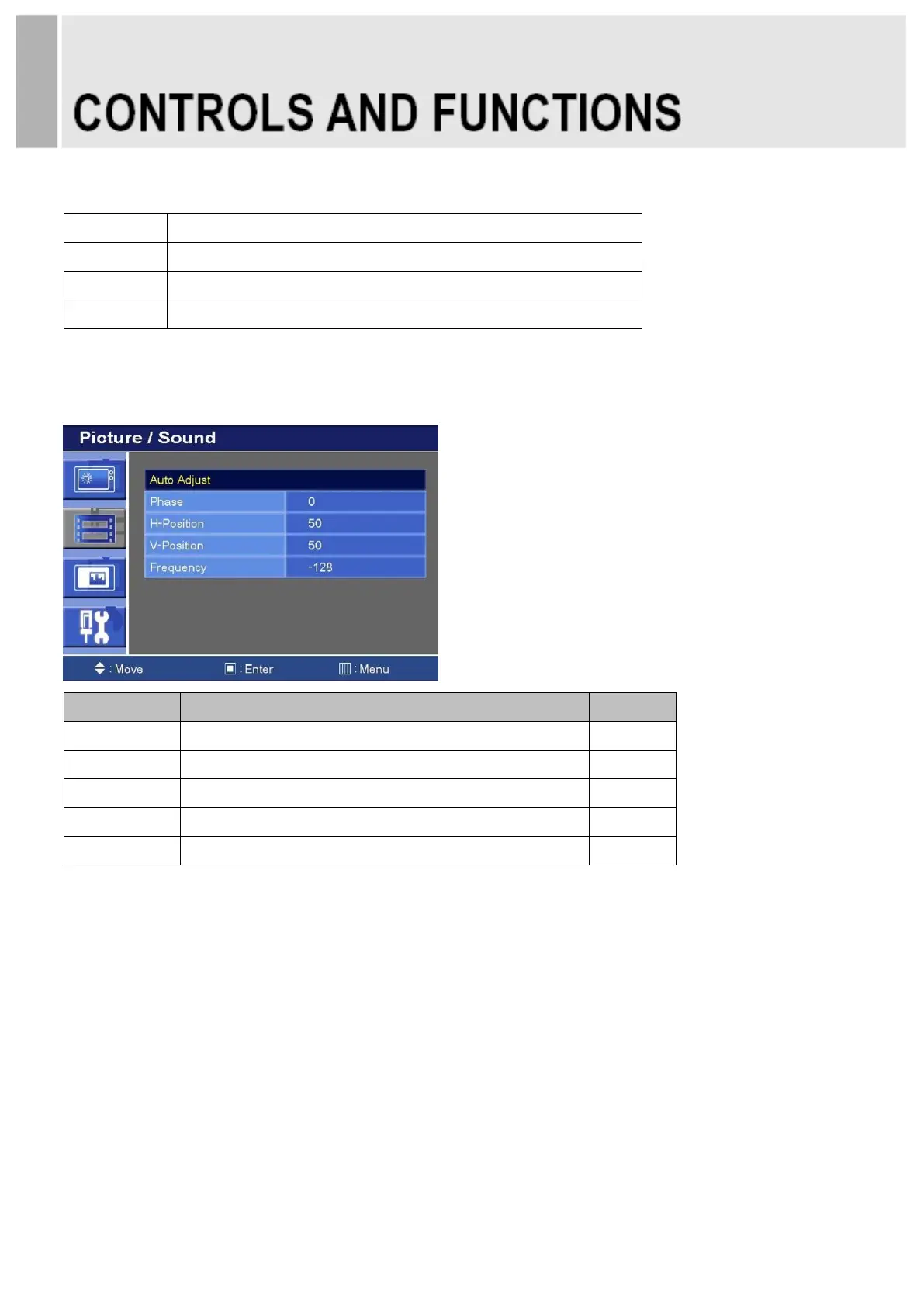
Color Tone
Custom
1)
To manually adjust the color tones(Red, Green and Blue).
Cool
Gives the white color a bluish tint.
Normal
Gives the white color a neutral tint.
Warm
Gives the white color a reddish tint.
1) Unavailable in AV1, AV2 & S-Video.
PC
Option
Function
Value
Auto Adjust
Auto geometry adjustment.
Phase
Adjusts the number of horizontal picture elements.
0 ~ 100.
H-Position
Adjusts the horizontally picture position.
0 ~ 100.
V-Position
Adjusts the vertically picture position.
0 ~ 100.
Frequency
Adjusts the vertical noise of screen image.
0 ~ 100.
- 11 -
Bekijk gratis de handleiding van ViewZ VZ-19RCR, stel vragen en lees de antwoorden op veelvoorkomende problemen, of gebruik onze assistent om sneller informatie in de handleiding te vinden of uitleg te krijgen over specifieke functies.
Productinformatie
| Merk | ViewZ |
| Model | VZ-19RCR |
| Categorie | Monitor |
| Taal | Nederlands |
| Grootte | 2938 MB |
Caratteristiche Prodotto
| Kleur van het product | Zwart |
| Gewicht | 6610 g |
| Breedte | 481 mm |
| Diepte | 74.5 mm |
| Hoogte | 359.5 mm |







