Handleiding
Je bekijkt pagina 14 van 28
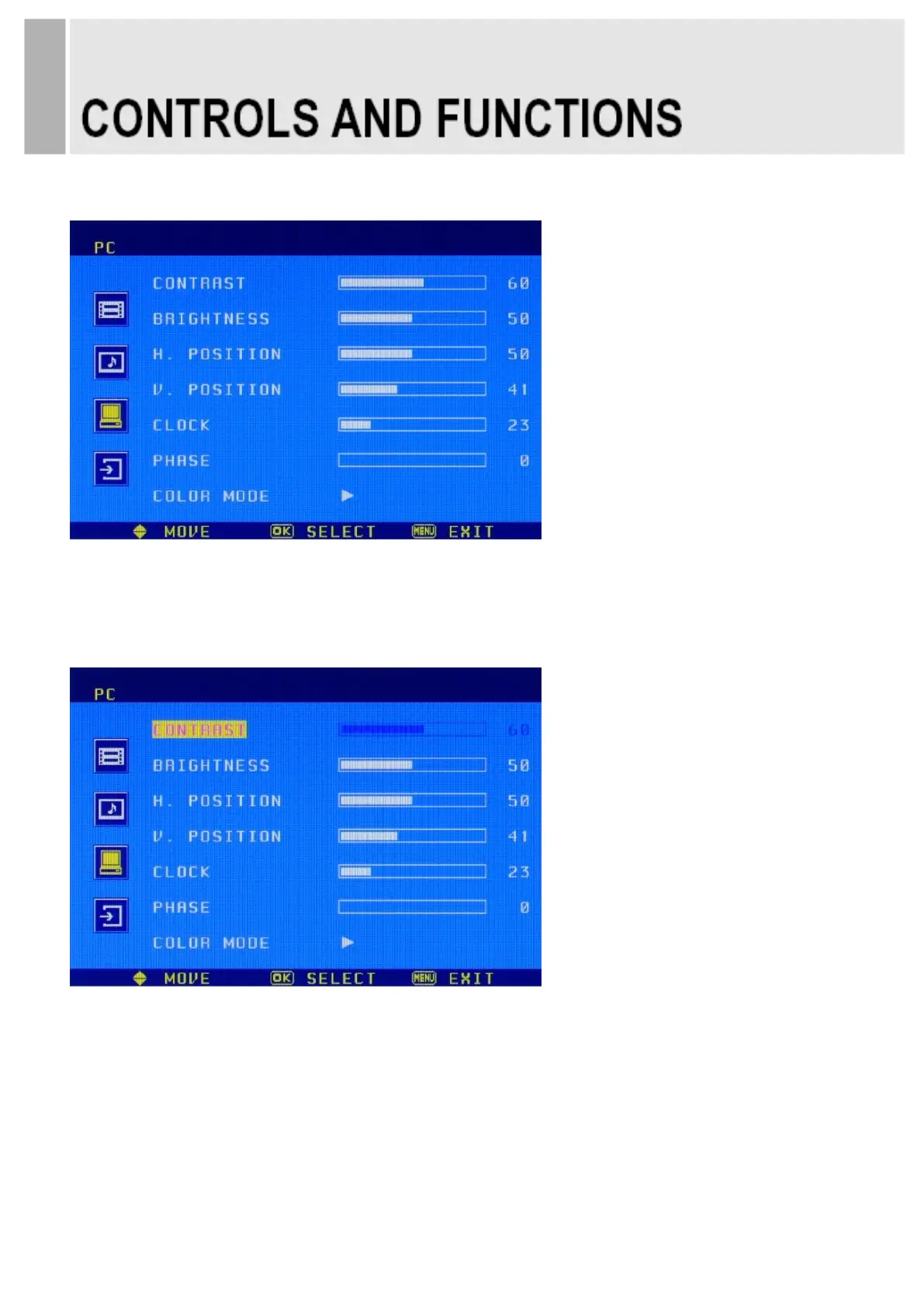
C. PC MENU(for PC input)
1) Press the MENU button.
2) Press the up(▲) or down(▼) button to select the PC.
1. CONTRAST & BRIGHTNESS
1) Press the up(▲) or down(▼) button to select the CONTRAST and BRIGHTNESS.
2) Press the left(◀) or right(▶) button to adjust the CONTRAST and BRIGHTNESS Setting.
12 ……………………………………………………………………. INSTRUCTION MANUAL
Bekijk gratis de handleiding van ViewZ VZ-17RTA, stel vragen en lees de antwoorden op veelvoorkomende problemen, of gebruik onze assistent om sneller informatie in de handleiding te vinden of uitleg te krijgen over specifieke functies.
Productinformatie
| Merk | ViewZ |
| Model | VZ-17RTA |
| Categorie | Monitor |
| Taal | Nederlands |
| Grootte | 10658 MB |
Caratteristiche Prodotto
| Kleur van het product | Zwart |
| Gebruikershandleiding | Ja |
| Aan/uitschakelaar | Ja |
| Beeldscherm | LED |
| Beeldschermdiagonaal | 17 " |







