Handleiding
Je bekijkt pagina 10 van 25
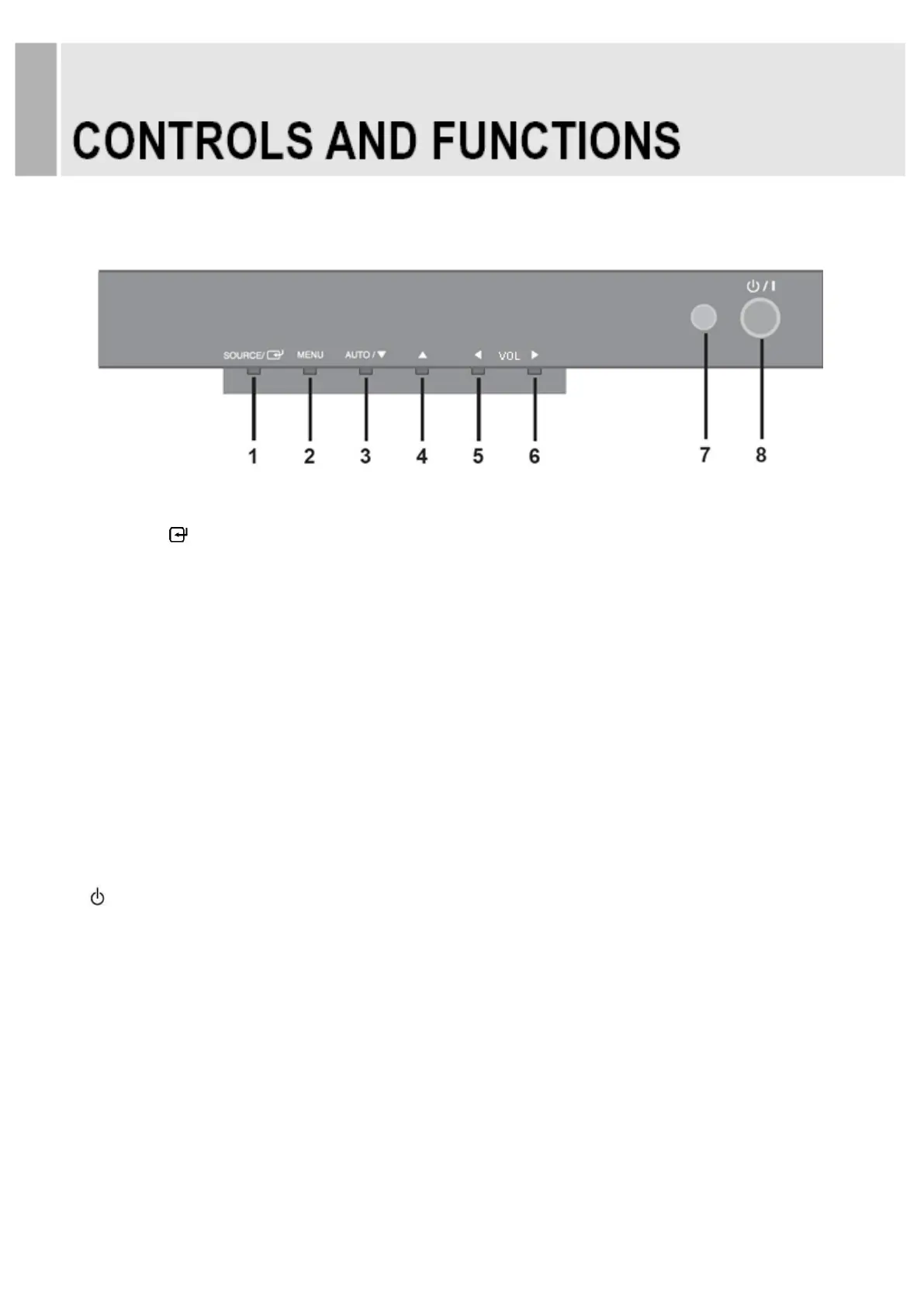
C. FRONT & BOTTOM KEY CONTROL
1. SOURCE/
Selects an input source.
Enters a submenu or accepts your selection in the OSD menu.
2. MENU
Activates or exits the OSD.
Moves previous menu or status in the OSD.
3 & 4. AUTO/▼ & ▲
Moves another option in the OSD.
The AUTO/▼ button is auto adjustment function in the VGA input.
5 & 6. ◀ VOL ▶
Adjust the volume or menu settings.
7. IR Sensor
Remote controller sensor.
8. / I & LED
Turns the power on or off. There will be a few seconds delay before the display appears.
Turned on is green color and turned off is red color.
- 8 -
Bekijk gratis de handleiding van ViewZ VZ-15RTV, stel vragen en lees de antwoorden op veelvoorkomende problemen, of gebruik onze assistent om sneller informatie in de handleiding te vinden of uitleg te krijgen over specifieke functies.
Productinformatie
| Merk | ViewZ |
| Model | VZ-15RTV |
| Categorie | Monitor |
| Taal | Nederlands |
| Grootte | 2913 MB |
Caratteristiche Prodotto
| Kleur van het product | Zwart |
| Gebruikershandleiding | Ja |
| Aan/uitschakelaar | Ja |
| Beeldscherm | LED |
| Beeldschermdiagonaal | 15 " |







