Handleiding
Je bekijkt pagina 10 van 31
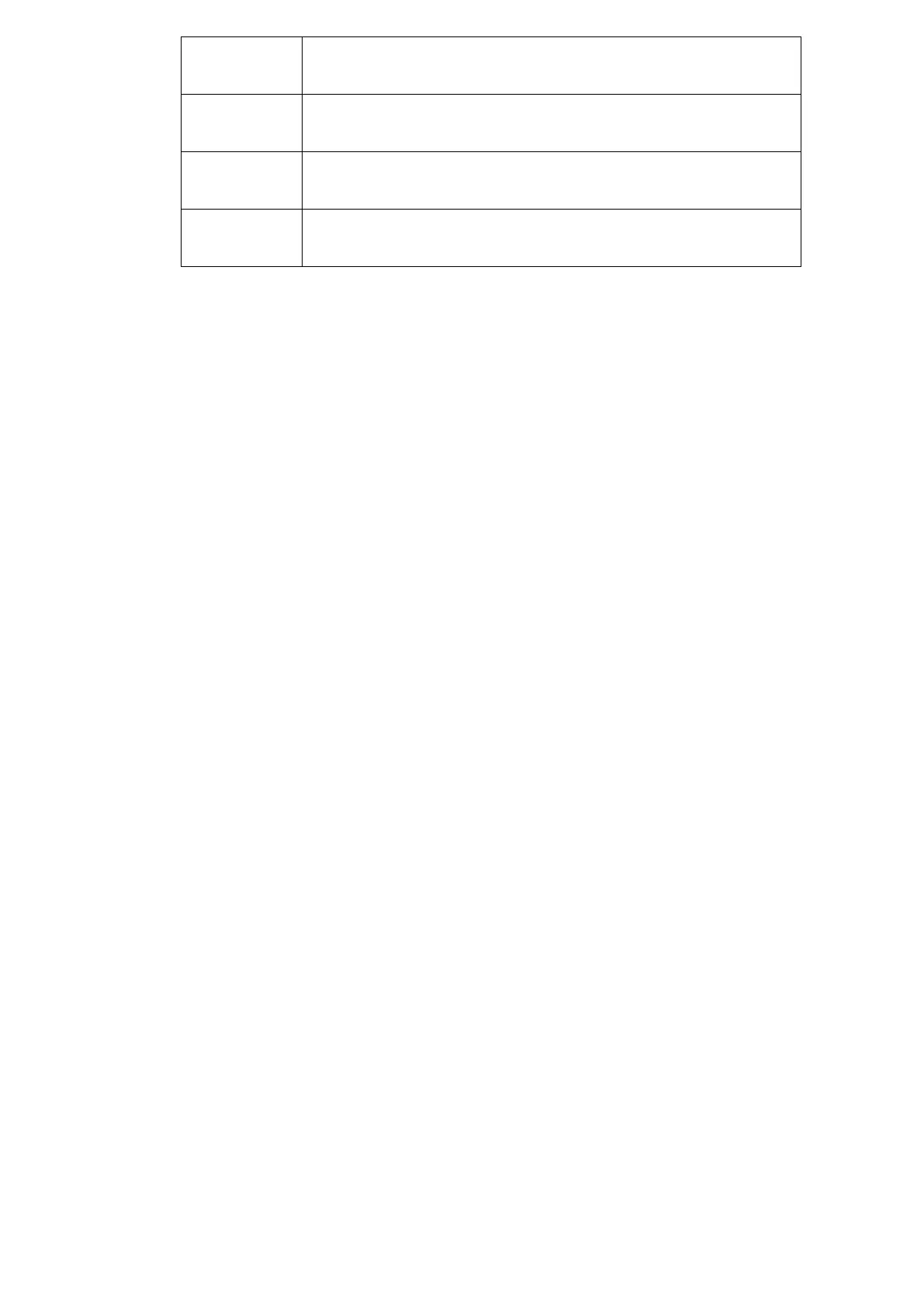
9
13 Time Code (Only available under SDI mode)
14 Display Mode
15 Disp Mirror
16 Color Space
Default options:
F1:Color Space F2:Display Mode
F3:Safety Marker F4:Aspect
3-2. ◄ / ► Buttons Operation
Under non menu screen, press "◄/►" buttons to activate volume bar,
Use "◄ / ►" buttons to select the desired option.
Press the "MENU" button to select Volume, Brightness, Contrast,
Saturation, Hue, Sharpness.
3-3. MENU Operation
When power on, press "MENU" on the device, the menu of function setting
will display on the screen.
Press "◄ / ►" button to choose menu;
Then press "MENU" button to confirm;
Press "EXIT" button to return / exit menu.
3-3-1. Picture
Bekijk gratis de handleiding van ViewZ VZ-156PM-4K, stel vragen en lees de antwoorden op veelvoorkomende problemen, of gebruik onze assistent om sneller informatie in de handleiding te vinden of uitleg te krijgen over specifieke functies.
Productinformatie
| Merk | ViewZ |
| Model | VZ-156PM-4K |
| Categorie | Speaker |
| Taal | Nederlands |
| Grootte | 6704 MB |





