Handleiding
Je bekijkt pagina 9 van 17
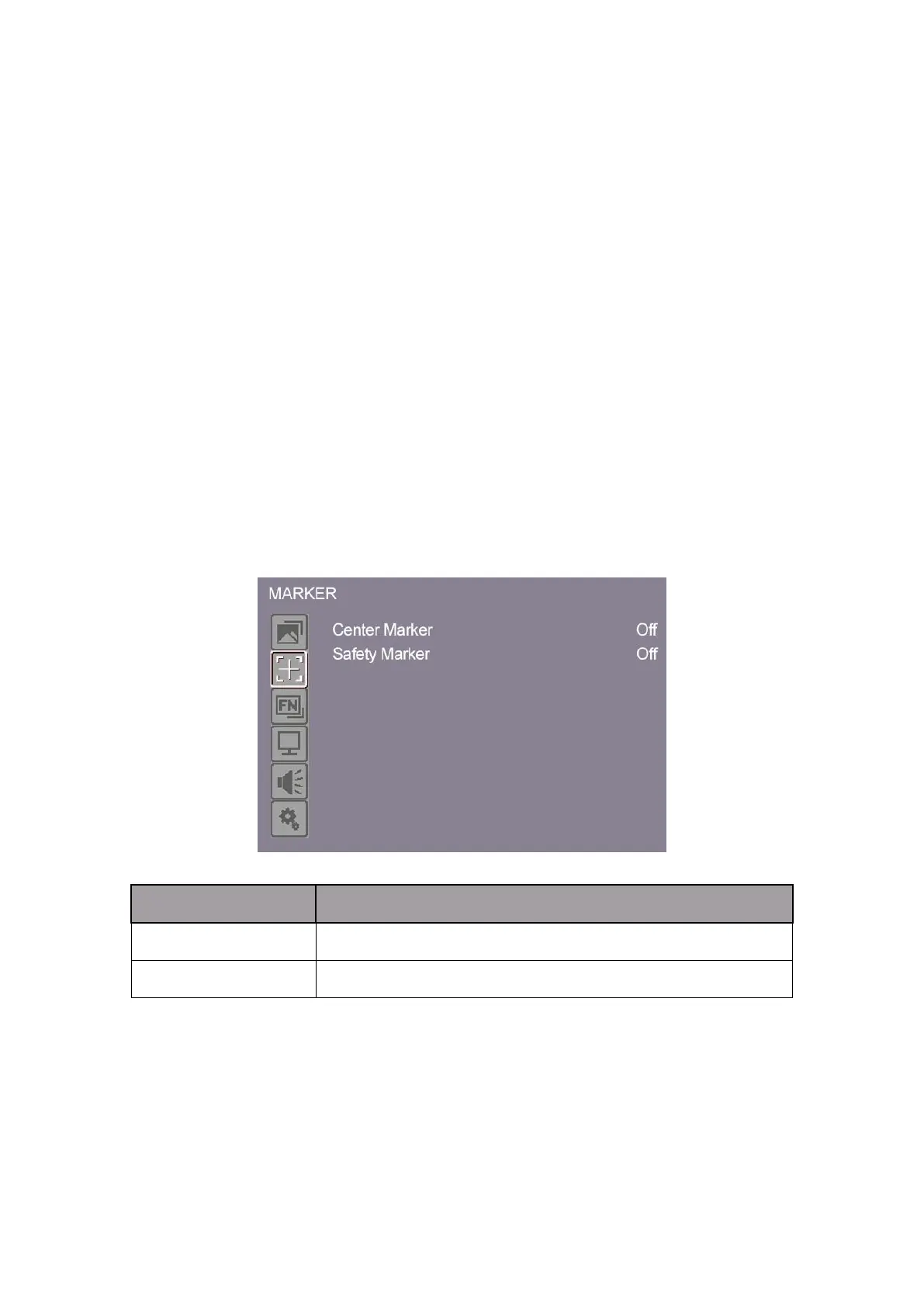
8
Tint
Adjust the hue of the image, adjustable range: 0-100.
Sharpness
Adjust the sharpness of image, adjustable range: 0-100.
HDR
Options: Off / HDR10_300 / HDR10_1000 / HDR10_10000 / HLG.
Note: Only available under SDI and HDMI mode.
Color Temperature
Options: 6500K /7500K / 9300K / User. The standard color temperature is
6500K.
Note: Only available when under [User] mode to adjust R/G/B gain and
offset.
2.2.2 MARKER
ITEMS
OPTIONS
Center Marker
Off/On
Safety Marker
Off / 95% / 93% / 90% / 88% / 85% / 80%
Center Marker
Options: Off/On. When [On], the screen will display “+” Symbol.
Safety Marker
Options: Off / 95% / 93% / 90% / 88% / 85% / 80%.
Bekijk gratis de handleiding van ViewZ VZ-156LED-HDR, stel vragen en lees de antwoorden op veelvoorkomende problemen, of gebruik onze assistent om sneller informatie in de handleiding te vinden of uitleg te krijgen over specifieke functies.
Productinformatie
| Merk | ViewZ |
| Model | VZ-156LED-HDR |
| Categorie | Speaker |
| Taal | Nederlands |
| Grootte | 1872 MB |





