Handleiding
Je bekijkt pagina 10 van 24
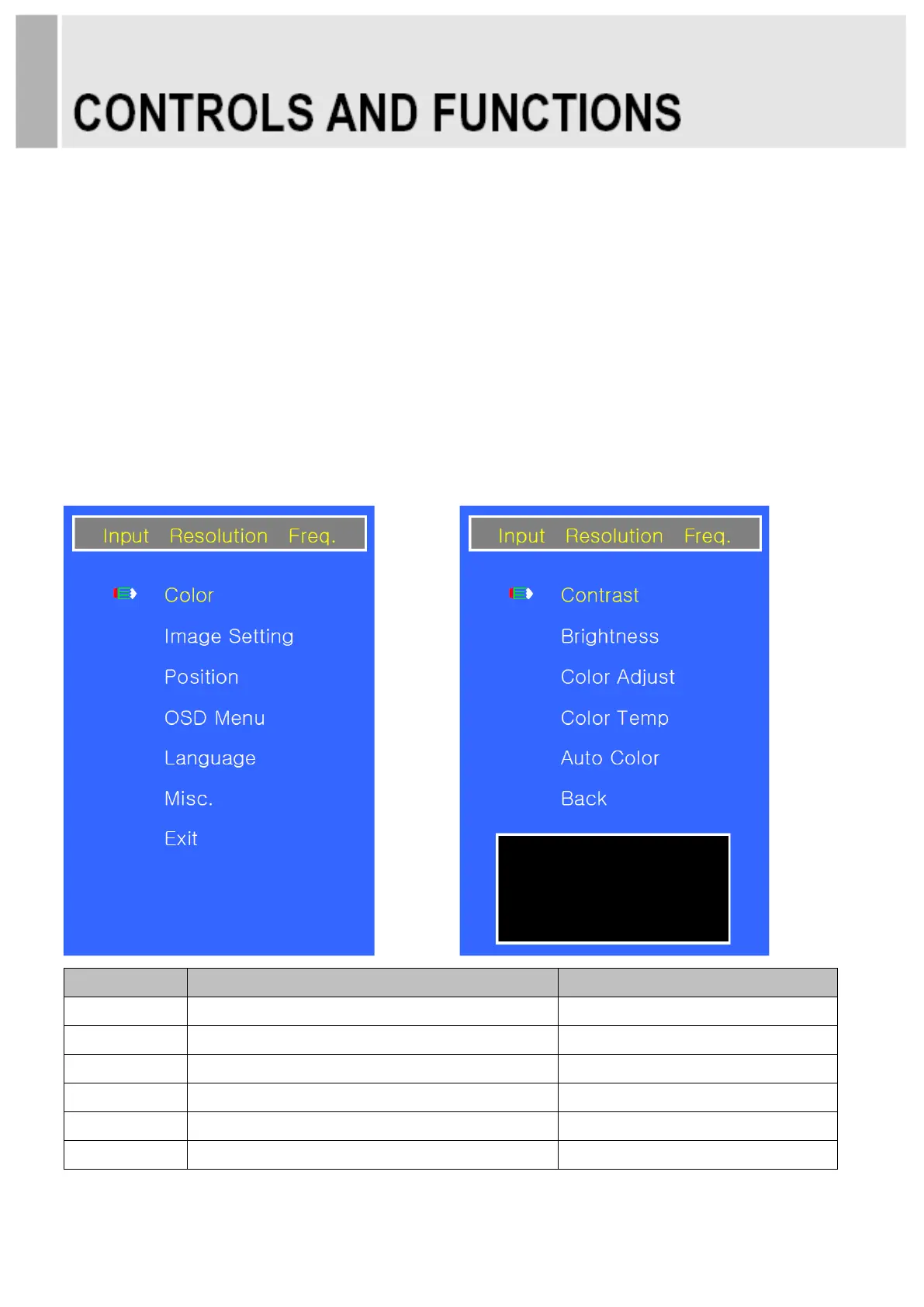
OSD Menu Description
All picture, sound settings and setup for the monitor can be adjusted in the OSD menu.
To adjust the OSD screen:
1. Press the MENU button to enter the OSD menu.
2. Press the ▲/▼ buttons to select the desired option. The selected option is yellow color.
3. Press the INPUT button twice to enter the sub-menu and adjust the item.
Change the value you wish to adjust by using the ◀/▶ buttons.
4. Press the MENU button twice to exit the sub-menu and the adjusted item.
5. Press the MENU button again to exit the OSD menu.
A. Color
Option
Function
Value
Contrast
Adjusts intensity of the image.
0 ~ 100.
Brightness
Adjusts brightness of the screen.
0 ~ 100.
Color Adjust
Adjusts red, green & blue color of the picture.
0 ~ 100.
Color Temp
Adjusts color temperature of the picture.
9300K, 6500K, 5800K & USER.
Auto Color
1)
Auto color adjustment.
Back
Returns to previous menu.
1) Unavailable in DVI input.
8 …………………………………………….……………………………INSTRUCTION MANUAL
Bekijk gratis de handleiding van ViewZ VZ-097LED, stel vragen en lees de antwoorden op veelvoorkomende problemen, of gebruik onze assistent om sneller informatie in de handleiding te vinden of uitleg te krijgen over specifieke functies.
Productinformatie
| Merk | ViewZ |
| Model | VZ-097LED |
| Categorie | Monitor |
| Taal | Nederlands |
| Grootte | 3303 MB |







