Handleiding
Je bekijkt pagina 15 van 28
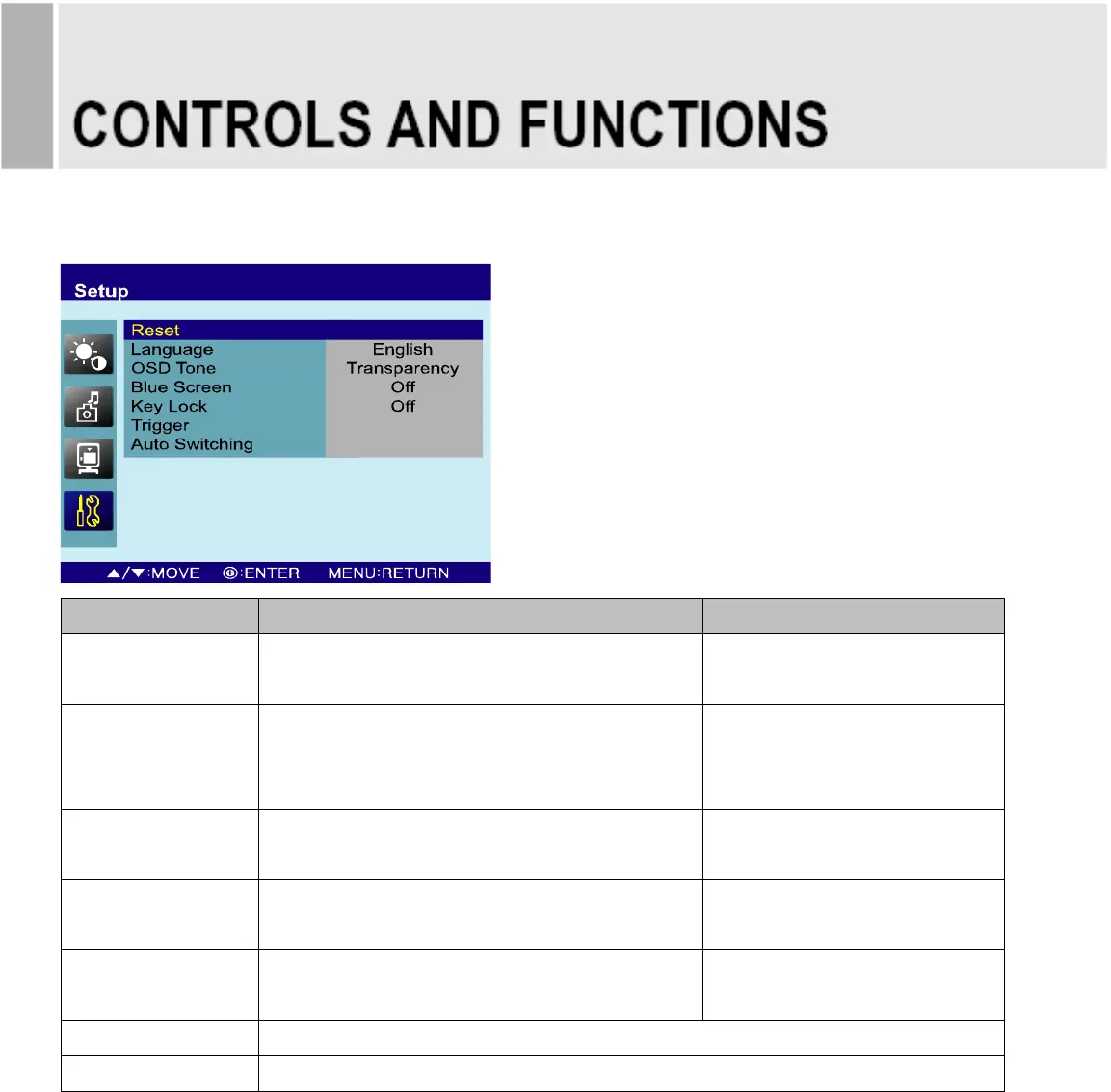
D. Setup
Option
Function
Value
Reset
Resets the monitor settings to their
factory default.
Language
Sets the language of the OSD menu.
English, French, Deutsch,
Italian, Spanish, Portuguese
or Nederland
OSD Tone
Changes background of monitor menus.
(e.g. input source & information)
Transparency or On
Blue Screen
Displays a blue screen if the monitor
receives no signal.
Off or On
Key Lock
Locks all buttons of the monitor.
Note: Use remote controller to unlock.
Off or On
Trigger
See table below
Auto Switching
See table below
INSTRUCTION MANUAL ………………………………………………………………………. 13
Bekijk gratis de handleiding van ViewZ Premium VZ-24RTH, stel vragen en lees de antwoorden op veelvoorkomende problemen, of gebruik onze assistent om sneller informatie in de handleiding te vinden of uitleg te krijgen over specifieke functies.
Productinformatie
| Merk | ViewZ |
| Model | Premium VZ-24RTH |
| Categorie | Monitor |
| Taal | Nederlands |
| Grootte | 3523 MB |
Caratteristiche Prodotto
| Kleur van het product | Zwart |
| Gewicht | 9000 g |
| Breedte | 570.4 mm |
| Diepte | 94 mm |
| Hoogte | 383 mm |







