Handleiding
Je bekijkt pagina 11 van 52
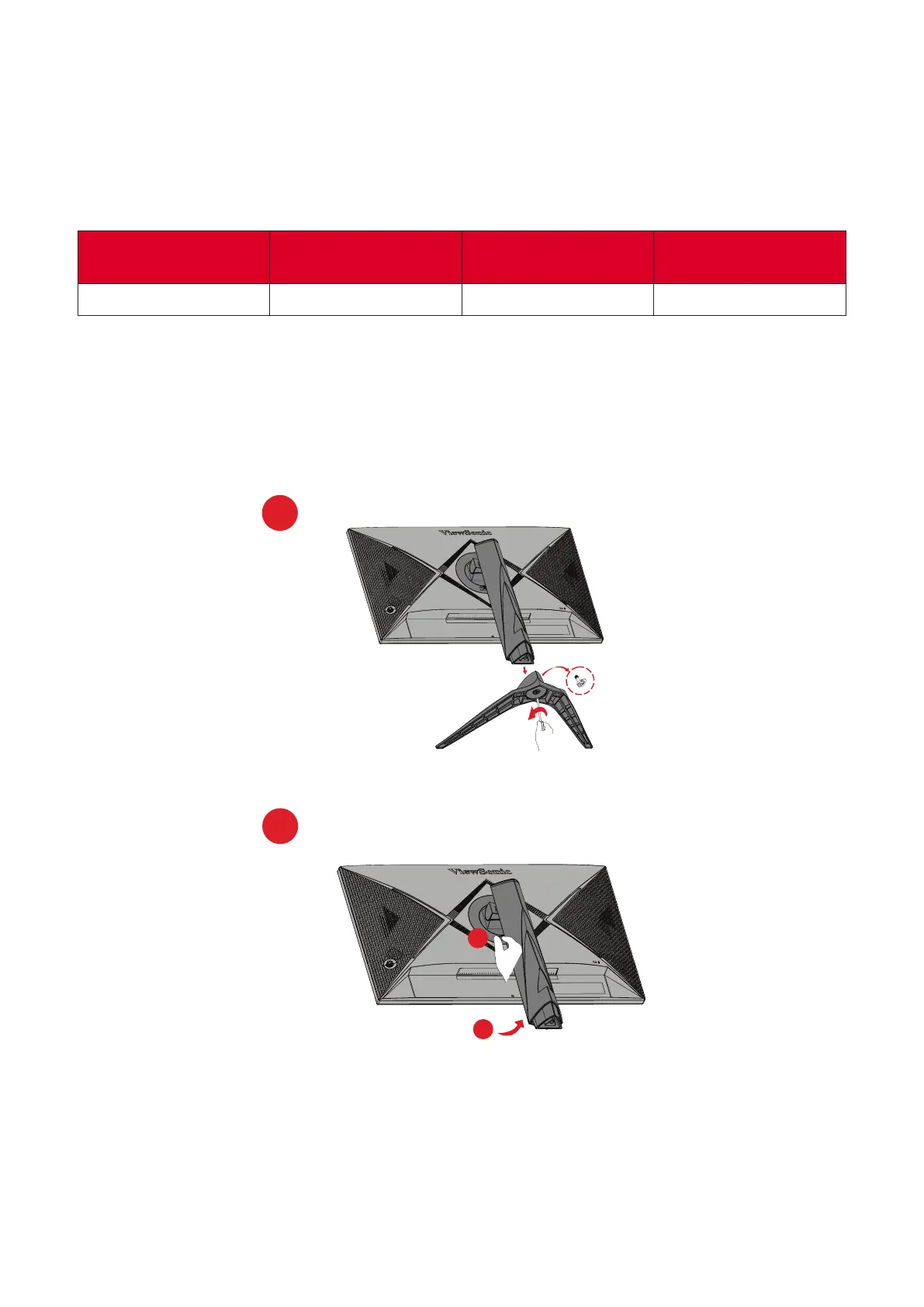
11
Removing the Stand and Mounng the Monitor
Refer to the table below for the standard dimensions for mounng kits.
NOTE: For use only with a UL cered mounng kit/bracket. To obtain a wall
mounng kit or height adjustment base, contact ViewSonic® or your
local dealer.
Maximum Loading
Hole paern
(W x H)
Screw Specicaon Screw Quanty
14 kg 75 x 75 mm M4 x 10 mm 4
NOTE: Mounting kits are sold separately.
1. Turn o the monitor and disconnect all cables.
2. Place the monitor on a at, stable surface with the screen facing down.
3. Remove the stand.
1 2 3
1
2
1 2 3
1
2
Bekijk gratis de handleiding van Viewsonic XG2736-2K, stel vragen en lees de antwoorden op veelvoorkomende problemen, of gebruik onze assistent om sneller informatie in de handleiding te vinden of uitleg te krijgen over specifieke functies.
Productinformatie
| Merk | Viewsonic |
| Model | XG2736-2K |
| Categorie | Monitor |
| Taal | Nederlands |
| Grootte | 6999 MB |







