Handleiding
Je bekijkt pagina 18 van 53
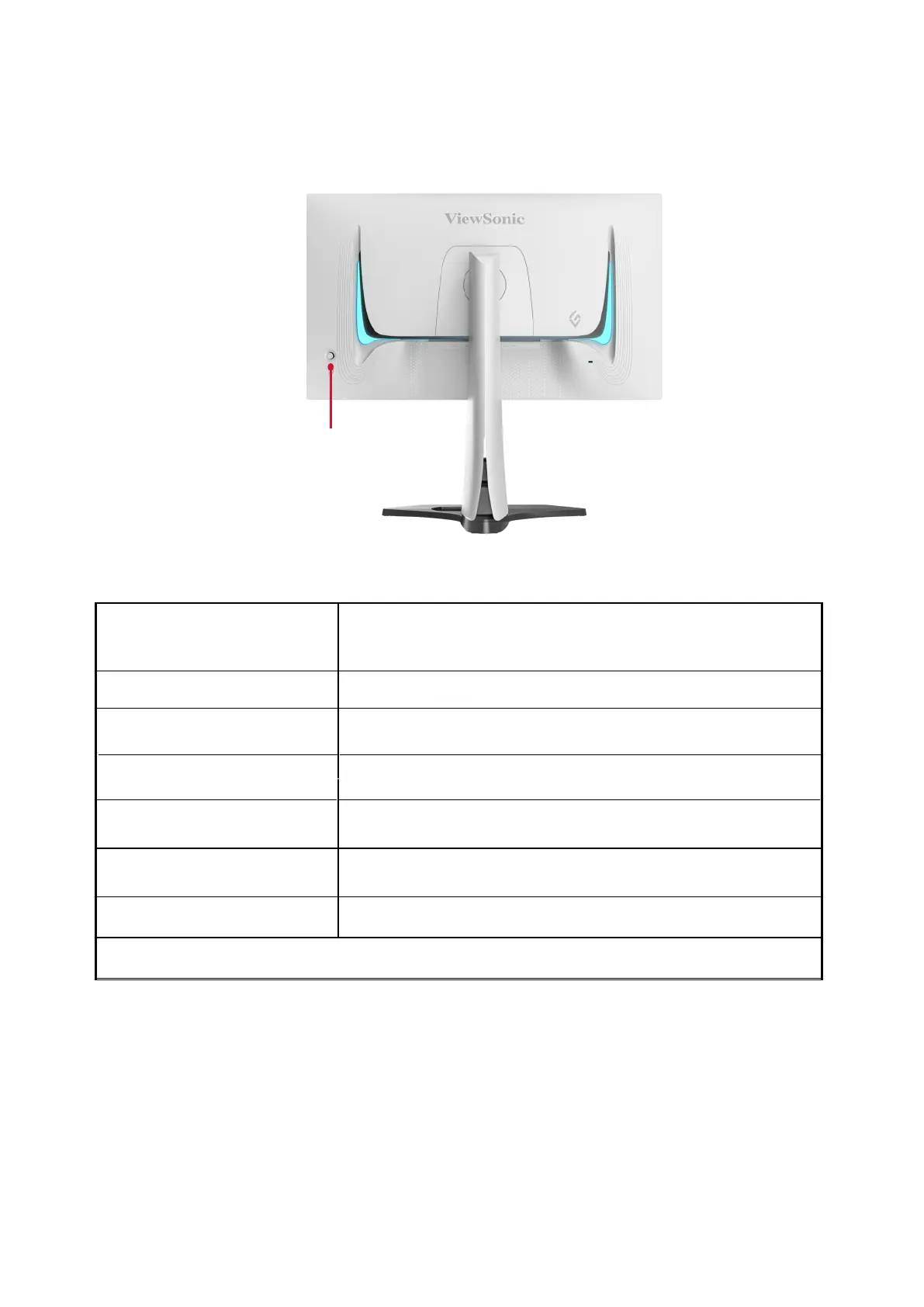
18
使用操纵键
使用操纵键访问快速菜单、激活热键、在屏幕显示 (OSD) 菜单中导航、
更改设置。
[ ▲ ] or[ ◄ ] or [ ► ] or [ ● ]
Startup Menu OSD
[ ▲ ]
1.OSD Value Adjustment
2.Power Lock / Unlock(Keep pushing 10 sec)
[ ▼ ]
OSD Value Adjustment
OSD Lock / Unlock(Keep pushing 10 sec)
[ ► ]
1.Confirmed/Enter
2.KVM (Keep pushing 2 sec)
Remark : All the short cuts function are only available while OSD off
[ Power ]
Power On / Off
[ ● ]
1.Confirmed
2.RampageX(Keep pushing 5 sec)
[ ◄ ]
1.Starup Menu / Exit
2.Bootup screen On/Off (Keep pushing 10 sec
方向键
Bekijk gratis de handleiding van Viewsonic XG273-4K-OLED, stel vragen en lees de antwoorden op veelvoorkomende problemen, of gebruik onze assistent om sneller informatie in de handleiding te vinden of uitleg te krijgen over specifieke functies.
Productinformatie
| Merk | Viewsonic |
| Model | XG273-4K-OLED |
| Categorie | Monitor |
| Taal | Nederlands |
| Grootte | 7210 MB |







