Handleiding
Je bekijkt pagina 5 van 49
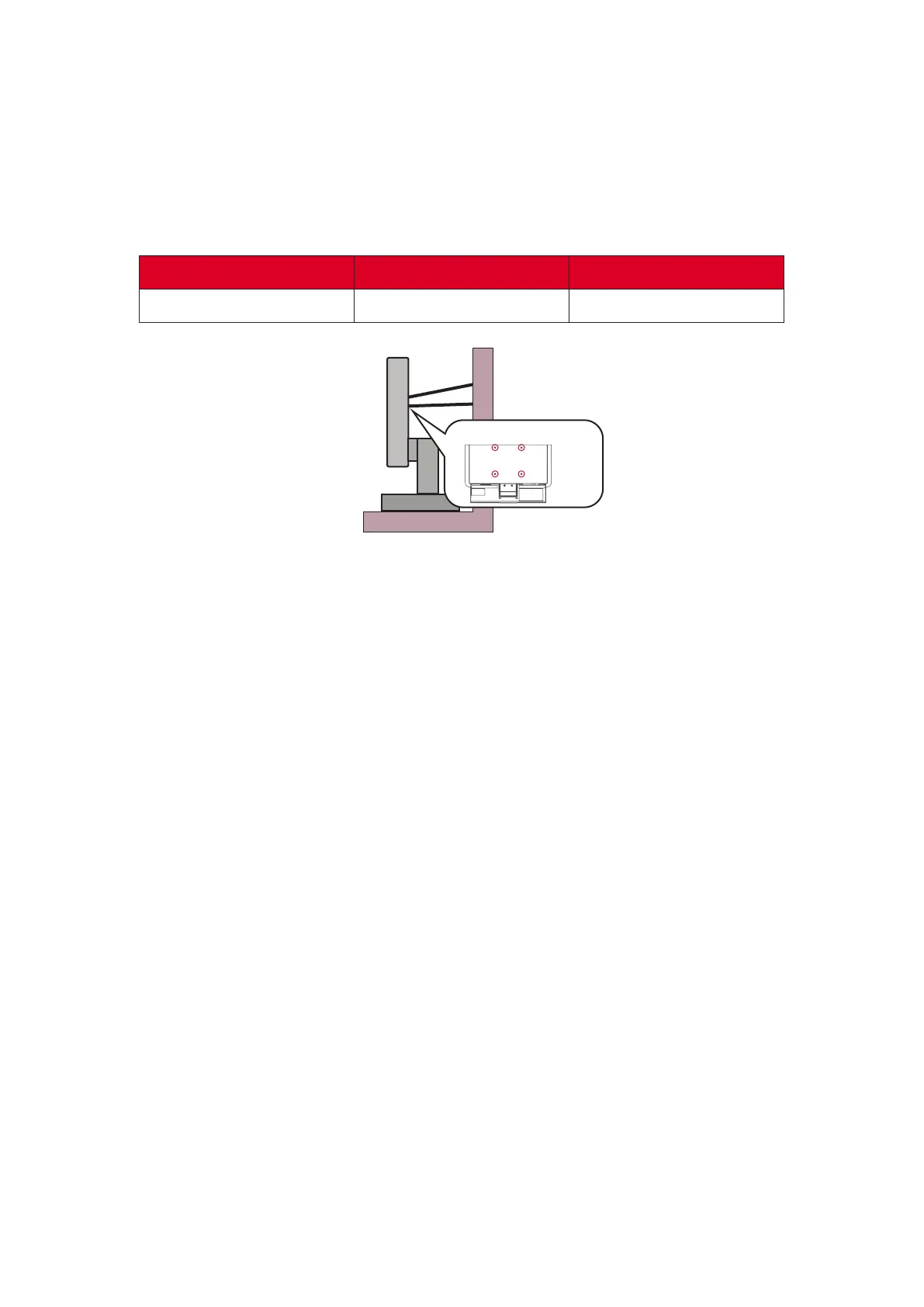
5
• Stability Hazard: The display may fall, causing serious personal injury or death.
To prevent injury, this display must be securely attached to the floor/wall in
accordance with the installation instructions.
• Fastening the monitor to a wall or fixed object using cordage or other restraining
devices can help support the weight of the monitor in order to prevent the
monitor from falling over.
Hole paern (W x H) Screw Specicaon Screw Quanty
100 x 100 mm M4 x 10 mm 4
or
VESA wall mounng hole
Note:
• Restraining device/cordage should be able to withstand 100N force.
• Make sure the cordage is straightened, and any slack is removed. The back
of the device shall face the wall to ensure the device cannot tilt under
external force.
• Make sure the monitor does not tilt under external force at any height and
rotation angle of the device.
• If the existing monitor is going to be retained and relocated, the same
considerations as above should be applied.
Bekijk gratis de handleiding van Viewsonic XG24G1, stel vragen en lees de antwoorden op veelvoorkomende problemen, of gebruik onze assistent om sneller informatie in de handleiding te vinden of uitleg te krijgen over specifieke functies.
Productinformatie
| Merk | Viewsonic |
| Model | XG24G1 |
| Categorie | Monitor |
| Taal | Nederlands |
| Grootte | 6066 MB |







