Handleiding
Je bekijkt pagina 17 van 46
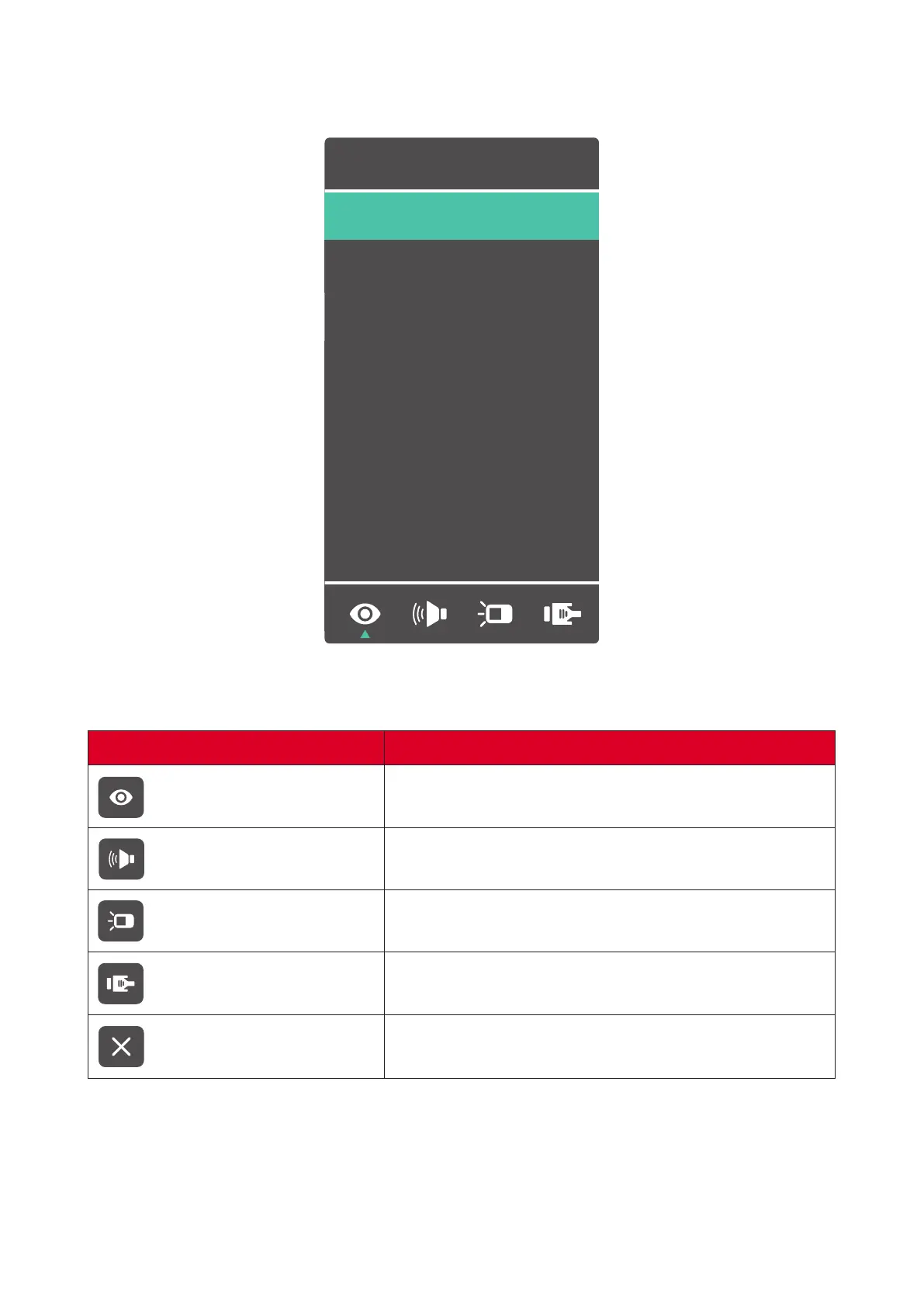
17
Quick Menu
Press 1 key to acvate the Quick Menu.
View Mode
Standard
FPS Game
RTS Game
MOBA Game
Movie
Web
Text
Mono
Note: Follow the key guide that appears on the screen to select the opon or
make adjustments.
Menu Descripon
ViewMode Select one of the preset color sengs.
Volume Adjust the level, or mute the volume.
Contrast/Brightness Adjust the contrast or brightness level.
Input Select Select the input source.
Exit Exit the Quick Menu.
Bekijk gratis de handleiding van Viewsonic VX2729, stel vragen en lees de antwoorden op veelvoorkomende problemen, of gebruik onze assistent om sneller informatie in de handleiding te vinden of uitleg te krijgen over specifieke functies.
Productinformatie
| Merk | Viewsonic |
| Model | VX2729 |
| Categorie | Monitor |
| Taal | Nederlands |
| Grootte | 5074 MB |







