Handleiding
Je bekijkt pagina 22 van 49
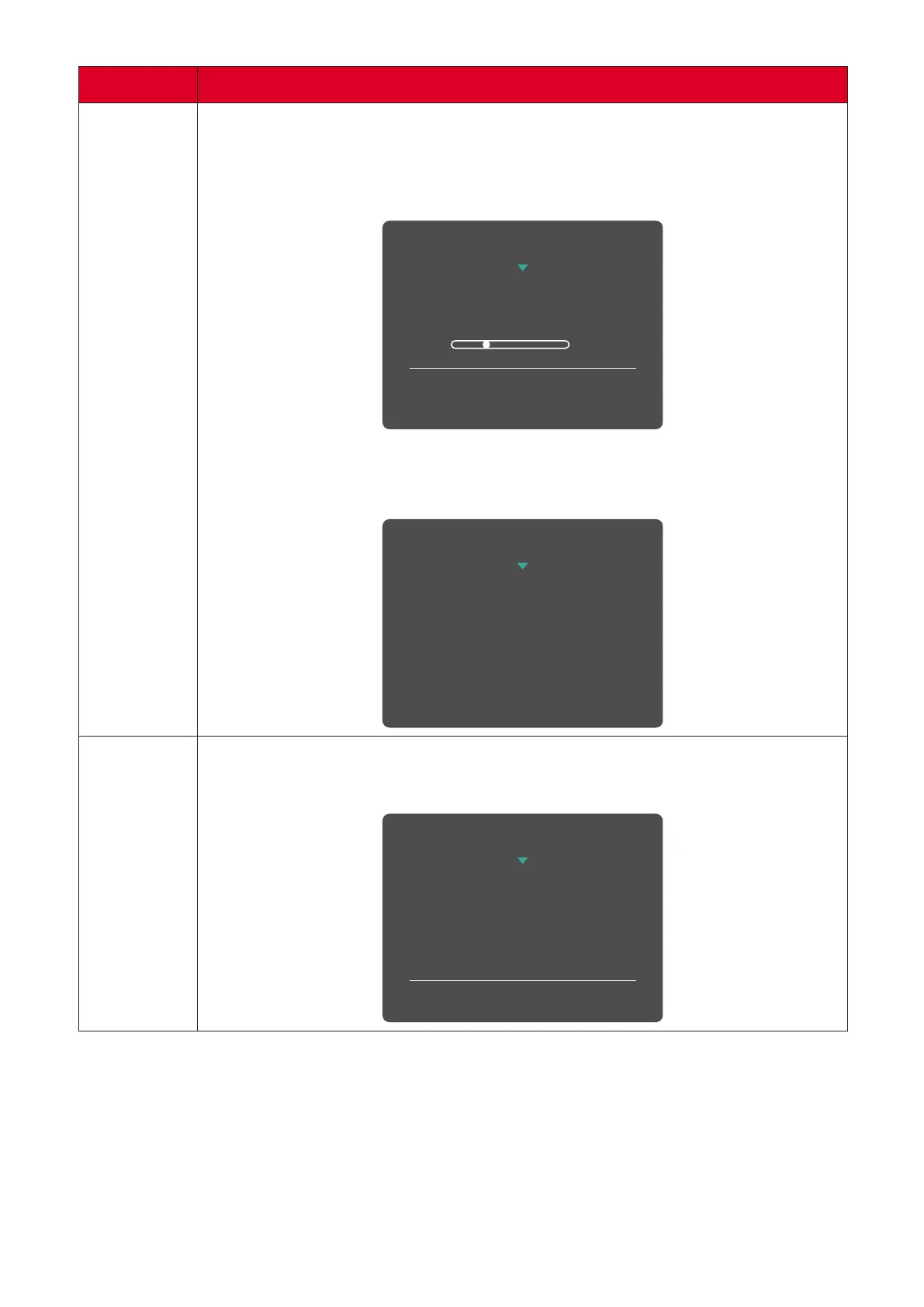
22
Key Descripon
2 + 3 Press and hold the keys to lock/unlock the Power button.
When the menu appears on the screen, continue holding both
keys for 10 seconds to lock/unlock the Power button.
3
Power Lock/Unlock
Locking Power Button
Press and hold for 10s
to lock power
If the Power button is locked, the below message will appear on
the screen:
Power Lock/Unlock
Power Button Locked
3 + 4 Press the keys to display/hide the Boot up Screen when the
monitor is turned on.
Boot Up Screen On/Off
Off
Press to turn on
Bekijk gratis de handleiding van Viewsonic VX2479J-HD-PRO, stel vragen en lees de antwoorden op veelvoorkomende problemen, of gebruik onze assistent om sneller informatie in de handleiding te vinden of uitleg te krijgen over specifieke functies.
Productinformatie
| Merk | Viewsonic |
| Model | VX2479J-HD-PRO |
| Categorie | Monitor |
| Taal | Nederlands |
| Grootte | 6281 MB |







