Handleiding
Je bekijkt pagina 17 van 46
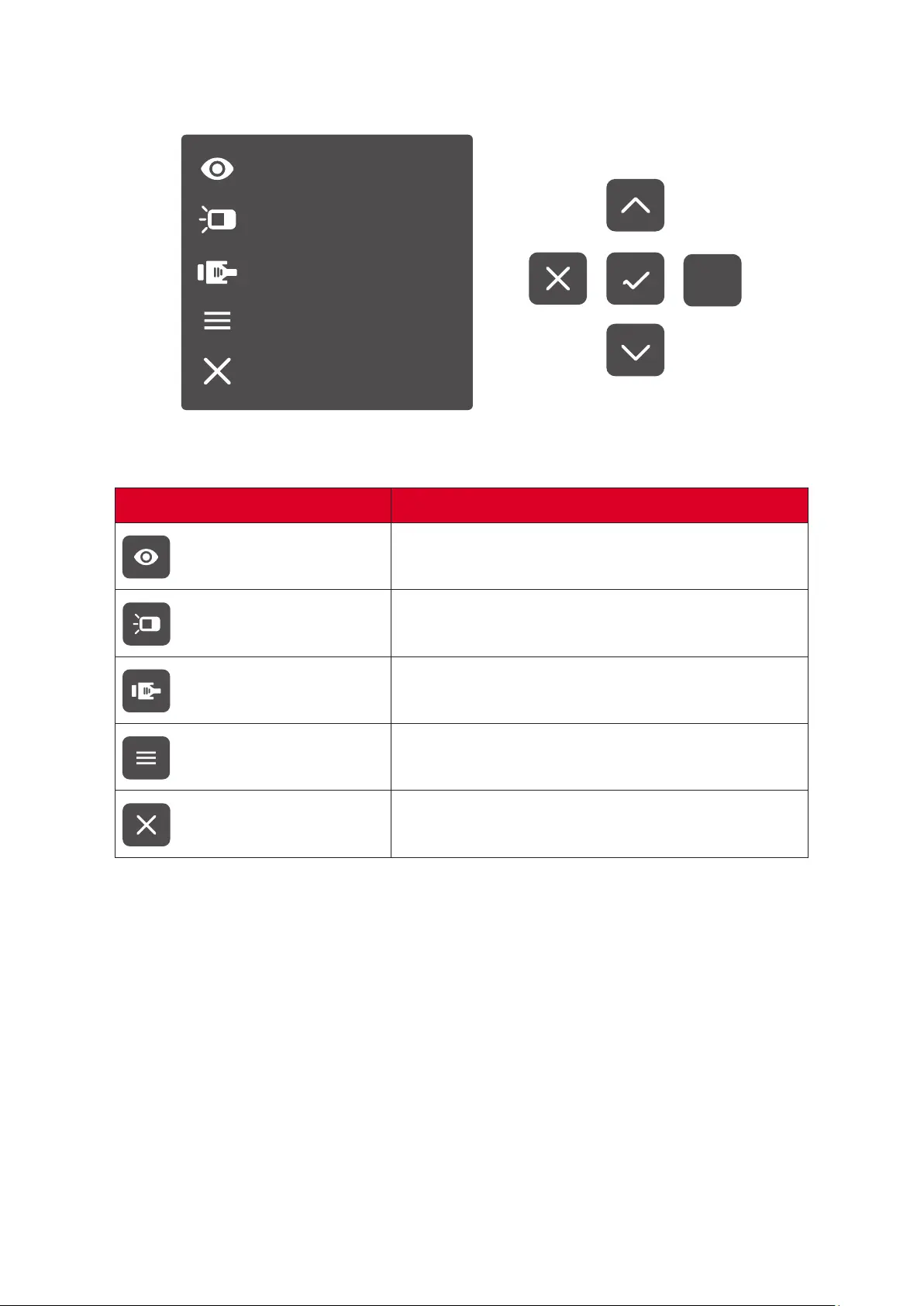
17
Quick Menu
Move the Joy Key ▲/▼/◄/► to acvate the Quick Menu.
ViewMode
Contrast/Brightness
Input Select
Menu
Exit
NOTE: Follow the key guide that appears on the screen to select the opon or
make adjustments.
Menu Descripon
ViewMode Select one of the preset color sengs.
Contrast/Brightness Adjust the contrast or brightness level.
Input Select Select the input source.
Main Menu Enter the On-Screen Display (OSD) Menu.
Exit Exit the Quick Menu.
Bekijk gratis de handleiding van Viewsonic VX1655-4K-OLED, stel vragen en lees de antwoorden op veelvoorkomende problemen, of gebruik onze assistent om sneller informatie in de handleiding te vinden of uitleg te krijgen over specifieke functies.
Productinformatie
| Merk | Viewsonic |
| Model | VX1655-4K-OLED |
| Categorie | Monitor |
| Taal | Nederlands |
| Grootte | 5239 MB |
Caratteristiche Prodotto
| Kleur van het product | Zwart |
| Gewicht | 680 g |
| Breedte | 352 mm |
| Diepte | 16 mm |
| Hoogte | 223 mm |







