Handleiding
Je bekijkt pagina 12 van 46
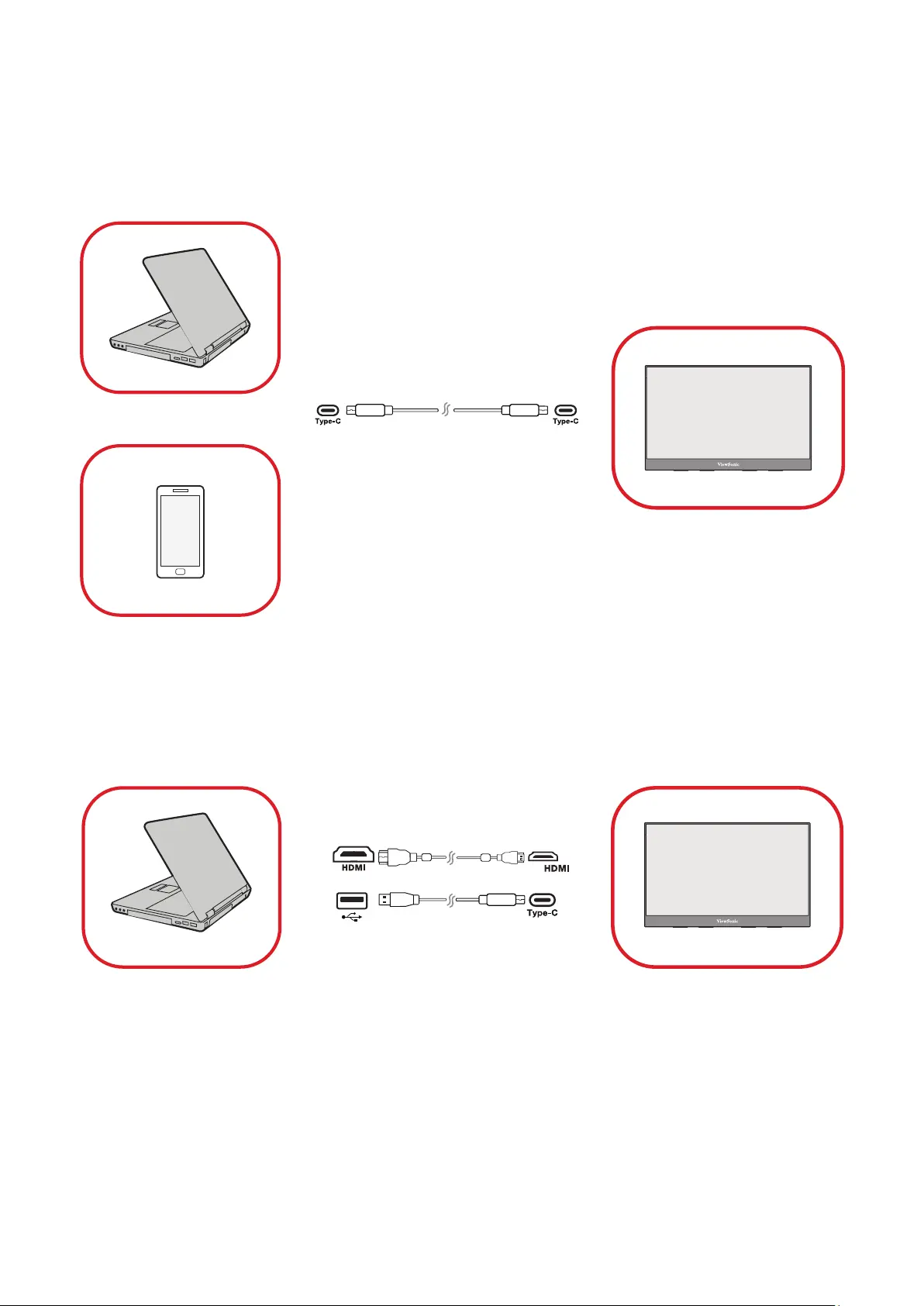
12
Connecng External Devices
Your external device(s) can be connected in any of the following conguraons:
• Type C Connecon
Connect a Type C cable from your external device to a Type C port on the monitor.
(The power output must be greater than 20W)
or
or
• Mini HDMI Connecon
1. Connect the mini HDMI cable from your external device to the mini HDMI port
on the monitor.
2. Connect the USB Type A to Type C cable from your external device.
mini
(The power output must be greater than 20W)
NOTE:
• The USB Type A to Type C connecon will also supply power to the monitor
from the notebook. The power output must be greater than 20W.
Bekijk gratis de handleiding van Viewsonic VX1655-4K-OLED, stel vragen en lees de antwoorden op veelvoorkomende problemen, of gebruik onze assistent om sneller informatie in de handleiding te vinden of uitleg te krijgen over specifieke functies.
Productinformatie
| Merk | Viewsonic |
| Model | VX1655-4K-OLED |
| Categorie | Monitor |
| Taal | Nederlands |
| Grootte | 5239 MB |
Caratteristiche Prodotto
| Kleur van het product | Zwart |
| Gewicht | 680 g |
| Breedte | 352 mm |
| Diepte | 16 mm |
| Hoogte | 223 mm |







