Handleiding
Je bekijkt pagina 50 van 73
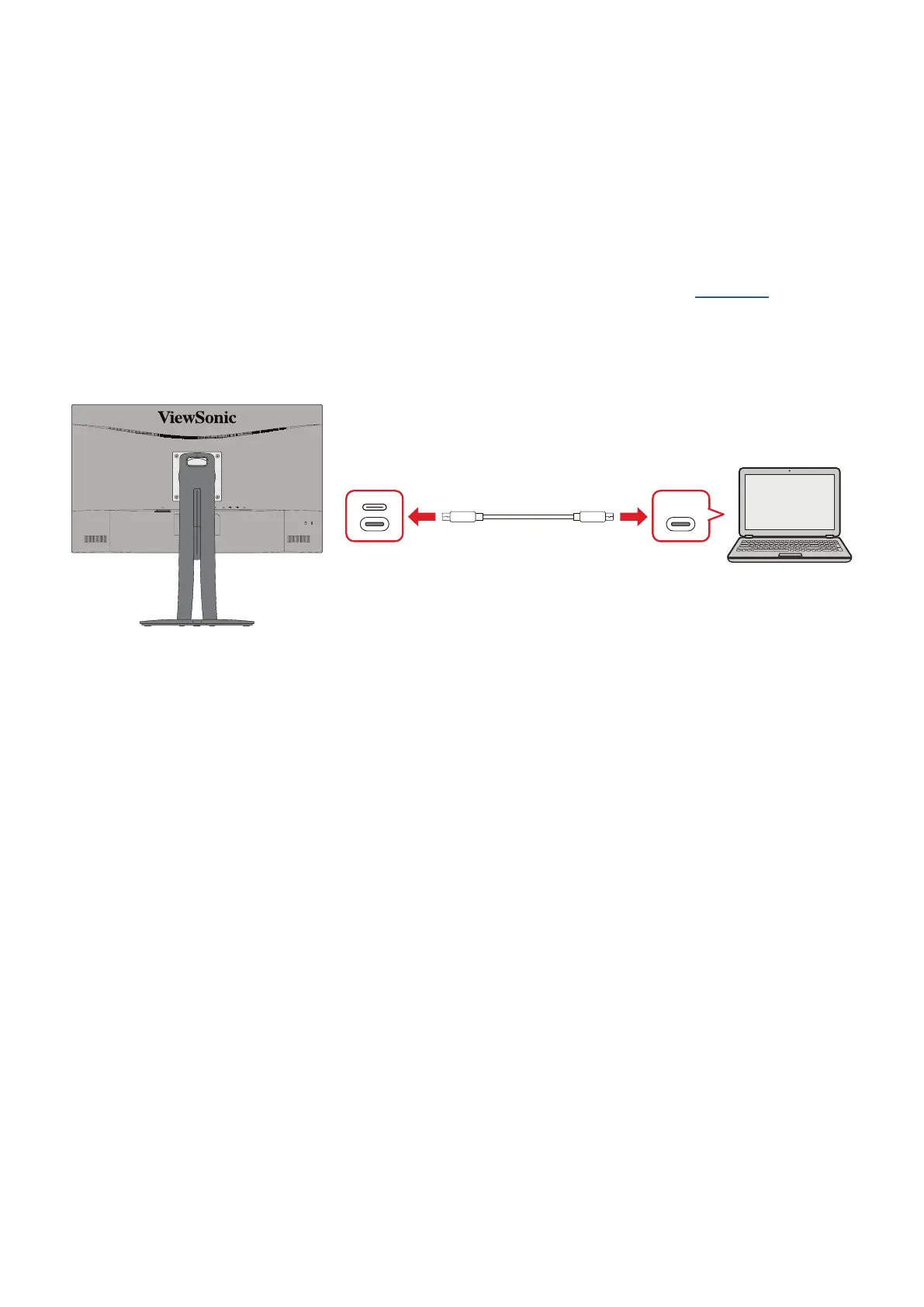
50
Firmware Update
For the best display performance and to resolve any known issues, it is best to keep
your monitor updated with the latest rmware version. With the supplied USB
cable and the vDisplayManager applicaon, you can easily update your monitor’s
rmware.
To update the rmware:
1. Download and install the vDisplayManager applicaon from our website.
2. Connect one end of a USB Type C cable to the USB Type C upstream port of the
monitor, then plug the other end of the cable into the USB Type C port of your
computer.
Type C
3. Launch vDisplayManager. Select the Advanced tab in the side menu.
4. Click Update to check for any updates to your monitor’s rmware.
5. Wait unl the update process is complete (if applicable).
Note: Any interrupons during the rmware update process may permanently
damage your monitor. Do not disconnect the USB cable or turn o your
PC and monitor.
Bekijk gratis de handleiding van Viewsonic VP2756A-2K, stel vragen en lees de antwoorden op veelvoorkomende problemen, of gebruik onze assistent om sneller informatie in de handleiding te vinden of uitleg te krijgen over specifieke functies.
Productinformatie
| Merk | Viewsonic |
| Model | VP2756A-2K |
| Categorie | Monitor |
| Taal | Nederlands |
| Grootte | 8215 MB |







