Handleiding
Je bekijkt pagina 42 van 73
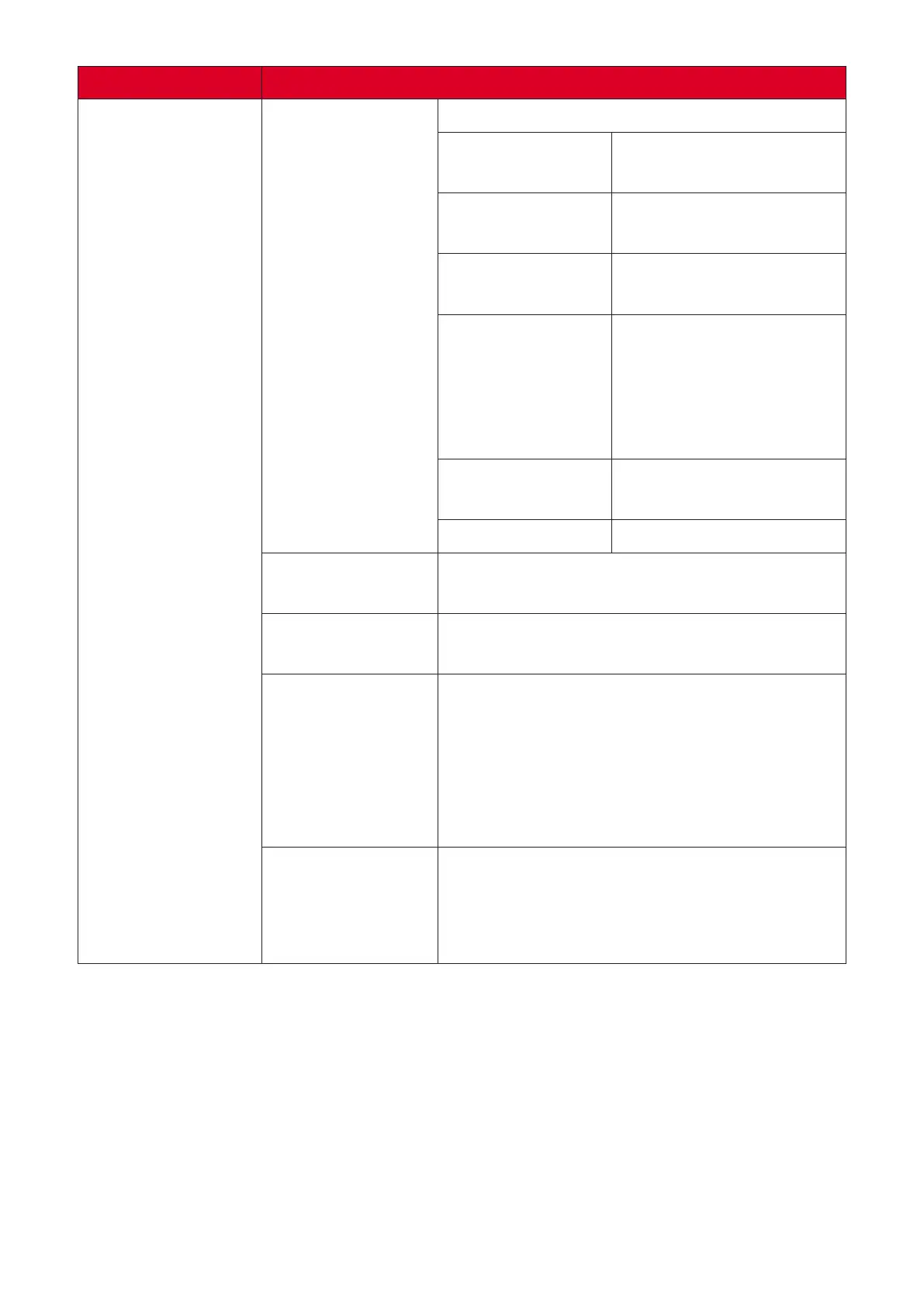
42
Menu Opon Descripon
Custom
Color
Temperature
Select the color temperature seng.
Panel Default
Use the panel default
mode.
Bluish
Set the color
temperature to 9300K.
Cool
Set the color
temperature to 7500K.
Nave
A default color
temperature.
Recommended for
general graphic design
and regular use.
Warm
Set the color
temperature to 5000K.
User Custom user sengs.
Gamma
Manually adjust the brightness level of
the monitor’s grayscale levels.
Black
Stabilizaon
Provide heightened visibility and detail by
brightening dark scenes.
Advanced DCR
Automacally detects the image signal
and intelligently controls the backlight
brightness and color, to improve on the
ability to make the black blacker in a dark
scene, and make the white whiter in a
bright environment.
Gain
Adjust white temperature to customize
your User Color (can be saved in User
Mode) or a specic color temperature
and gain value (red, green, blue).
Bekijk gratis de handleiding van Viewsonic VP2756A-2K, stel vragen en lees de antwoorden op veelvoorkomende problemen, of gebruik onze assistent om sneller informatie in de handleiding te vinden of uitleg te krijgen over specifieke functies.
Productinformatie
| Merk | Viewsonic |
| Model | VP2756A-2K |
| Categorie | Monitor |
| Taal | Nederlands |
| Grootte | 8215 MB |







