Handleiding
Je bekijkt pagina 18 van 73
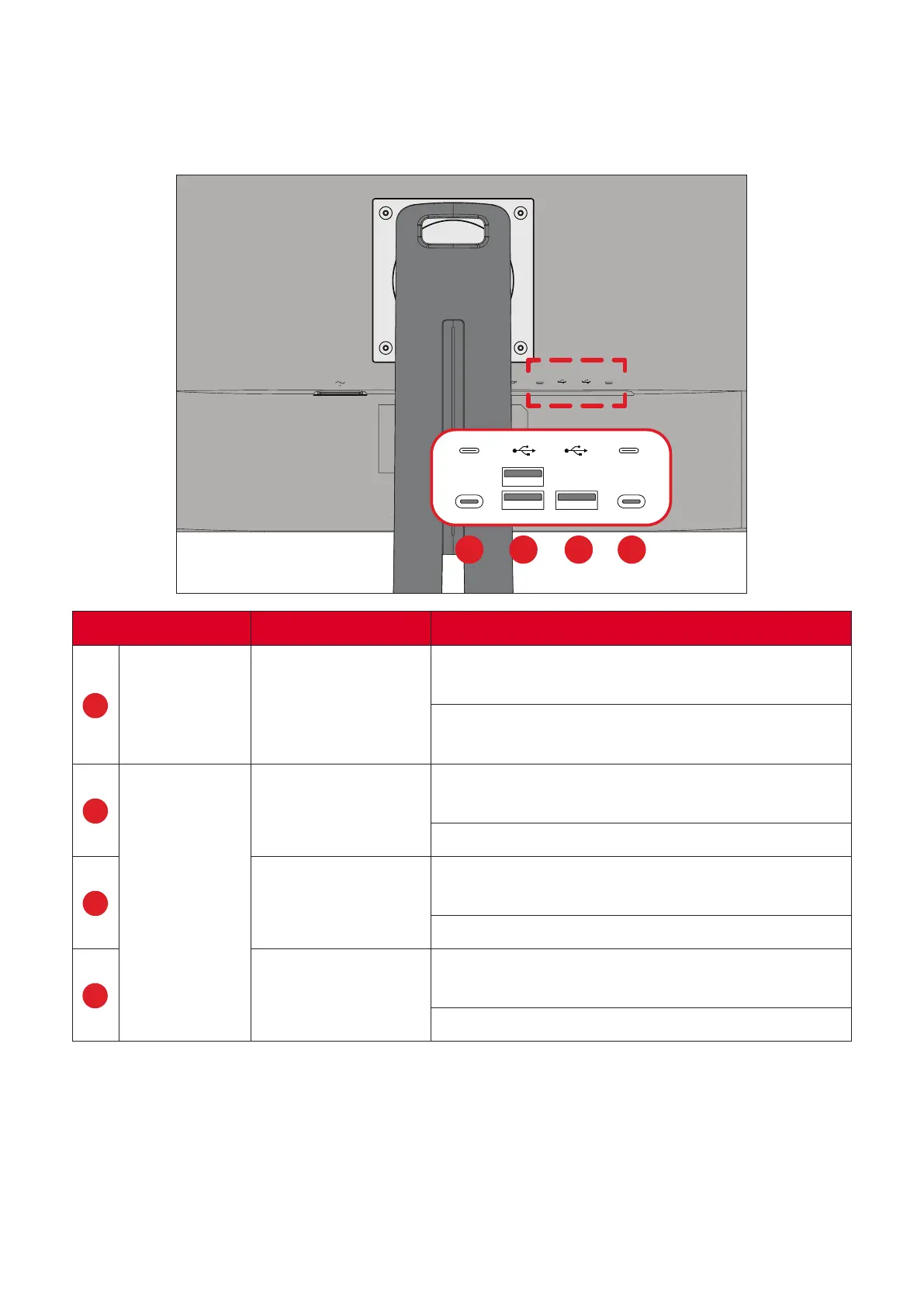
18
USB Connecon
The monitor supports two types of USB ports, upstream and downstream. When
making connecon(s), observe the following guidelines.
1 2 3 4
USB Type Connecon Type Descripon
1 2 3 4
Upstream Type C
Transfers data between the computer and
the USB devices connected to the monitor.
Supports 20V/4.5A, 15V/3A, 12V/3A, 9V/3A,
5V/3A.
1 2 3 4
Downstream
Type A
For peripheral device(s) (e.g., storage device,
keyboard, mouse, etc.).
Supports 5V/0.9A charging.
1 2
3
4
Type A
For peripheral device(s) (e.g., storage device,
keyboard, mouse, etc.).
Supports 5V/2.1A charging.
1 2 3 4
Type C
For peripheral device(s) (e.g., storage device,
keyboard, mouse, etc.).
Supports 5V/3A charging.
Note: To use peripheral devices with the USB Type A and Type C downstream
ports, please also connect your computer to the monitor’s USB Type C
upstream port.
Bekijk gratis de handleiding van Viewsonic VP2756A-2K, stel vragen en lees de antwoorden op veelvoorkomende problemen, of gebruik onze assistent om sneller informatie in de handleiding te vinden of uitleg te krijgen over specifieke functies.
Productinformatie
| Merk | Viewsonic |
| Model | VP2756A-2K |
| Categorie | Monitor |
| Taal | Nederlands |
| Grootte | 8215 MB |







