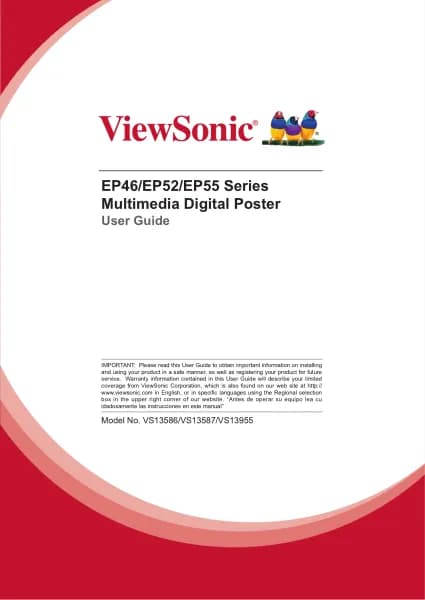Viewsonic ViewBoard IFP8663-2C handleiding
Handleiding
Je bekijkt pagina 52 van 201
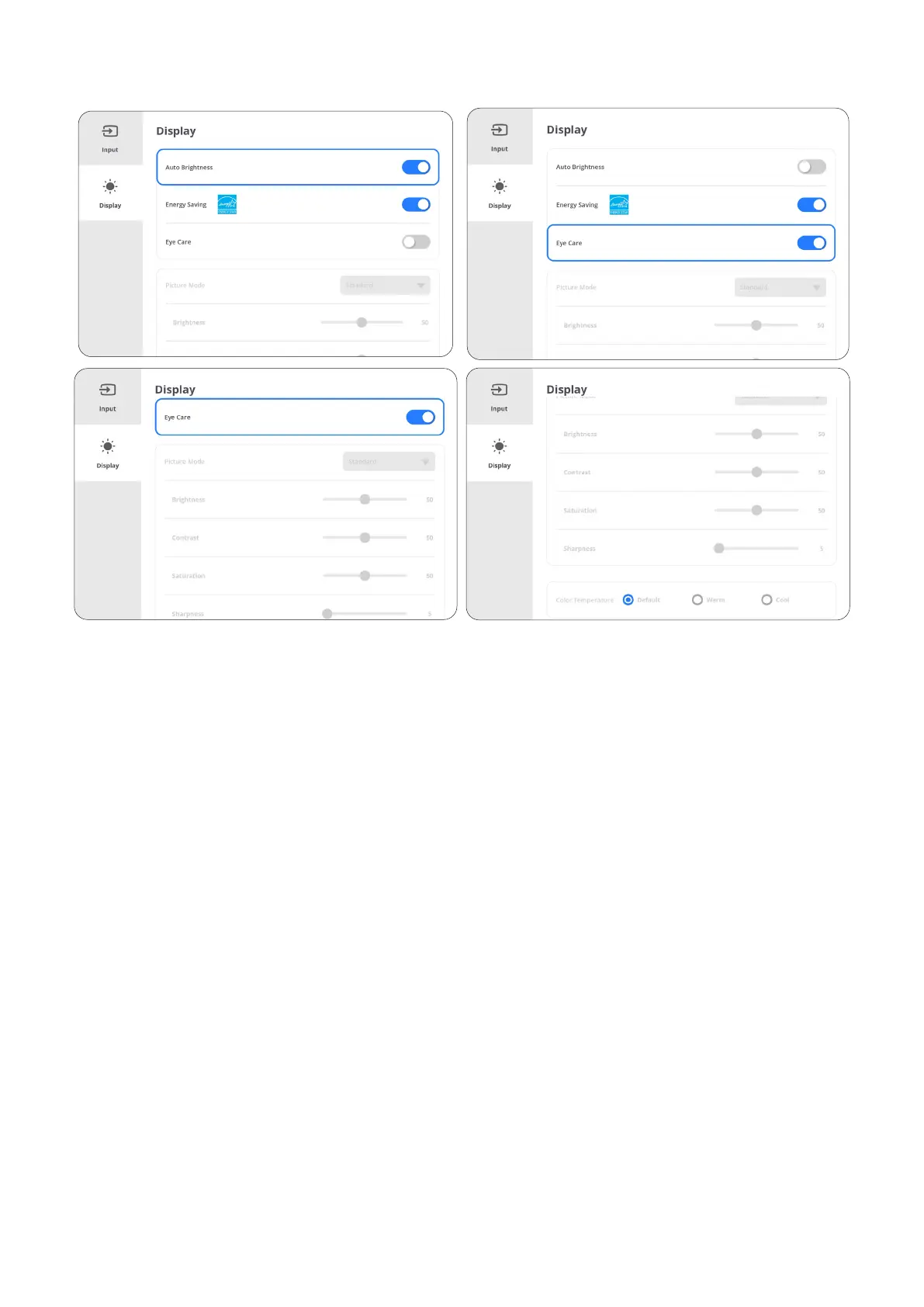
52
Display Sengs
To adjust the display sengs:
1. Press INPUT on the remote control or tap the Input Source icon to display the
Input Sengs menu. Then select the Display tab.
2. Press the Navigaon buttons (↑/↓/←/→) on the remote control to select the
menu option you want.
3. Press ENTER on the remote control to confirm or press the Navigaon buttons
(←/→) to adjust the menu option. Additionally, tap/adjust the menu option
directly.
4. Press BACK on the remote control, or tap a blank area outside of the menu to
exit.
Bekijk gratis de handleiding van Viewsonic ViewBoard IFP8663-2C, stel vragen en lees de antwoorden op veelvoorkomende problemen, of gebruik onze assistent om sneller informatie in de handleiding te vinden of uitleg te krijgen over specifieke functies.
Productinformatie
| Merk | Viewsonic |
| Model | ViewBoard IFP8663-2C |
| Categorie | Niet gecategoriseerd |
| Taal | Nederlands |
| Grootte | 29578 MB |