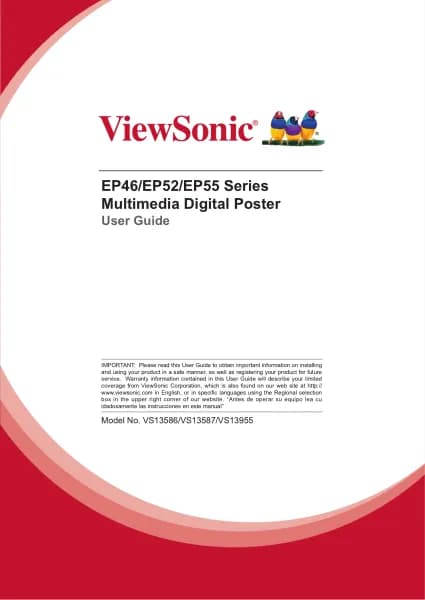Viewsonic ViewBoard IFP8663-2C handleiding
Handleiding
Je bekijkt pagina 34 van 201

34
Using the Display
Turning the Display On/O
1. Make sure the power cord is connected, plugged into a power outlet, and the
Power Switch is in the on posion.
Note: The Power Switch is located at the boom of the display.
2. Press the Power buon on the display or remote control to turn on the display.
3. To turn the display o, press and hold the Power buon.
Bekijk gratis de handleiding van Viewsonic ViewBoard IFP8663-2C, stel vragen en lees de antwoorden op veelvoorkomende problemen, of gebruik onze assistent om sneller informatie in de handleiding te vinden of uitleg te krijgen over specifieke functies.
Productinformatie
| Merk | Viewsonic |
| Model | ViewBoard IFP8663-2C |
| Categorie | Niet gecategoriseerd |
| Taal | Nederlands |
| Grootte | 29578 MB |