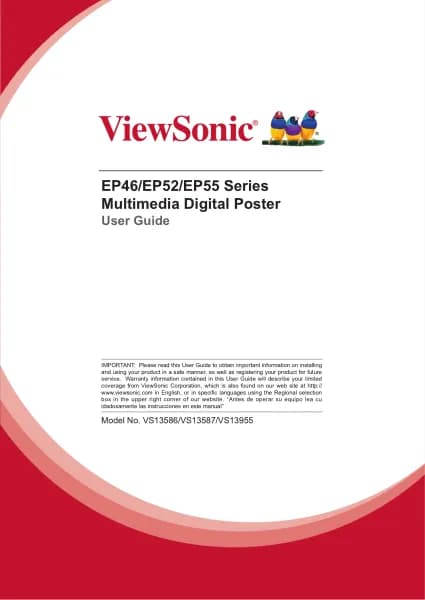Viewsonic ViewBoard IFP8663-2C handleiding
Handleiding
Je bekijkt pagina 32 van 201
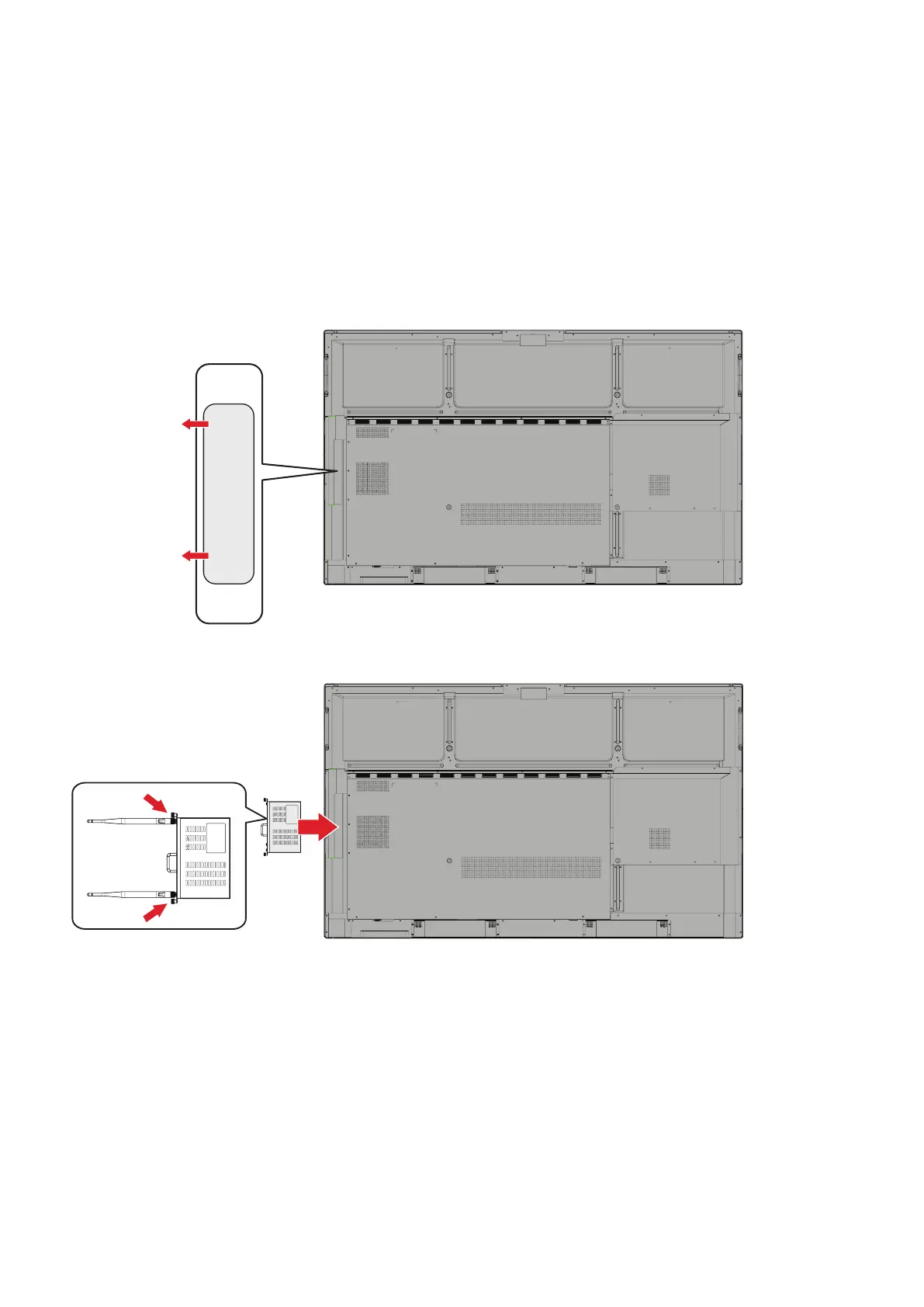
32
Oponal Connecons
Note: The following illustraons are for instruconal purpose only. For details,
please refer to the actual device.
The display comes with an OPS Slot as well as a Wi-Fi Slot for oponal add-ons such
as a slot-in PC (e.g., VPC-35) or Wi-Fi card (e.g., VB-WIFI-005).
Slot-in PC (OPS Slot) Installaon
1. Remove the OPS Slot cover of the display.
2. Carefully insert the slot-in PC into the OPS Slot of the display.
3. Secure the slot-in PC to the display.
Bekijk gratis de handleiding van Viewsonic ViewBoard IFP8663-2C, stel vragen en lees de antwoorden op veelvoorkomende problemen, of gebruik onze assistent om sneller informatie in de handleiding te vinden of uitleg te krijgen over specifieke functies.
Productinformatie
| Merk | Viewsonic |
| Model | ViewBoard IFP8663-2C |
| Categorie | Niet gecategoriseerd |
| Taal | Nederlands |
| Grootte | 29578 MB |