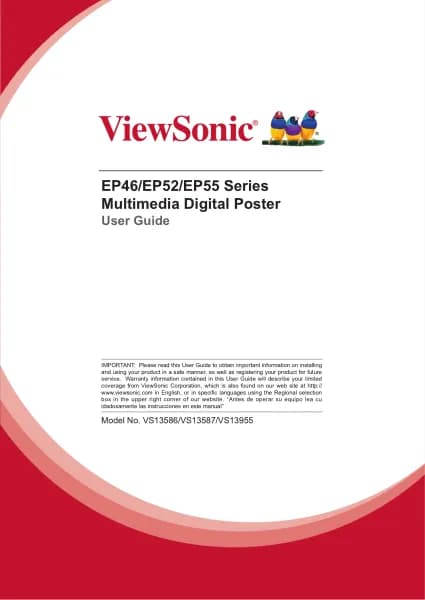Viewsonic ViewBoard IFP8663-2C handleiding
Handleiding
Je bekijkt pagina 26 van 201

26
Your external device(s) can be connected in any of the following conguraons.
USB Type C Connecon
Connect a USB Type C cable from your external device to the display’s USB Type C
port.
HDMI Connecon
1. Connect an HDMI cable from your external device to the HDMI 1/2/3/4 port on
the display.
2. Connect a USB Type B to USB Type A cable to the external device from the
appropriate TOUCH port of the display.
Note:
• The TOUCH 1 port is for the HDMI 1/HDMI 2 port.
• The TOUCH 2 port is for the HDMI 3/DP port.
• The TOUCH 3 port is for the HDMI 4 port.
DisplayPort Connecon
1. Connect a DisplayPort cable from your external device to the DP port on the
display.
2. Connect a USB Type B to USB Type A cable to the external device from the
appropriate TOUCH port of the display.
Note:
• The TOUCH 1 port is for the HDMI 1/HDMI 2 port.
• The TOUCH 2 port is for the HDMI 3/DP port.
• The TOUCH 3 port is for the HDMI 4 port.
Bekijk gratis de handleiding van Viewsonic ViewBoard IFP8663-2C, stel vragen en lees de antwoorden op veelvoorkomende problemen, of gebruik onze assistent om sneller informatie in de handleiding te vinden of uitleg te krijgen over specifieke functies.
Productinformatie
| Merk | Viewsonic |
| Model | ViewBoard IFP8663-2C |
| Categorie | Niet gecategoriseerd |
| Taal | Nederlands |
| Grootte | 29578 MB |