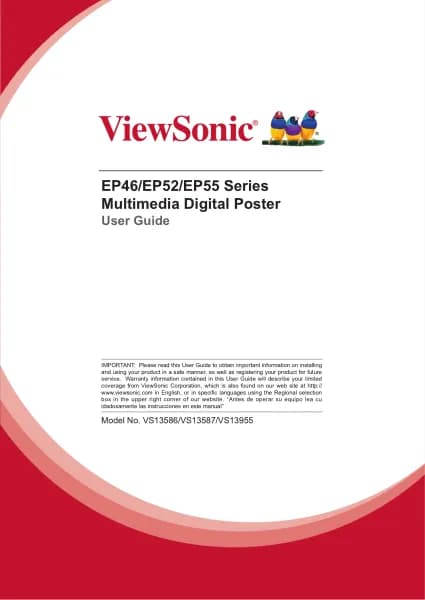Viewsonic ViewBoard IFP8663-2C handleiding
Handleiding
Je bekijkt pagina 16 van 201
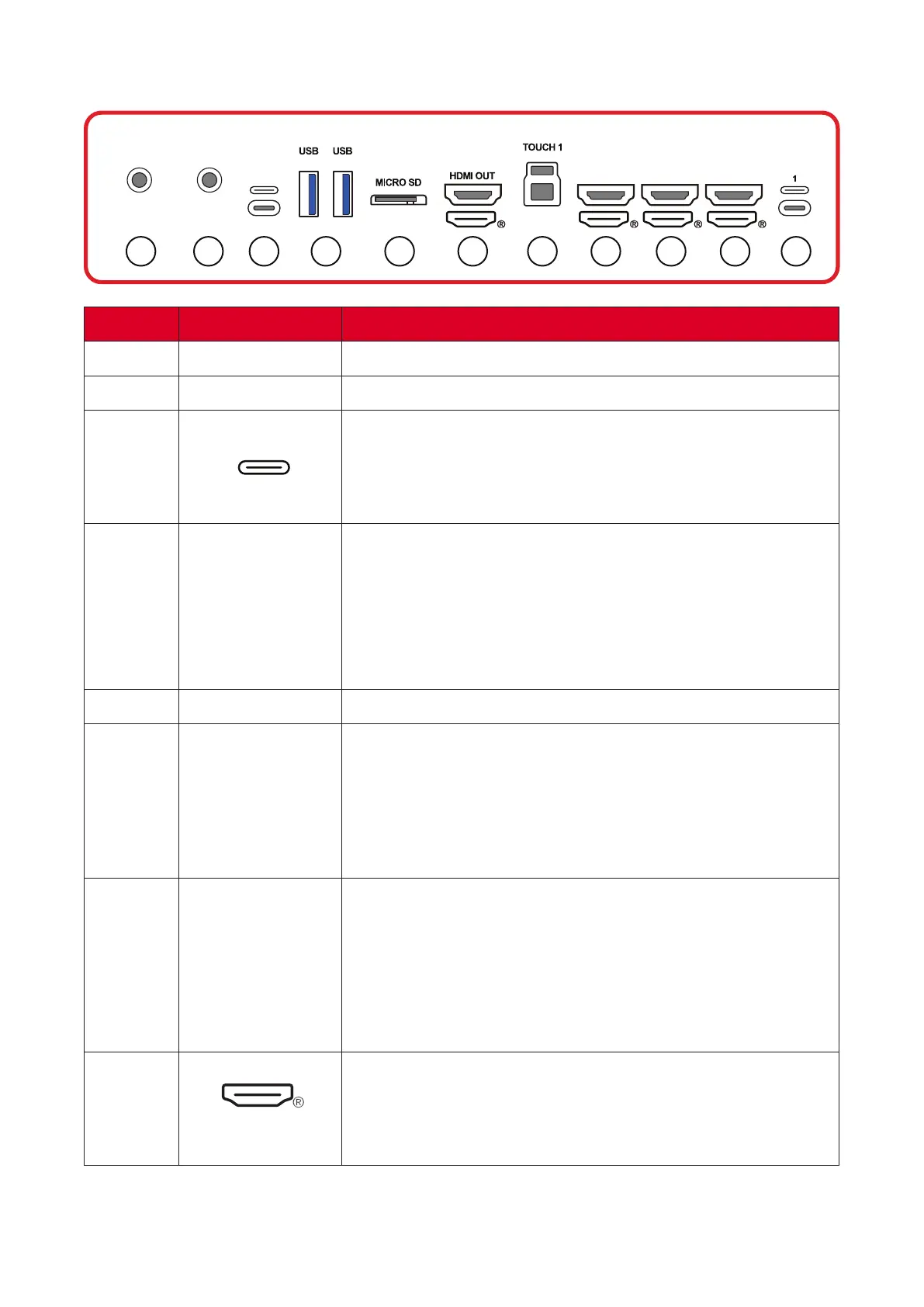
16
Side I/O
OUT
AUDIO OUTAUDIO IN
HDMI 1 HDMI 2 HDMI 3
1
2
3 4
5 6 7
8 9 9 10
Number Item Descripon
1 AUDIO IN
External computer audio input.
2 AUDIO OUT
Audio output to an external speaker/headset.
3
OUT
AUDIO OUTAUDIO IN
HDMI 1 HDMI 2 HDMI 3
1
2
3 4
5 6 7
8 9 9 10
(Type C Out)
• USB Type C output.
• Connect to devices with USB Type C input. Supports
1080p and 4K @ 60 Hz.
• Supported by select models.
4 USB
• USB Type A input.
• USB 3.0 Gen 1 standard.
• Connect USB devices such as hard disks, keyboard,
mouse, etc.
• Automacally switches between the external computer
and ViewBoard.
5 MICRO SD
Data only, up to 512 GB.
6 HDMI OUT
• HDMI output.
• Connect to a computer with HDMI input, set-top box, or
other video device.
• Supported by select models.
Note: CEC and ARC are not supported.
7 TOUCH 1
• USB Type B.
• Touch signal output to external computer.
• Aer connecon (with an external computer), the
device connected to the USB port can directly be used
by the external computer.
Note: Pairs with the HDMI 1/2.
8
TOUCH 3
1 2 3 4 5
5
HDMI 1
• HDMI input.
• Connect to a computer with HDMI output, set-top box,
or other video device.
• Supports 4K display; HDMI v. 2.1; CEC; ARC.
Bekijk gratis de handleiding van Viewsonic ViewBoard IFP8663-2C, stel vragen en lees de antwoorden op veelvoorkomende problemen, of gebruik onze assistent om sneller informatie in de handleiding te vinden of uitleg te krijgen over specifieke functies.
Productinformatie
| Merk | Viewsonic |
| Model | ViewBoard IFP8663-2C |
| Categorie | Niet gecategoriseerd |
| Taal | Nederlands |
| Grootte | 29578 MB |