Handleiding
Je bekijkt pagina 56 van 205
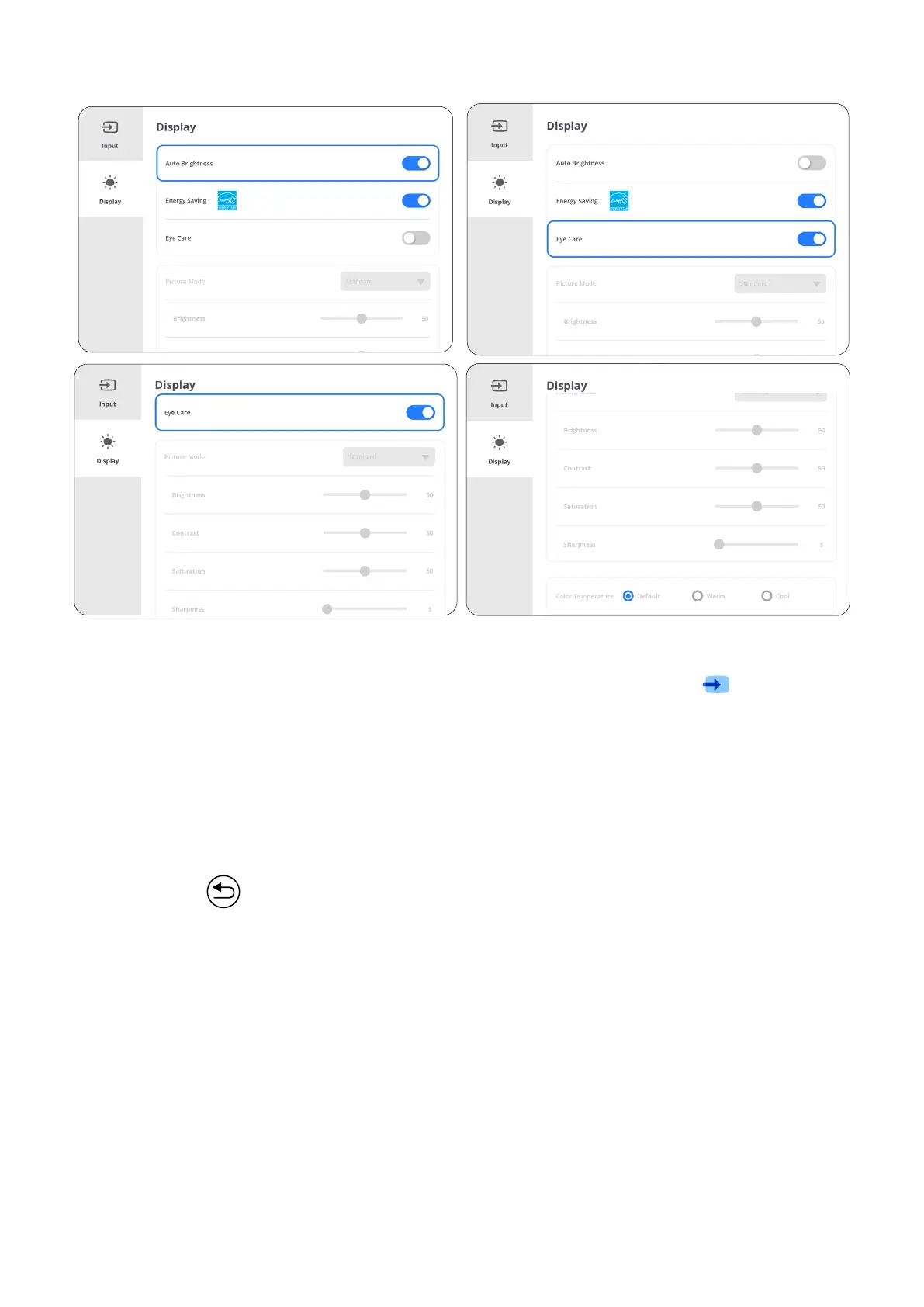
56
Display Sengs
To adjust the display sengs:
1. Press INPUT on the remote control or tap the Input Source icon (
) to display
the Input Sengs menu. Then select the Display tab.
2. Press p/q/t/u on the remote control to select the menu option you want.
3. Press ENTER on the remote control to confirm or press t/u to adjust the menu
option. Additionally, tap/adjust the menu option directly.
4. Press BACK (
) on the remote control, or tap a blank area outside of the menu
to exit.
Bekijk gratis de handleiding van Viewsonic ViewBoard IFP8651, stel vragen en lees de antwoorden op veelvoorkomende problemen, of gebruik onze assistent om sneller informatie in de handleiding te vinden of uitleg te krijgen over specifieke functies.
Productinformatie
| Merk | Viewsonic |
| Model | ViewBoard IFP8651 |
| Categorie | Monitor |
| Taal | Nederlands |
| Grootte | 32237 MB |







