Handleiding
Je bekijkt pagina 19 van 205
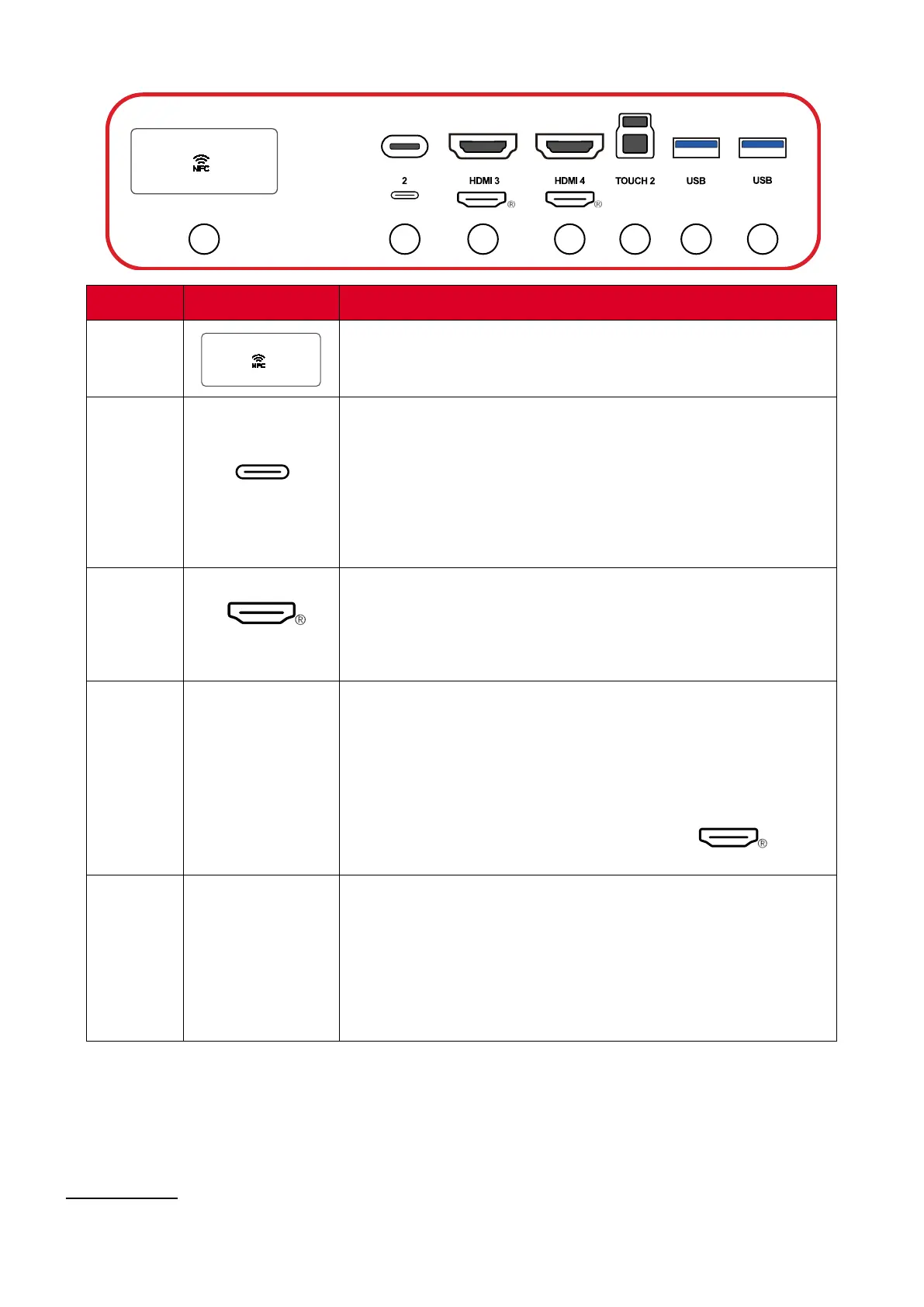
19
Front I/O
1
1
1
2
2
2
3
3
3
3 4
4
4
5
5
5
5
6
6
7
8 9
Number Item Descripon
1
1
1
1
2
2
2
3
3
3
3 4
4
4
5
5
5
5
6
6
7
8 9
NFC reader
2
1
1
1
2
2
2
3
3
3
3 4
4
4
5
5
5
5
6
6
7
8 9
(TYPE C 2)
• USB Type C input
• USB 3.2 Gen 1 standard
• Supports DP v. 1.2 with audio, video, and touch
• Supports LAN by 10M/100M
• Supports power charge up to 65W
1
. Power charge
supported: 5V/3A, 9V/3A, 15V/3A, 20V/3.25A
3
1
1
1
2
2
2
3
3
3
3 4
4
4
5
5
5
5
6
6
7
8 9
(HDMI 3/4)
• HDMI input
• Connect to a computer with HDMI output, set-top box,
or other video device
• Supports 4K display; HDMI v. 2.1; CEC
4 TOUCH 2
• USB Type B
• Touch signal output to external computer
• Aer connecon (with an external computer), the
device connected to the USB port can directly be used
by the external computer
NOTE: Pairs with the HDMI 3/4 port (
1
1
1
2
2
2
3
3
3
3 4
4
4
5
5
5
5
6
6
7
8 9
) next
to it.
5 USB
• USB Type A input
• USB 3.2 Gen 1 standard
• Connect USB devices such as hard disks, keyboard,
mouse, etc.
• Automacally switches between the external computer
and ViewBoard
1 - Only when OPS PC module (purchase separately) is connected.
Bekijk gratis de handleiding van Viewsonic ViewBoard IFP8651, stel vragen en lees de antwoorden op veelvoorkomende problemen, of gebruik onze assistent om sneller informatie in de handleiding te vinden of uitleg te krijgen over specifieke functies.
Productinformatie
| Merk | Viewsonic |
| Model | ViewBoard IFP8651 |
| Categorie | Monitor |
| Taal | Nederlands |
| Grootte | 32237 MB |







