Handleiding
Je bekijkt pagina 99 van 205
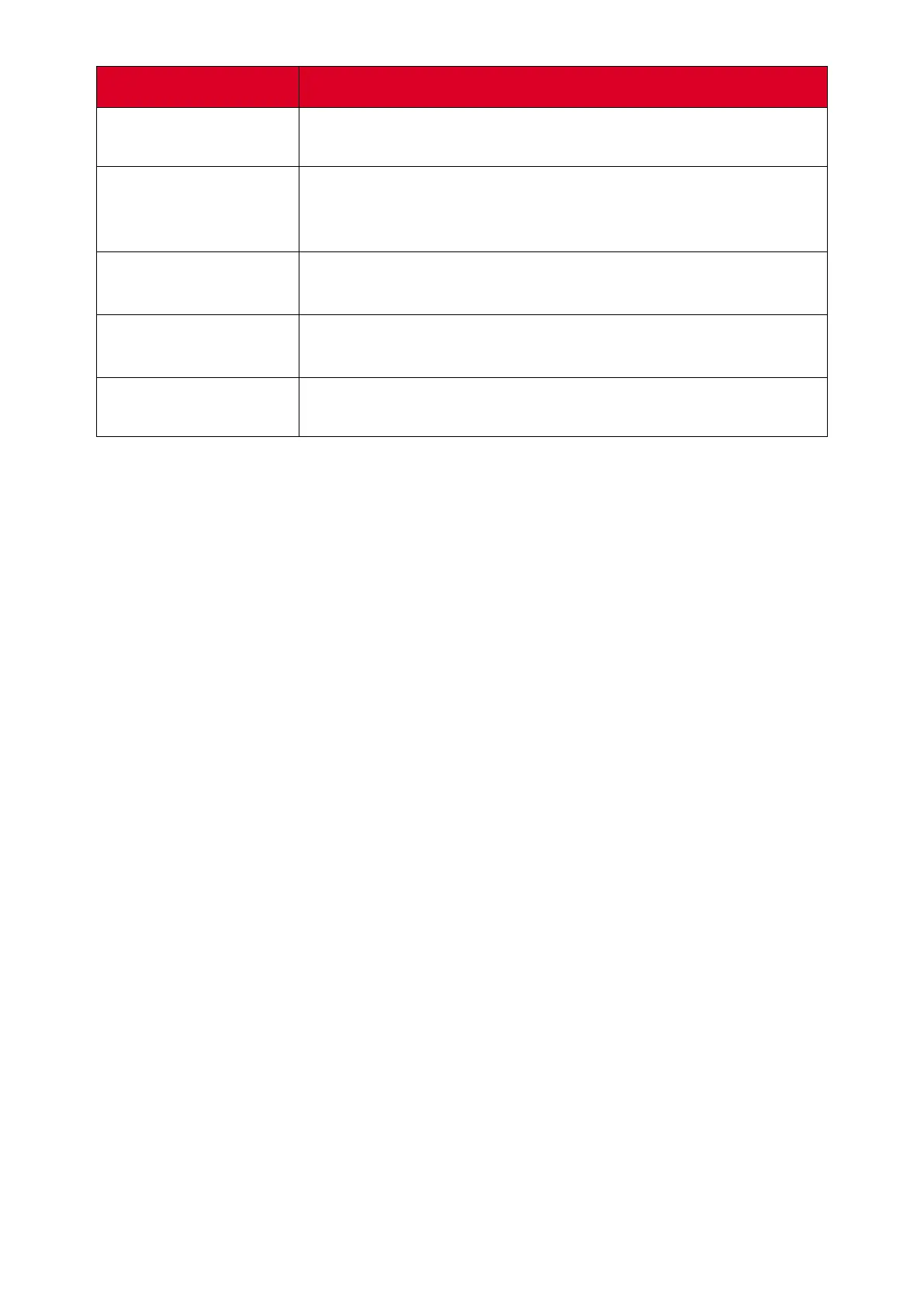
99
Item
Descripon
Wireless Emergency
Alerts
Choose to receive or not receive Emergency Alerts.
Hide Silent
Nocaons in
Status Bar
When enabled, nocaons that have been “silenced” will no
longer appear in the status bar area.
Allow Nocaon
Snoozing
When enabled, nocaons can be “snoozed” for a short
period of me for applicaons.
Nocaon Dot on
App Icon
When enabled, a small dot will appear on the applicaon icon
when there is a new nocaon available.
Enhanced
Nocaons
When enabled, receive suggesons for acons, replies, etc.
Bekijk gratis de handleiding van Viewsonic ViewBoard IFP6551, stel vragen en lees de antwoorden op veelvoorkomende problemen, of gebruik onze assistent om sneller informatie in de handleiding te vinden of uitleg te krijgen over specifieke functies.
Productinformatie
| Merk | Viewsonic |
| Model | ViewBoard IFP6551 |
| Categorie | Monitor |
| Taal | Nederlands |
| Grootte | 32237 MB |







