Handleiding
Je bekijkt pagina 183 van 205
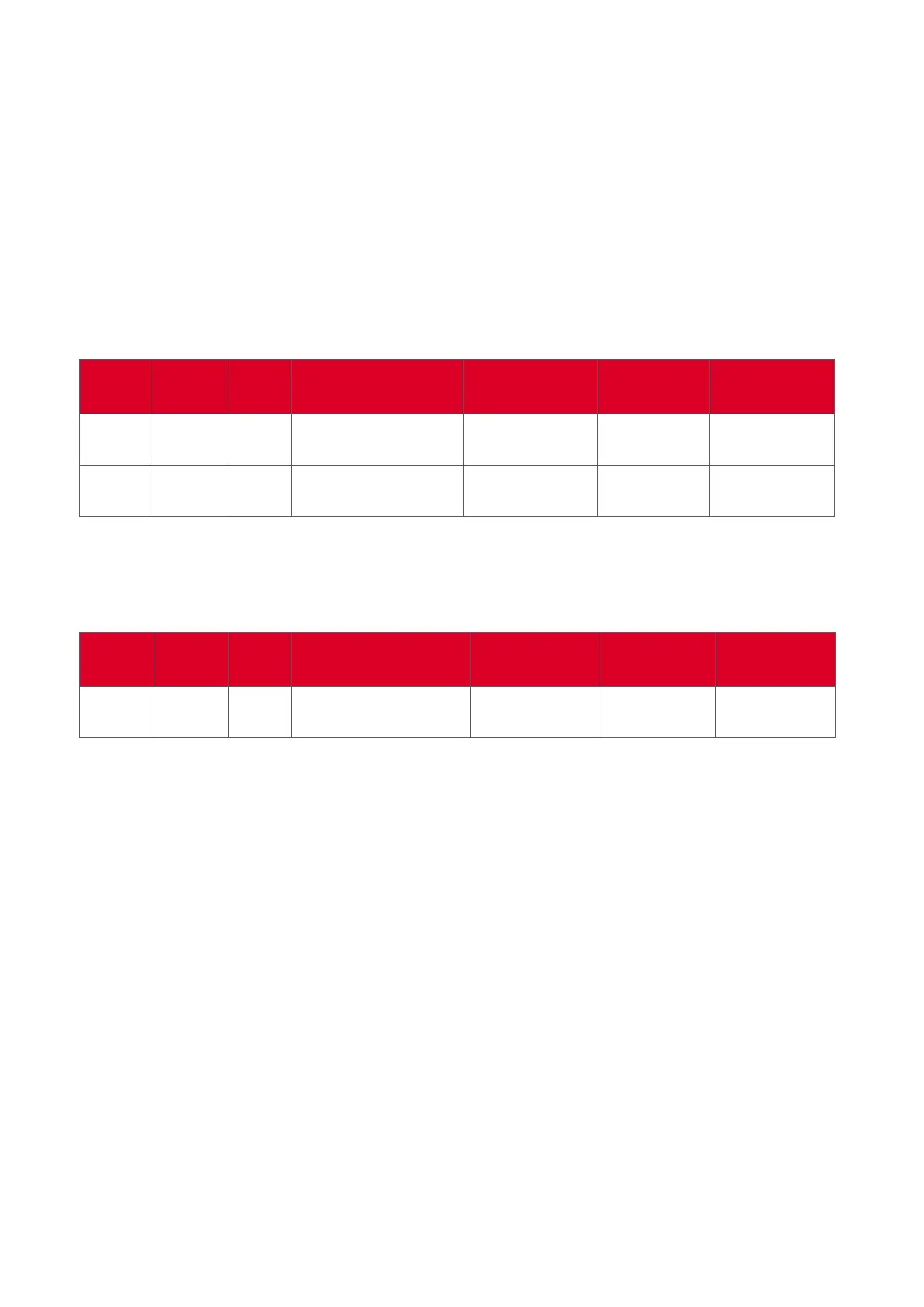
183
Remote Control Pass-through Mode
When the PC sets the Display to Remote Control Pass through mode, the Display
will send a 7-byte packet (followed by “CR”) in response to remote control unit
(RCU) buon acvaon.
In this mode the RCU will have no eect on the Display funcon. For example:
“Volume+” will not change the volume of the Display, but instead only send the
“Volume+” code to the PC over the RS-232 port.
IR Pass Through-Funcon format
Reply: (Command Type=“p”)
Name Length ID Command Type
RCU Code1
(MSB)
RCU Code2
(LSB)
CR
Byte
Count
1 Byte
2
Byte
1 Byte 1 Byte 1 Byte 1 Byte
Bytes
order
1 2~3 4 5 6 7
Example 1: Remote Control Pass-through when “VOL+” key is pressed for Display
(#5)
Send (Hex Format)
Name Length ID Command Type
RCU Code1
(MSB)
RCU Code2
(LSB)
CR
Hex 0x36
0x30
0x35
0x70 0x31 0x30 0x0D
Bekijk gratis de handleiding van Viewsonic ViewBoard IFP6551, stel vragen en lees de antwoorden op veelvoorkomende problemen, of gebruik onze assistent om sneller informatie in de handleiding te vinden of uitleg te krijgen over specifieke functies.
Productinformatie
| Merk | Viewsonic |
| Model | ViewBoard IFP6551 |
| Categorie | Monitor |
| Taal | Nederlands |
| Grootte | 32237 MB |







