Handleiding
Je bekijkt pagina 177 van 205
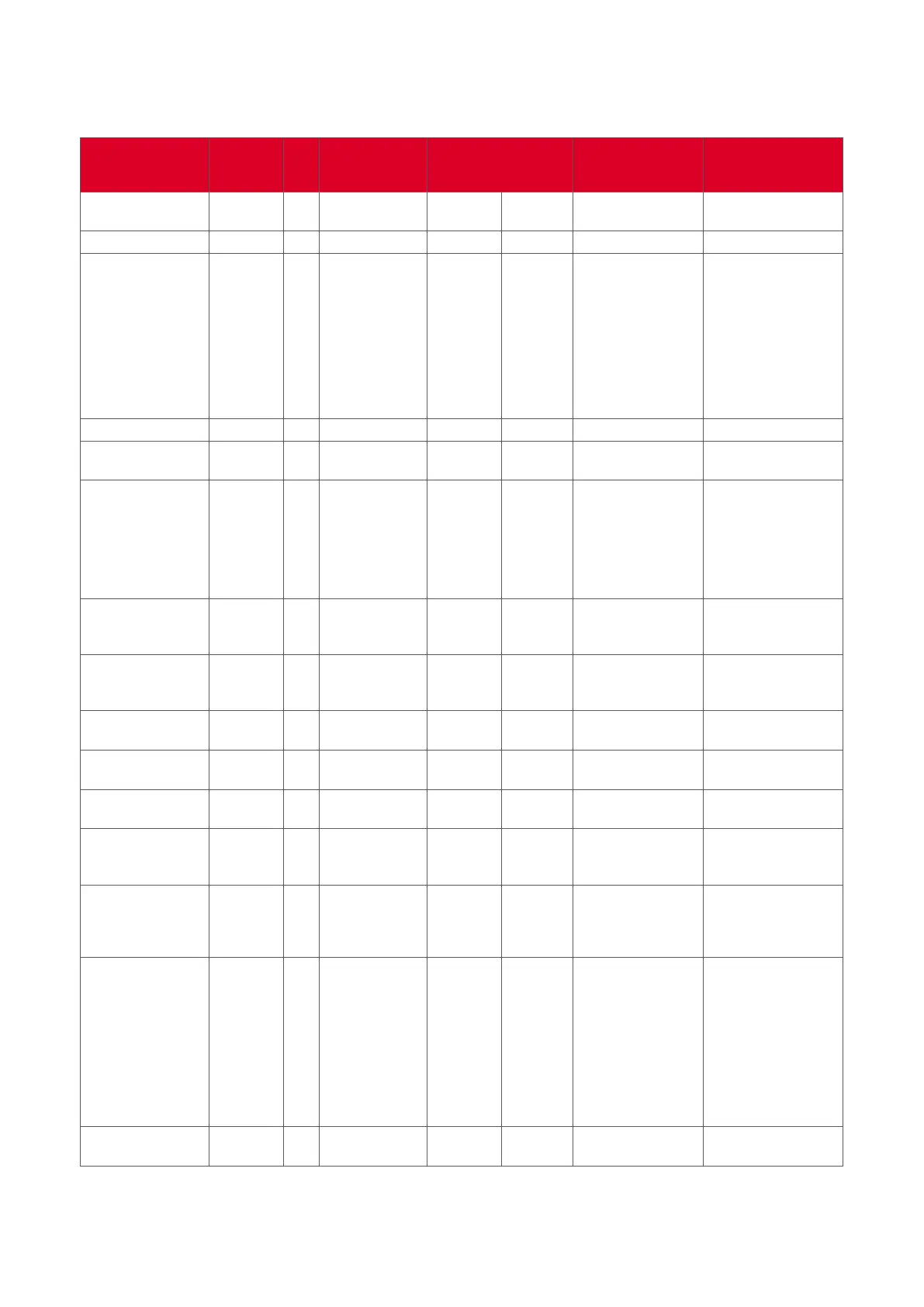
177
Get-Funcon Table
A. Basic Funcon
Get Funcon Length ID Command Command
Response
Range
Comments
Type (ASCII)
Code
(ASCII)
Code
(Hex)
(Three ASCII
bytes)
Get-Brightness 8 g b 62 000 ~ 100
Get-Backlight
*3.2.0
8 a B 42 000 ~ 100
1. For Android
platform whose main
mode is controlled
by backlight and
the other sources
are controlled by
brightness.
2. Derived from Color
calibration.
*3.2.0
Get-Volume 8 g f 66 000 ~ 100
Get-Mute 8 g g 67
000: OFF
001: ON (muted)
Get-Input select 8 g j 6A
000~
100~
1. 1st digit for signal
detecon: 0 means “no
signal”; 1 means “signal
detected”
2. 2nd & 3rd digit: See
Set-funcon table
Get-Power status:
ON/ STBY
8 g l 6C
001: ON
000: STBY
Get-Remote control S g n 6E
000: Disable
001: Enable
002: Pass through
Get RCU mode status
Get-Power lock 8 g o 6F
000: Unlock
001: Lock
Get-Button lock 8 g p 70
000: Unlock
001: Lock
Get-Menu lock 8 g l 6C
000: Unlock
001: Lock
Get-ACK 8 g z 7A 000
This command is
used to test the
communication link
Get-Thermal 8 g 0 30
000~100:
0~+100 deg C
-01~-99:
-1~-99 deg C
Get-Operation hour
*3.2.0
8 g 1 31 000
1. Accumulated hours
in 6-digit integer
(000,001~ 999,999)
*3.2.0
2. Can not be reset
when FW update and
Factory initiation *3.2.2
3. Reply in new 32-
byte format *3.2.0
Get-Device name 8 g 4 34 000
Reply in new 32-byte
format *3.2.0
Bekijk gratis de handleiding van Viewsonic ViewBoard IFP6551, stel vragen en lees de antwoorden op veelvoorkomende problemen, of gebruik onze assistent om sneller informatie in de handleiding te vinden of uitleg te krijgen over specifieke functies.
Productinformatie
| Merk | Viewsonic |
| Model | ViewBoard IFP6551 |
| Categorie | Monitor |
| Taal | Nederlands |
| Grootte | 32237 MB |







