Handleiding
Je bekijkt pagina 163 van 205
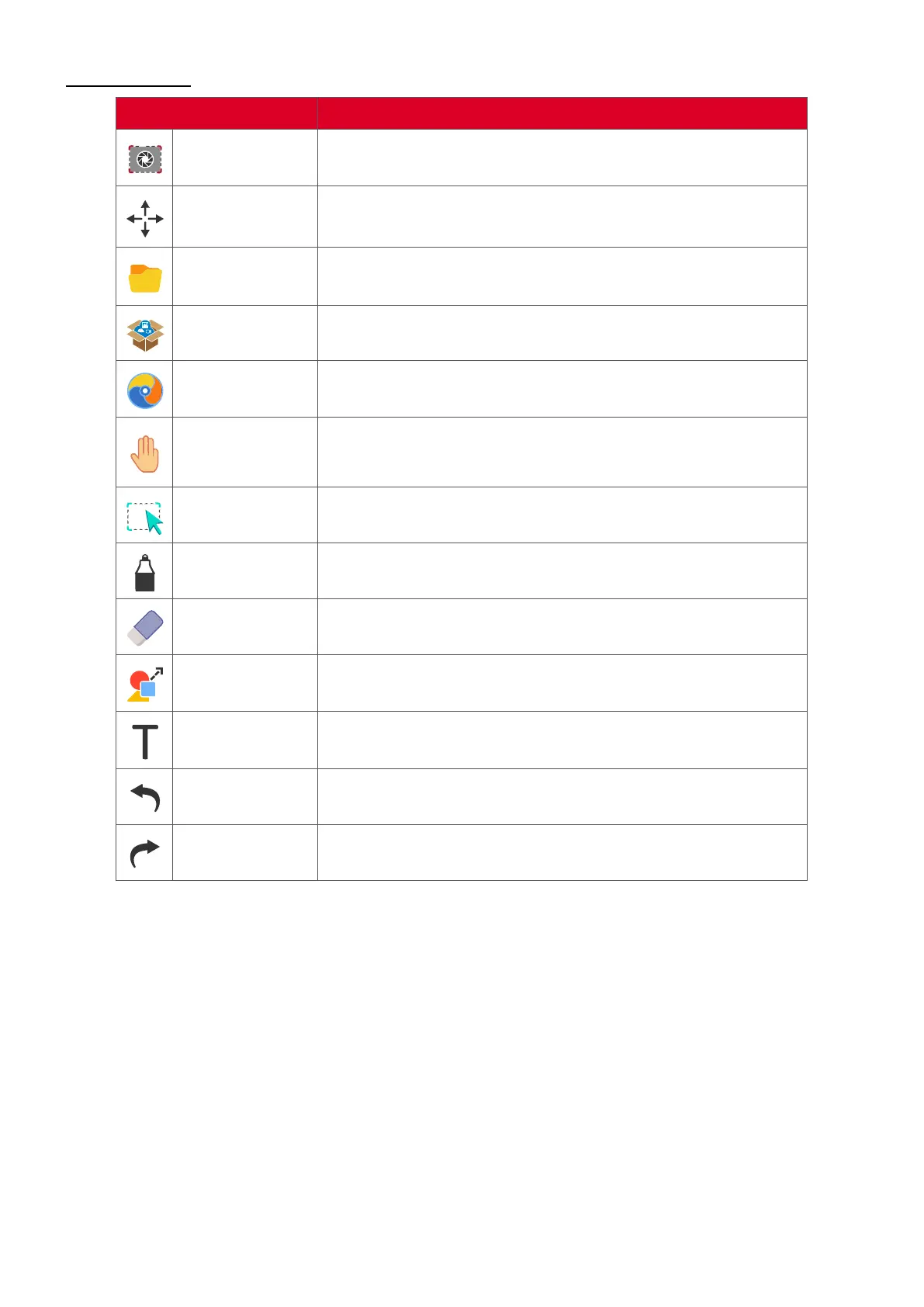
163
Main Toolbar
Item Descripon
Screen
Capture
Screenshot, video, and audio recording.
Move
Select and hold to move the toolbar to the le side, right
side, or boom of the screen.
File
Open, save, export, and print whiteboard les.
Magic Box
Import resources (image, video, audio, etc.) to the
whiteboard.
Embedded
Browser
Open the built-in browser to access internet resources,
which can be dragged onto the canvas.
Innite
Canvas
Drag to move the canvas. Use two hands to zoom in/
zoom out. Select again for an overview.
Selecon
Select objects, text, and other elements on the canvas.
Pen
Wring tools and customizaon opons.
Eraser
Erase objects or clear the page.
Shapes and
Lines
Draw shapes, arrows, and add tables.
Text and
Handwring
Add a text box.
Undo
Undo the previous acon.
Redo
Redo the previous acon.
Bekijk gratis de handleiding van Viewsonic ViewBoard IFP6551, stel vragen en lees de antwoorden op veelvoorkomende problemen, of gebruik onze assistent om sneller informatie in de handleiding te vinden of uitleg te krijgen over specifieke functies.
Productinformatie
| Merk | Viewsonic |
| Model | ViewBoard IFP6551 |
| Categorie | Monitor |
| Taal | Nederlands |
| Grootte | 32237 MB |







