Handleiding
Je bekijkt pagina 161 van 205
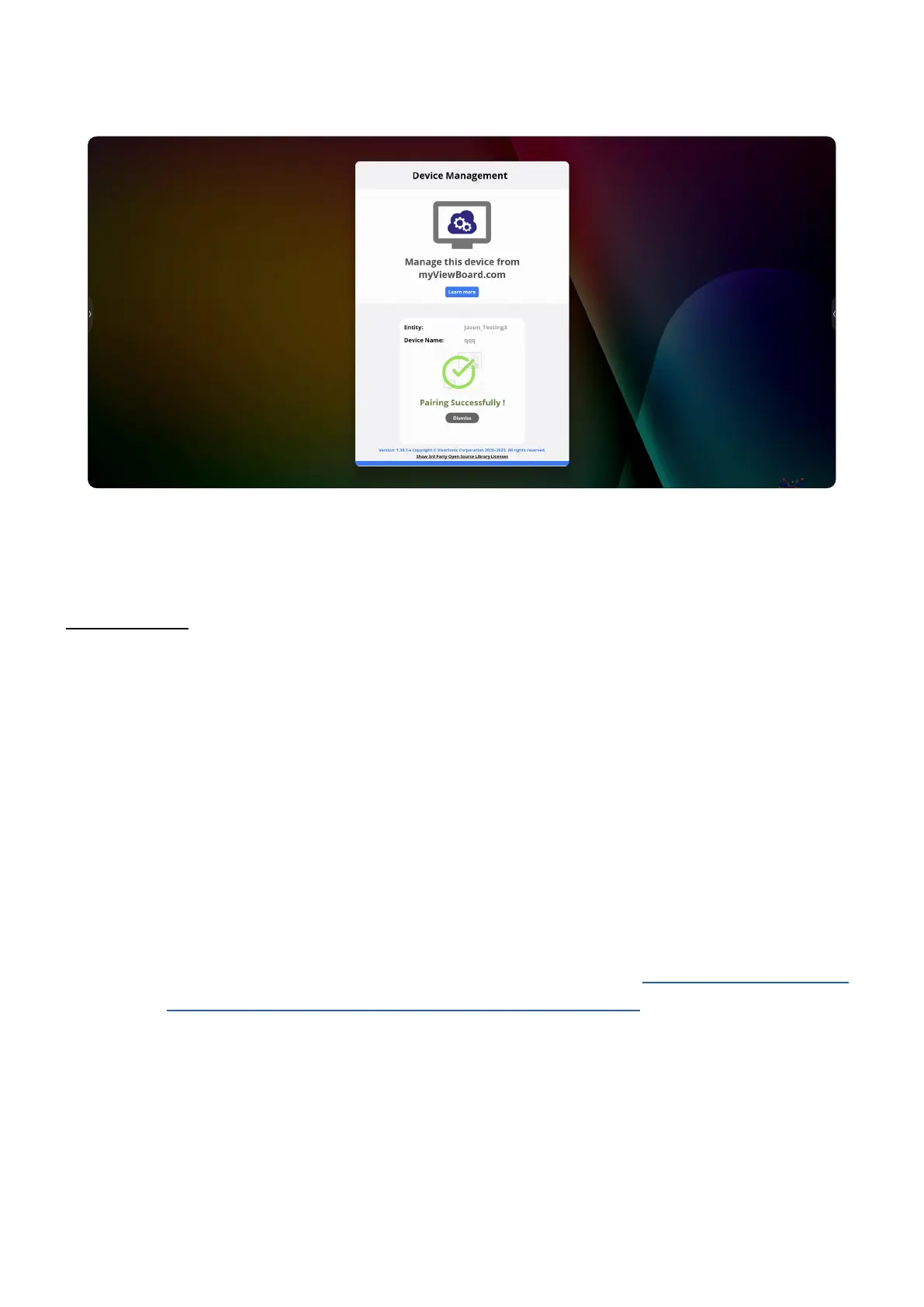
161
myViewBoard Manager
Remotely manage mulple installaons of ViewSonic devices.
Once devices are set up and have myViewBoard Manager installed, they can be
added to the enty and managed remotely from the Manager web applicaon.
NOTE: Only available to Enty Admins from myviewboard.com aer signing in.
Add a Device
On the device to manage:
1. Download and install myViewBoard Manager.
2. Open myViewBoard Manager and note the 6-digit PIN displayed.
In the myViewBoard Manager web applicaon on myviewboard.com:
1. Click Add Device.
2. Input the 6-digit PIN obtained earlier.
3. Name the device (if applicable).
4. Click Add.
NOTE: To learn more about myViewBoard Manager, visit: hps://myviewboard.
com/kb/en_US/geng-started/overview-manager.
Bekijk gratis de handleiding van Viewsonic ViewBoard IFP6551, stel vragen en lees de antwoorden op veelvoorkomende problemen, of gebruik onze assistent om sneller informatie in de handleiding te vinden of uitleg te krijgen over specifieke functies.
Productinformatie
| Merk | Viewsonic |
| Model | ViewBoard IFP6551 |
| Categorie | Monitor |
| Taal | Nederlands |
| Grootte | 32237 MB |







