Handleiding
Je bekijkt pagina 112 van 205
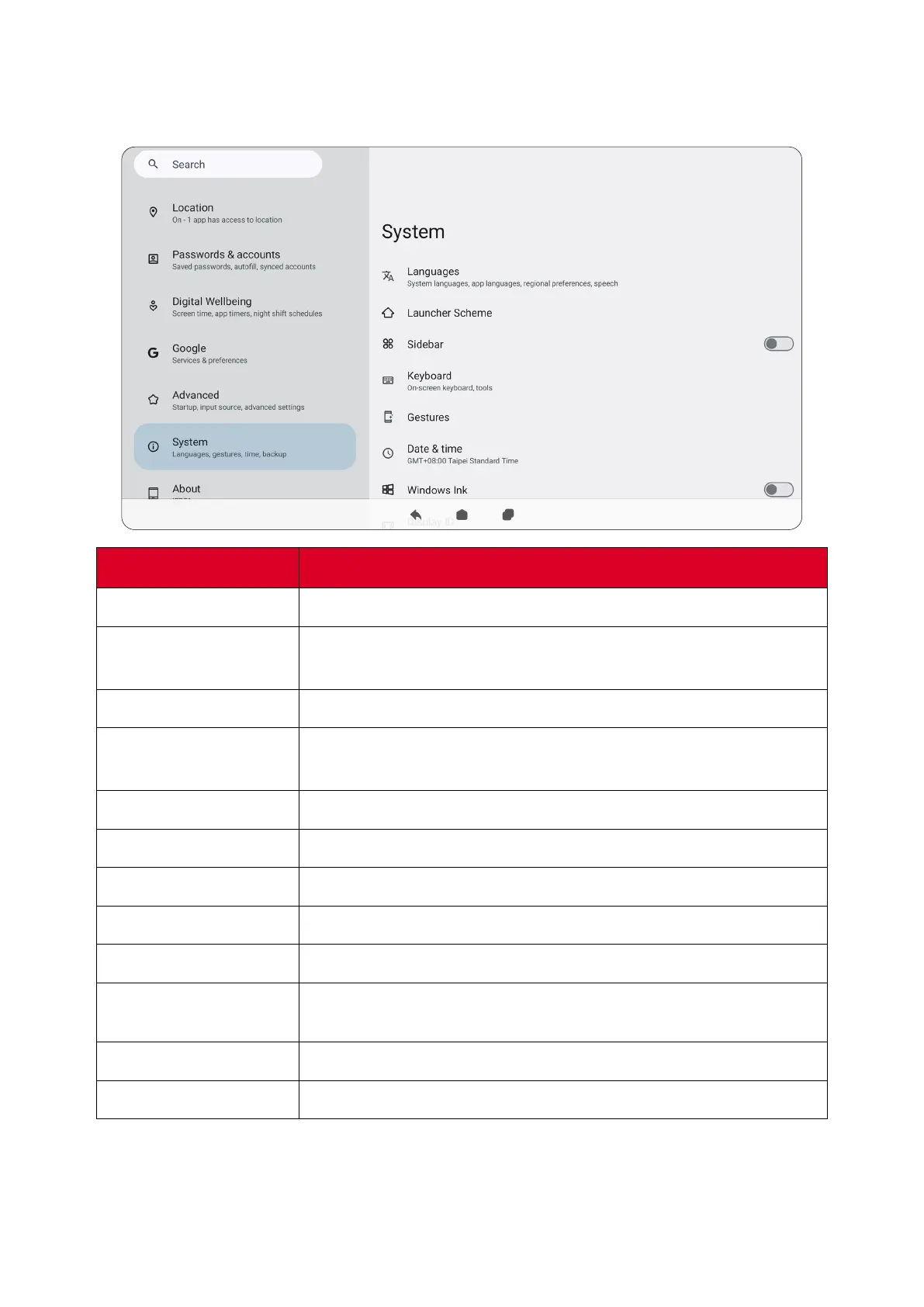
112
System
View and adjust various system sengs.
Item
Descripon
Languages
Choose the preferred language and input method.
Launcher Scheme
Choose between Scheme A and Scheme B to set the Home
Screen layout.
Sidebar
Adjust the side toolbar sengs.
Keyboard
Enable/disable the visual keyboard and/or change the default
input method.
Gesture
Set the preferred touch gestures when using the ViewBoard.
Date & Time
Set the date and me.
Windows Ink
Enable and set up Windows Ink support.
Display ID
Assign a number to remote control the display by RS-232/LAN.
Backup
With a Google account, back up the device’s data.
ViewSonic System
Update
Check for system updates.
Mulple Users
Review who is signed in and the available user logins.
Reset Opons
Reset the ViewBoard to factory default sengs.
Bekijk gratis de handleiding van Viewsonic ViewBoard IFP6551, stel vragen en lees de antwoorden op veelvoorkomende problemen, of gebruik onze assistent om sneller informatie in de handleiding te vinden of uitleg te krijgen over specifieke functies.
Productinformatie
| Merk | Viewsonic |
| Model | ViewBoard IFP6551 |
| Categorie | Monitor |
| Taal | Nederlands |
| Grootte | 32237 MB |







